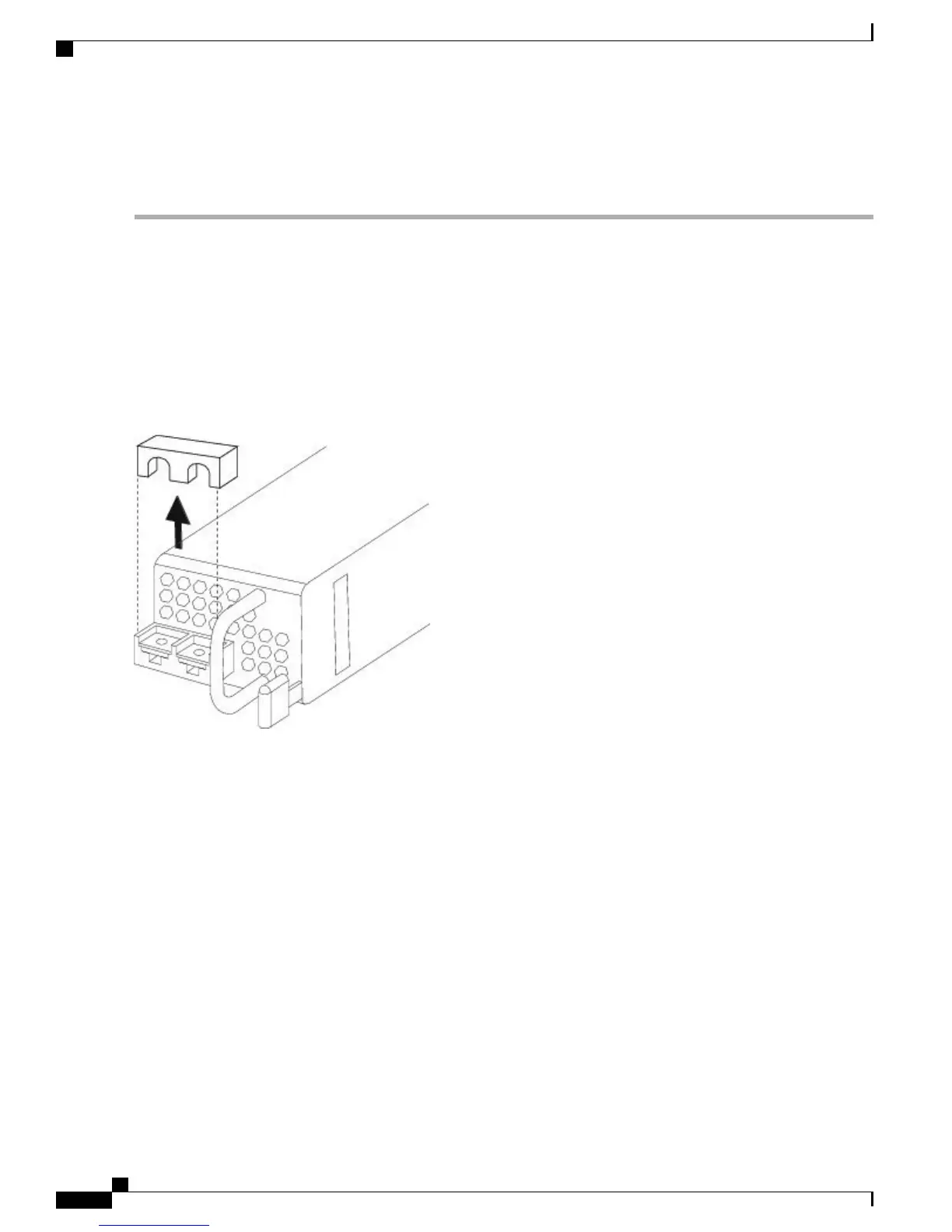◦
Connectors and wire for the DC circuit or circuits
Step 1
Install the DC power supply module in the chassis and make note of the bay number so you can connect the wiring to
the correct terminals on the DC power supply module at the rear of the chassis. See Remove and Replace the Power
Supply Module, on page 65 for the procedure.
Step 2
Verify that the power is off to the DC circuit on the power supply module that you are installing.
Step 3
Make sure that all site power and grounding requirements have been met.
Step 4
To remove the plastic cover from the terminal block, insert a flat screw driver on the side of the plastic cover and pry it
off.
Figure 46: Remove the Plastic Cover
Cisco Firepower 4100 Series Hardware Installation Guide
72
Maintenance and Upgrades
Connect the DC Power Supply Module