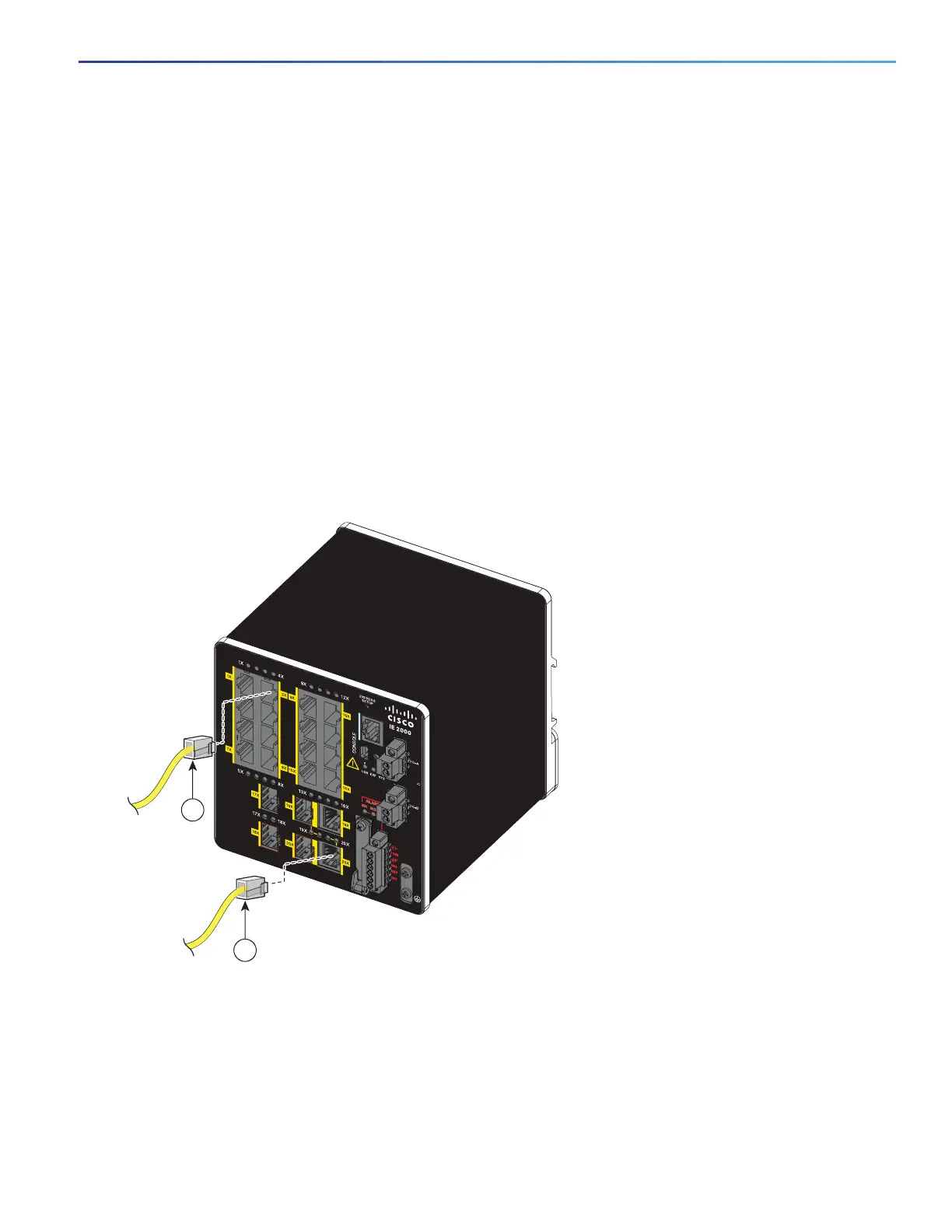63
To maximize performance, choose one of these methods for configuring the Ethernet ports:
Let the ports autonegotiate both speed and duplex.
Set the port speed and duplex parameters on both ends of the connection.
The models that support PoE provide up to four ports of either PoE (15.4 W per port; IEEE 802.3af) or PoE+ (30 W per
port; IEEE 802.3at), depending on the power source used. For more information, see the Technical Specifications,
page 79.
Caution: To prevent electrostatic-discharge (ESD) damage, follow standard board and component handling procedures.
To connect to 10BASE-T, 100BASE-TX or 1000BASE-T devices, follow these steps:
1. When connecting to workstations, servers, routers, and Cisco IP phones, connect a straight-through cable to an
RJ-45 connector on the front panel. See Figure 38 on page 63.
When connecting to 1000BASE-T-compatible devices, use a twisted four-pair, CAT5 or higher cable.
The auto-MDIX feature is enabled by default. For configuration information for this feature, see the Cisco IE 2000
Switch Software Configuration Guide or the Cisco IE 2000 Switch Command Reference.
Figure 38 Connecting to an Ethernet Port
2. Connect the other end of the cable to an RJ-45 connector on the other device.
The port LED turns on when both the switch and the connected device establish the link.
1 10/100 port 2 10/100 or 10/100/100 port (depending on model)
16TC
±12/24/48
0.5-3.0A
331558
2
1
