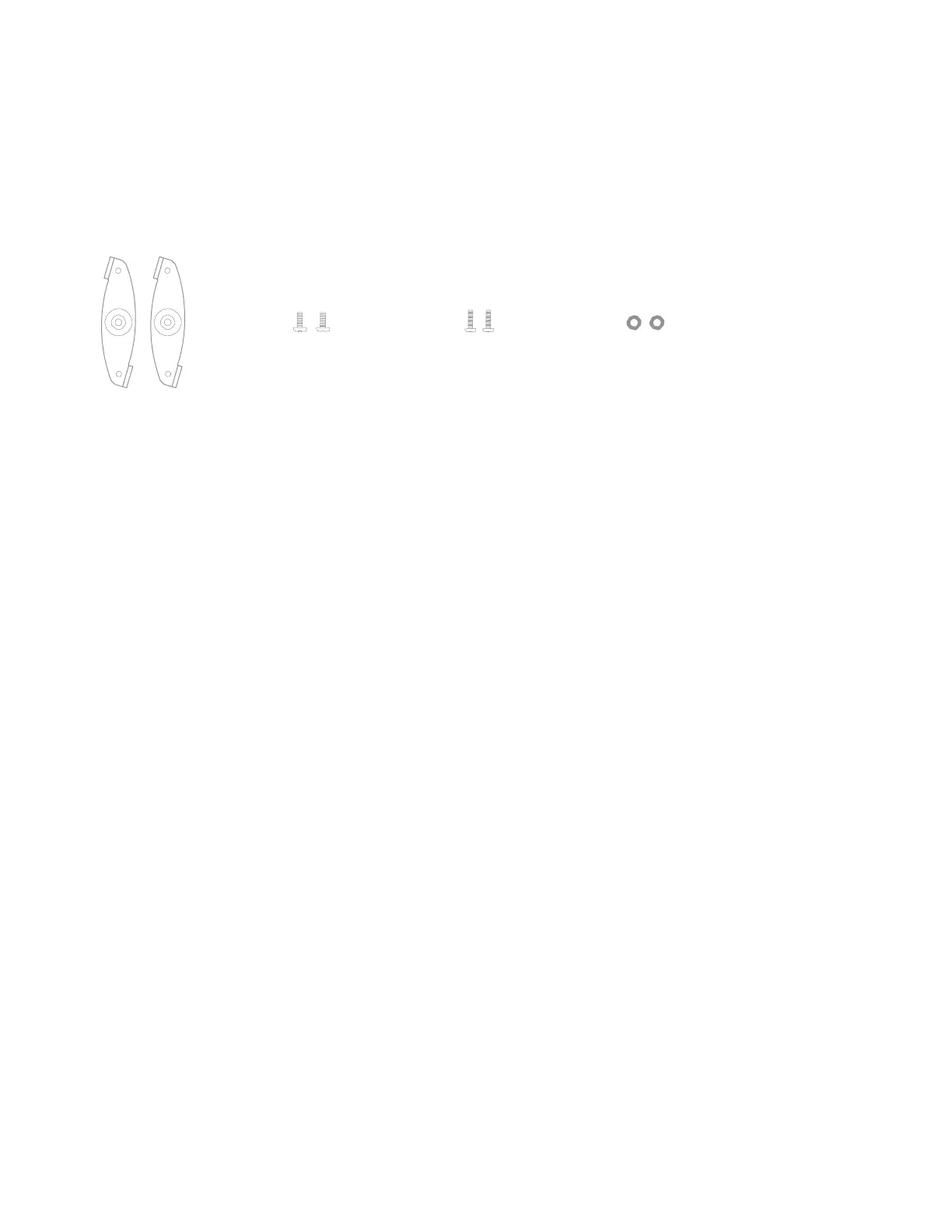4.2.1.2 Drop Ceiling Mount Using Mount Plate
To mount your MR36-HW on a drop ceiling T-rail, use the included drop ceiling mounting
accessory kit.
The accessory kit can be used to mount to most 9/16”, 15/16” or 1 ½” T-
rails.
The kit contains:
Dropped
ceiling
mounting clips
with set
screws
6-32x4 mm screws 6-32x7 mm
screws
Only used for
recessed rail
mount
(uncommon)
2 rubber spacers
Only used for
recessed rail
mount
(uncommon)
1.
Attach the T-rail clips to the T-rail by rotating them and snapping them into place
as shown. The black foam pads should be compressed slightly after installation.
