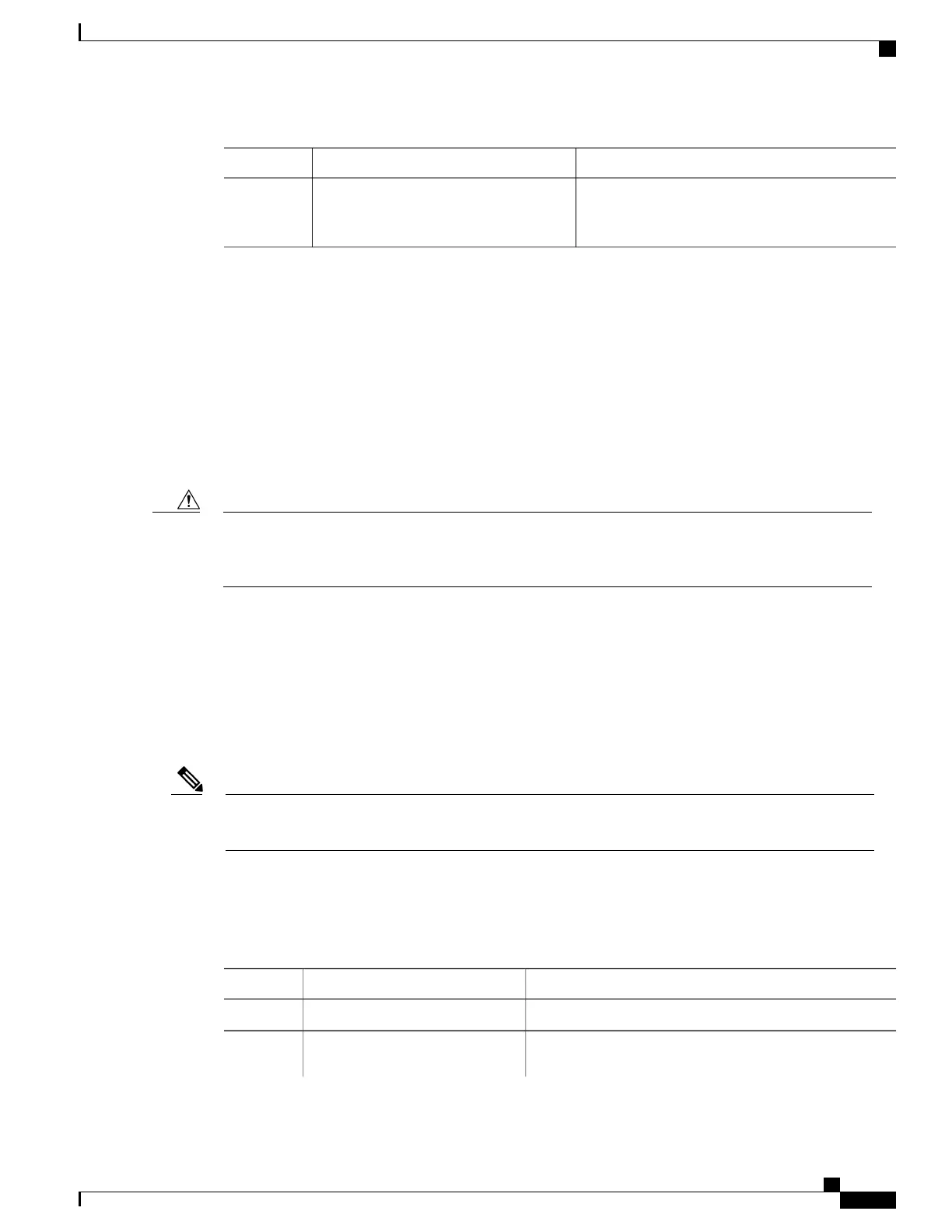PurposeCommand or Action
Enables BPDU Filtering by default on all
operational spanning tree edge ports. Global BPDU
Filtering is disabled by default.
switch(config)# spanning-tree port type
edge bpdufilter default
Step 2
This example shows how to enable BPDU Filtering on all operational spanning tree edge ports:
switch# configure terminal
switch(config)# spanning-tree port type edge bpdufilter default
Enabling BPDU Filtering on Specified Interfaces
You can apply BPDU Filtering to specified interfaces. When enabled on an interface, that interface does not
send any BPDUs and drops all BPDUs that it receives. This BPDU Filtering functionality applies to the entire
interface, whether trunking or not.
Be careful when you enter the spanning-tree bpdufilter enable command on specified interfaces. Explicitly
configuring BPDU Filtering on a port that is not connected to a host can result in bridging loops because
the port ignores any BPDU it receives and goes to forwarding.
Caution
You can enter this command to override the port configuration on specified interfaces.
This command has three states:
• spanning-tree bpdufilter enable—Unconditionally enables BPDU Filtering on the interface.
• spanning-tree bpdufilter disable—Unconditionally disables BPDU Filtering on the interface.
• no spanning-tree bpdufilter—Enables BPDU Filtering on the interface if the interface is an operational
edge port and if you configure the spanning-tree port type edge bpdufilter default command.
When you enable BPDU Filtering locally on a port, this feature prevents the device from receiving or
sending BPDUs on this port.
Note
Before You Begin
Ensure that STP is configured.
Procedure
PurposeCommand or Action
Enters global configuration mode.switch# configure terminal
Step 1
Specifies the interface to configure, and enters the interface
configuration mode.
switch(config)# interface type
slot/port
Step 2
Cisco Nexus 6000 Series NX-OS Layer 2 Switching Configuration Guide, Release 7.x
103
Configuring STP Extensions
Configuring STP Extensions
