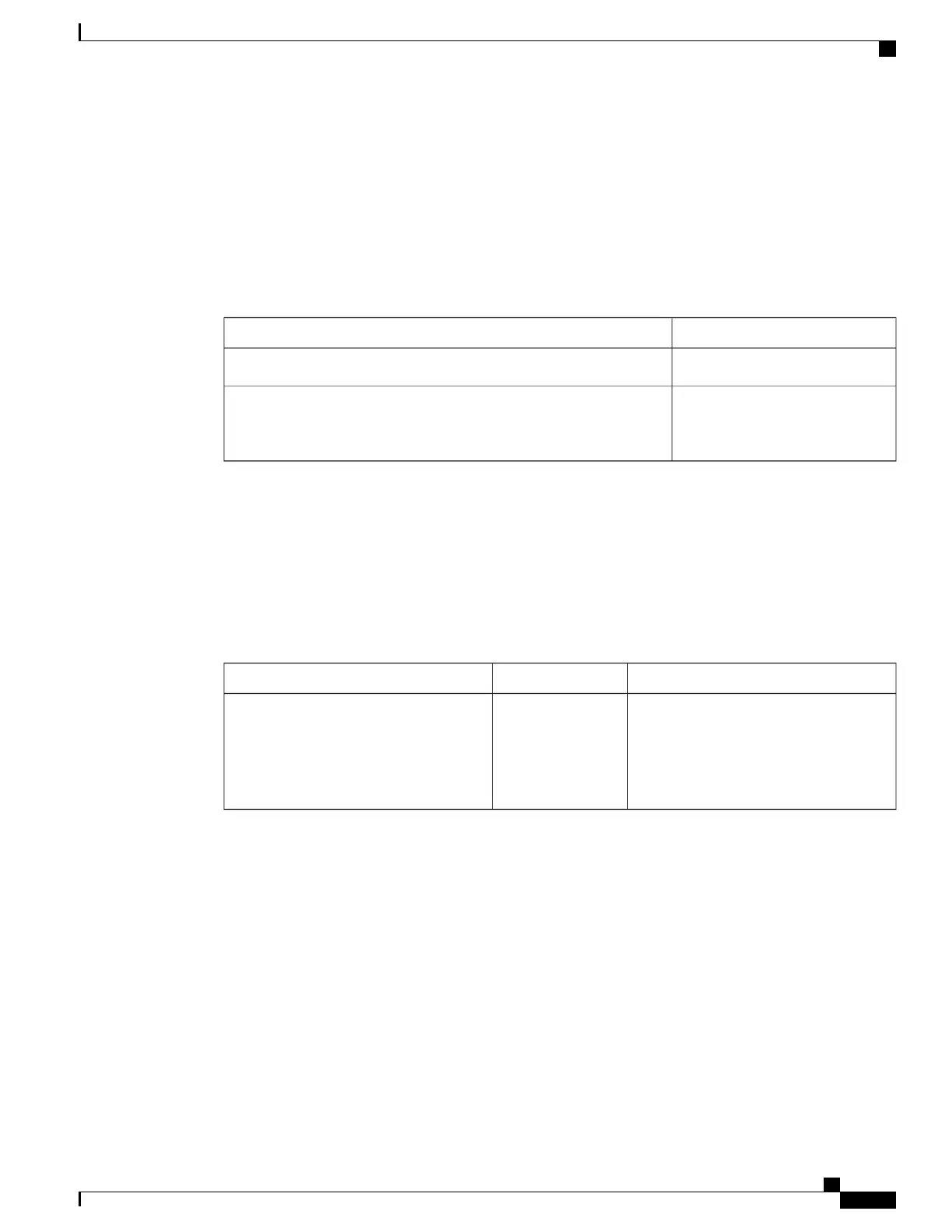switch(config-if)# fex associate 100
switch(config-if)# exit
switch(config)# interface ethernet100/1/1
switch(config-if)# switchport mode trunk
switch(config-if)# switchport trunk allowed vlan 20
Verifying the VLAN Configuration
Use one of the following commands to verify the configuration:
PurposeCommand
Displays VLAN information.
switch# show running-config vlan [vlan_id | vlan_range]
Displays selected configuration
information for the defined
VLAN(s).
switch# show vlan [brief | id [vlan_id | vlan_range] | name name |
summary ]
Feature History for Configuring VLANs
This table lists the release history for this feature.
The feature history table is added/updated in this guide from Cisco Nexus Release 7.3(0)N1(1)
onwards.
Note
Table 2: Feature History for Configuring VLANs
Feature InformationReleasesFeature Name
You can configure VLAN long-names of
up to 128 characters. The following
command was introduced:
•
system vlan long-name
7.3(0)N1(1)Configure VLAN long-name.
Cisco Nexus 6000 Series NX-OS Layer 2 Switching Configuration Guide, Release 7.x
25
Configuring VLANs
Verifying the VLAN Configuration
