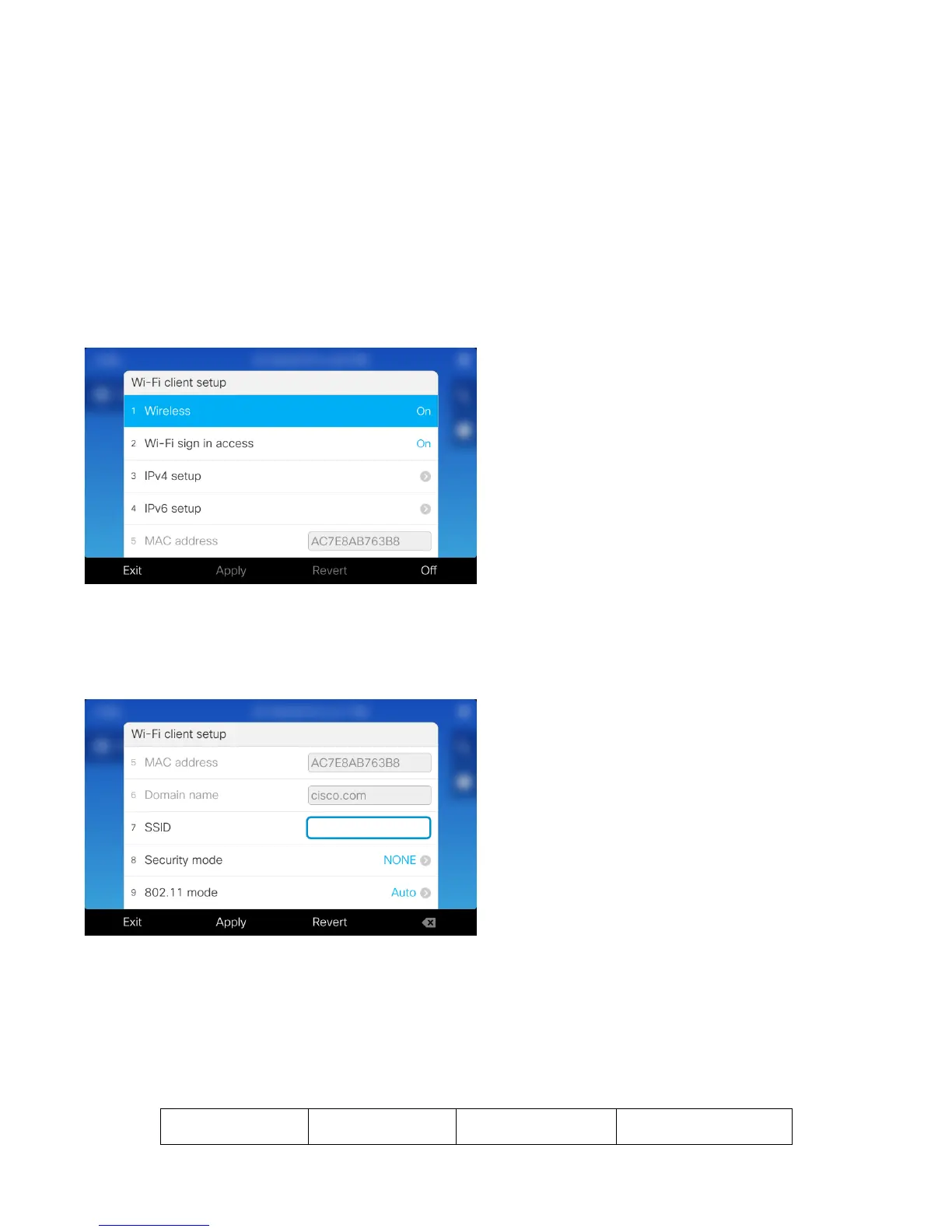• Navigate to Applications > Admin settings > Network setup > Wi-Fi client setup.
• Ensure that Wireless is set to On (default = Off).
Ensure Wi-Fi is enabled in the Cisco Unified Communications Manager.
If there is an active Ethernet connection, then Wi-Fi will be disabled and Ethernet must be disconnected before Wi-Fi
can be enabled.
• Wi-Fi sign in access can be set to On to enable shortcut access in the Applications menu in order to update the
username or password if using 802.1x authentication.
• Wi-Fi sign in access must be set to On in order for the phone to prompt the user to enter the password when WLAN
Profile 1 Prompt Mode is Enabled or to prompt the user to enter the password when there are authentication failures
using the configured WLAN Authentication Attempts setting.
• Enter the SSID (case sensitive). Press the middle button to enter edit mode.
Select Apply after making the necessary changes or Revert to discard the changes.
• Below lists the available security modes supported and the key management and encryption types that can be used for
each mode.
The key management and encryption type (cipher) will be auto-configured based on the access point’s current
configuration, where precedence is giving to the strongest key management type enabled (e.g. WPA2) then the
strongest cipher enabled (e.g. AES).
