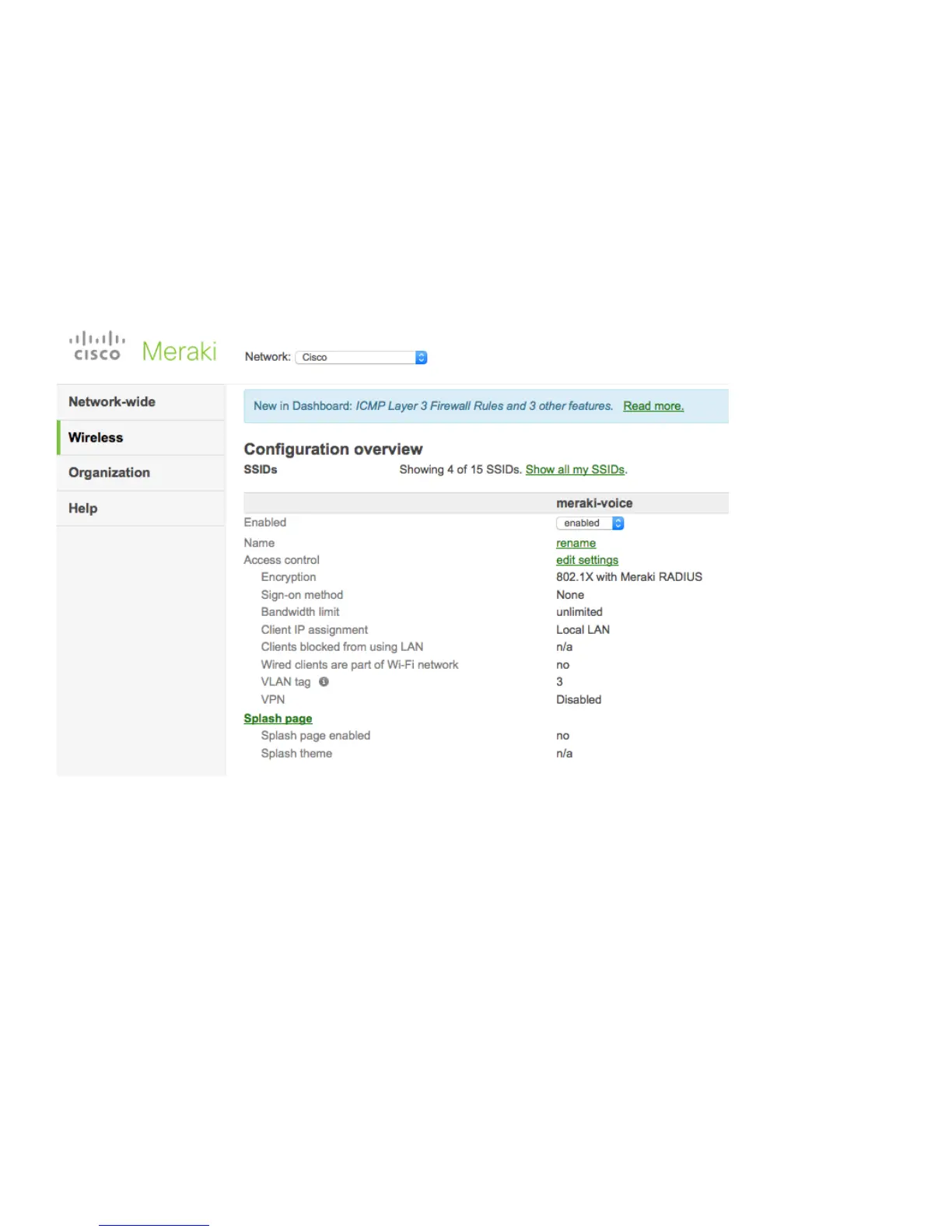SSID Configuration
To create a SSID, select the desired network from the drop-down menu then select Wireless > Configure > SSIDs.
It is recommended to have a separate SSID for the Cisco IP Phone 8861 and 8865; data clients and other type of clients should
utilize a different SSID and VLAN.
However, if there is an existing SSID configured to support voice capable Cisco Wireless LAN endpoints already, then that
WLAN can be utilized.
To set the SSID name, select Rename.
To enable the SSID, select Enabled from the drop-down menu.
On the Wireless > Configure > Access control page, select WPA2-Enterprise to enable 802.1x authentication.
The Cisco Meraki authentication server or an external RADIUS server can be utilized when selecting WPA2-Enterprise.
The Cisco Meraki authentication server supports PEAP authentication and requires a valid email address.
Other authentication types (e.g. Pre-Shared Key) are available as well.
Ensure 802.11r is enabled.
Ensure Splash page is set to None to enable direct access.
