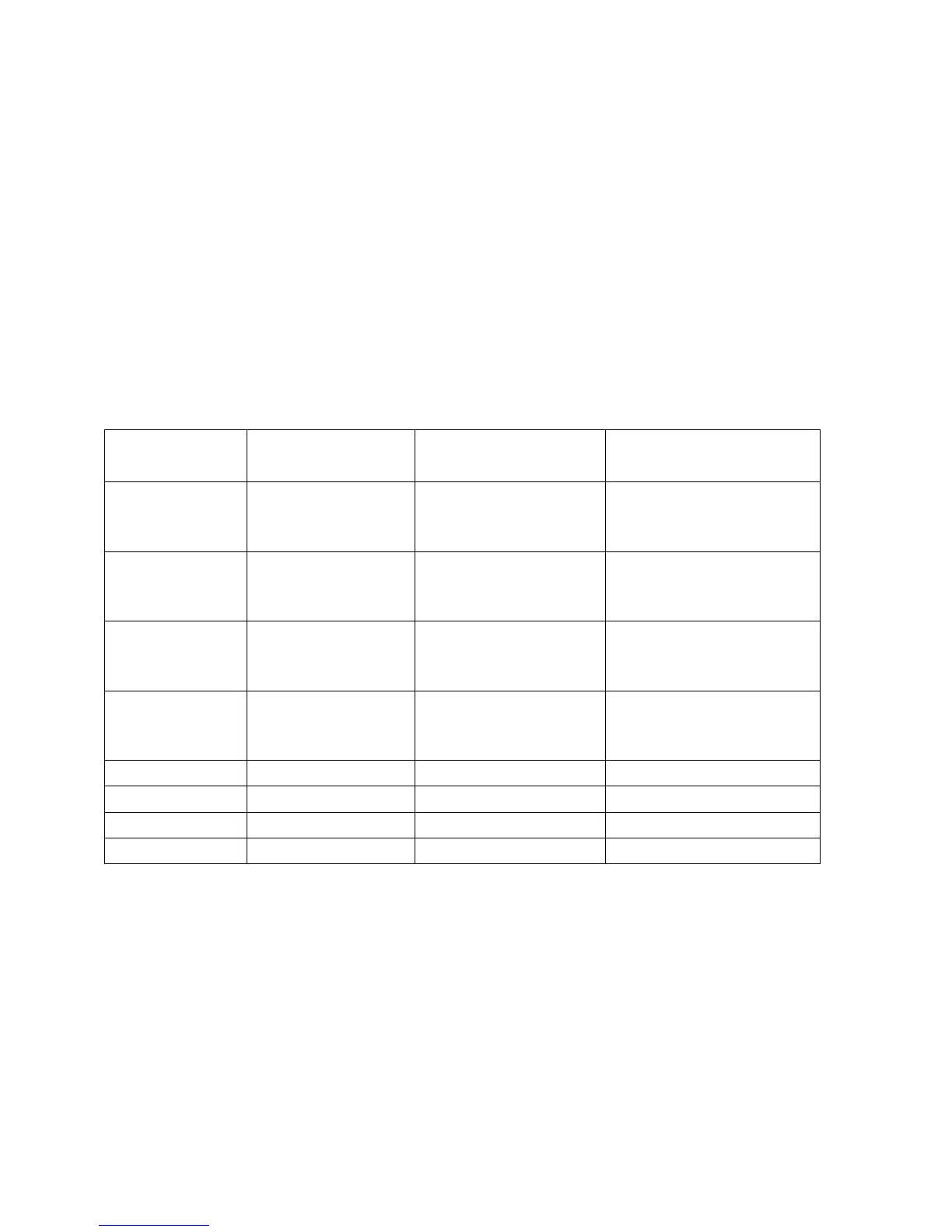Cisco IP Phone 8861 and 8865 Wireless LAN Deployment Guide
Data Rates
It is recommended to disable rates below 12 Mbps for 5 GHz deployments and below 12 Mbps for 2.4 GHz deployments where
capacity and range are factored in for best results.
The Cisco IP Phone 8861 and 8865 both have a single antenna, therefore it supports up to MCS 7 data rates for 802.11n (up t to
150 Mbps) and up to MCS 9 data rates for 802.11ac (up to 433 Mbps).
Higher MCS rates can be left enabled for other 802.11n/ac clients, which are utilizing the same band frequency and utilize
MIMO (multiple input / multiple output) antenna technology, which can take advantage of those higher rates.
If 802.11b clients are not allowed in the wireless network, then it is strongly recommended to disable the data rates below 12
Mbps. This will eliminate the need to send CTS frames for 802.11g/n protection as 802.11b clients can not detect these OFDM
frames.
When 802.11b clients exist in the wireless network, then an 802.11b rate must be enabled and only an 802.11b rate can be
configured as a mandatory / basic rate.
The recommended data rate configurations are the following:
18-54 Mbps,
VHT MCS 1 - MCS 9
18-54 Mbps,
HT MCS 1 - MCS 7
(HT MCS 8 - MCS 23)
18-54 Mbps,
HT MCS 1 - MCS 7
(HT MCS 8 - MCS 23)
1, 2, 5.5, 6, 9, 11 Mbps,
HT MCS 0
12-54 Mbps,
HT MCS 1 - MCS 7
(HT MCS 8 - MCS 23)
1, 2, 5.5, 6, 9 Mbps,
HT MCS 0
For a voice only application, data rates higher than 24 Mbps can optionally be enabled or disabled, but there is no advantage
from a capacity or throughput perspective and enabling these rates could potentially increase the number of retries for a data
frame.
Other applications such as video may be able to benefit from having these higher data rates enabled.
To preserve high capacity and throughput, data rates of 24 Mbps and higher should be enabled.
If deploying in an environment where excessive retries may be a concern, then a limited set of the data rates can be used (e.g.
12, 24, 54, MCS 1, MCS 4, MCS 7), where the lowest enabled rate is the mandatory / basic rate.
For rugged environments or deployments requiring maximum range, it is recommended to enable 6 Mbps as a mandatory /
basic rate.
Note: Some environments may require that a lower data rate be enabled due to use of legacy clients, environmental factors or
maximum range is required.
