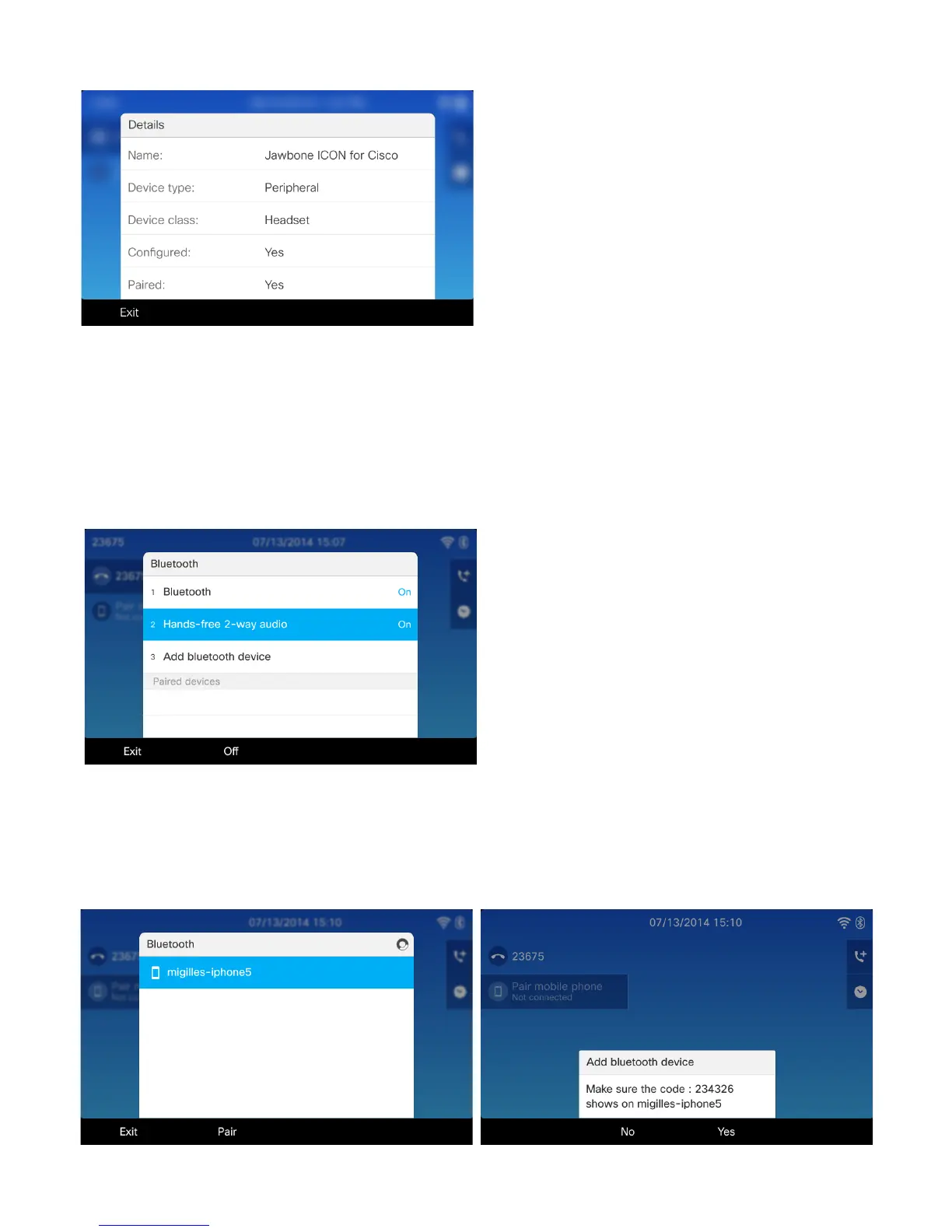Mobile Phone Sharing
The Cisco IP Phone 8861 and 8865 support mobile phone sharing where a mobile phone can be paired to it.
• Ensure Hand-free-2-way audio is set to On.
• Ensure the Bluetooth enabled mobile phone is in pairing mode, then select the device in the list.
• A security prompt will then be displayed to authorize and initiate pairing.
• Select Pair once the passkey has been confirmed.
