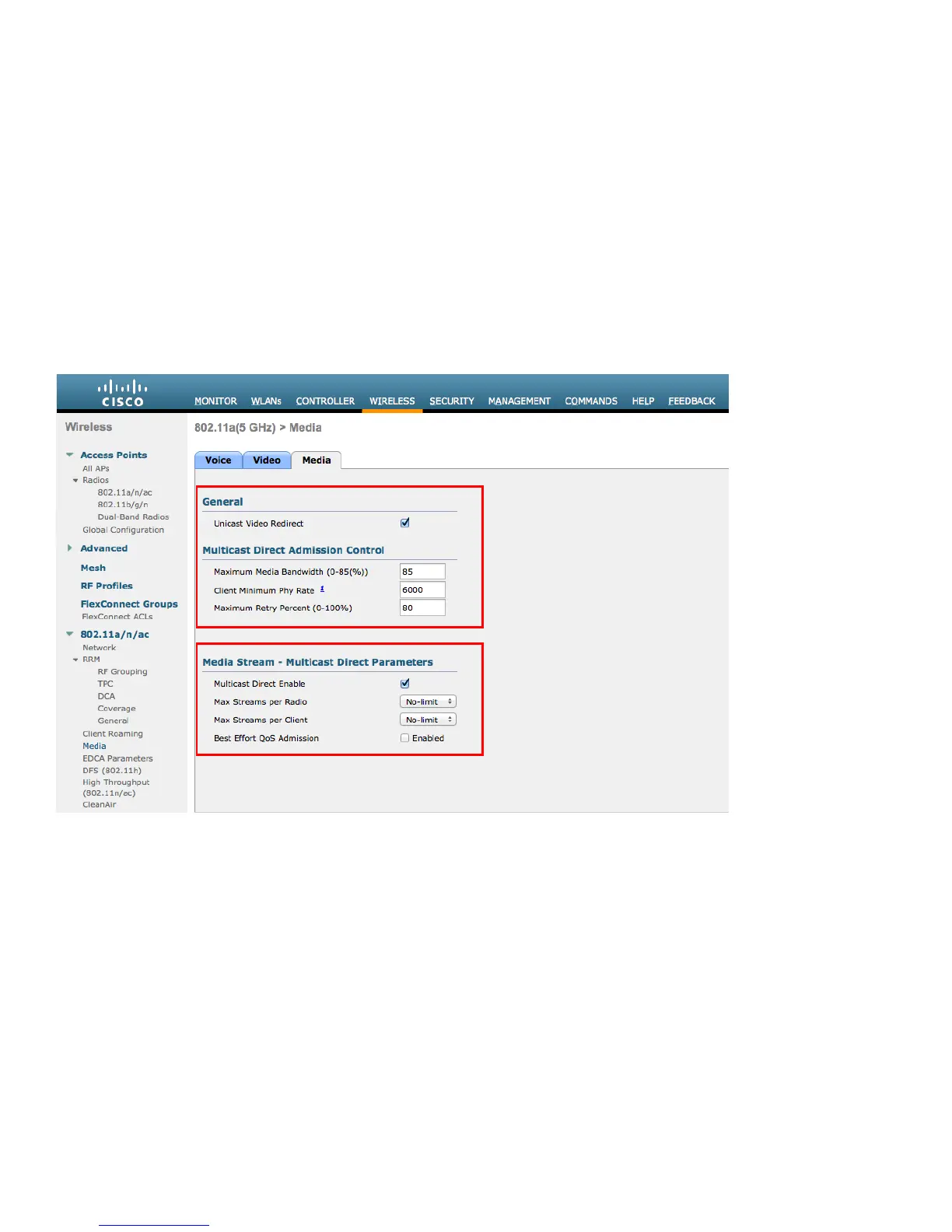Dot11-Phone Mode (7920).......................... ap-cac-limit
Wired Protocol................................... 802.1P (Tag=5)
Ensure Voice TSPEC Inactivity Timeout is disabled.
(Cisco Controller) >config 802.11a cac voice tspec-inactivity-timeout ignore
(Cisco Controller) >config 802.11b cac voice tspec-inactivity-timeout ignore
In the Media settings, Unicast Video Redirect and Multicast Direct Enable should be enabled.
RF Profiles
RF Profiles can be created to specify which frequency bands, data rates, RRM settings, etc. a group of access points should use.
It is recommended to have the SSID used by the Cisco IP Phone 8861 and 8865 to be applied to 5 GHz radios only.
RF Profiles are applied to an AP group once created.
When creating an RF Profile, the RF Profile Name and Radio Policy must be defined.
Select 802.11a or 802.11b/g for the Radio Policy.
