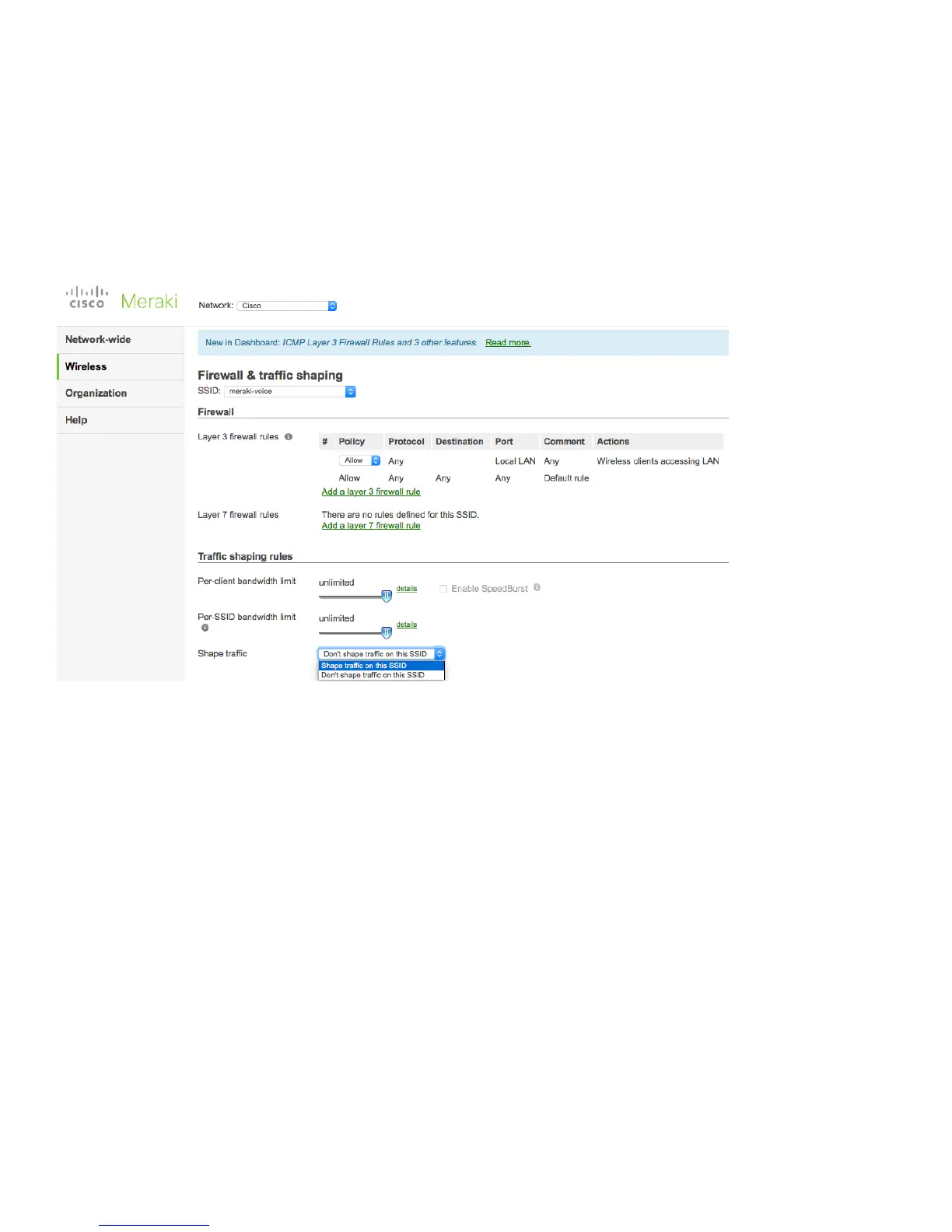Traffic Shaping
On the Wireless > Configure > Firewall & traffic shaping page, traffic shaping rules can be defined.
To allow traffic shaping rules to be defined select Shape traffic on this SSID in the drop-down menu for Shape traffic.
Once Shape traffic on this SSID has been applied, then select Create a new rule to define Traffic shaping rules.
By default, Cisco Meraki access points currently tag voice frames marked with DSCP EF (46) as WMM UP 5 instead of WMM
UP 6 and call control frames marked with DSCP CS3 (24) as WMM UP 3 instead of WMM UP 4.
Note: Cisco Meraki access points do not support Call Admission Control / Traffic Specification (TSPEC).
Monitoring Clients
On the Network-wide > Monitor > Clients page, client information and statistics can be displayed.
