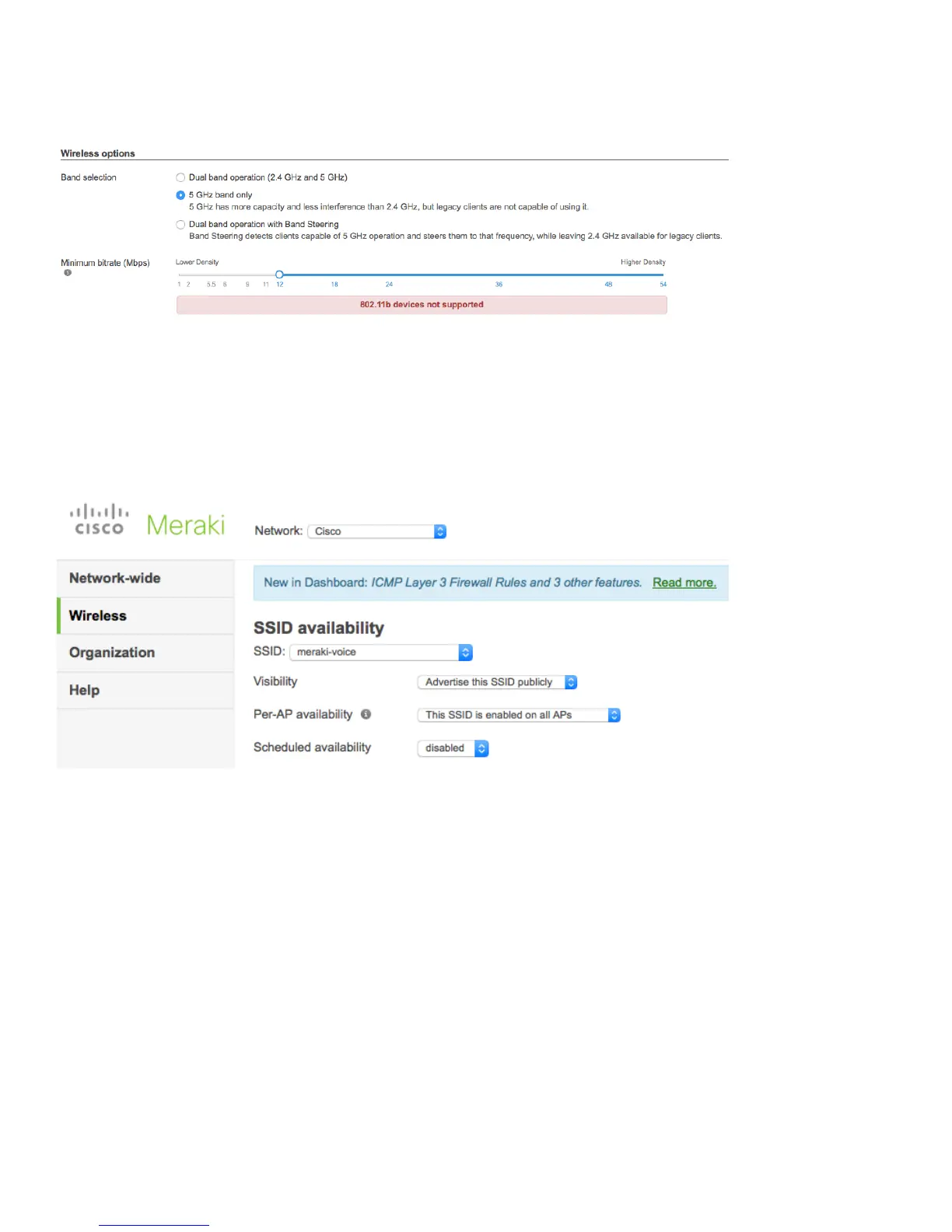configurable.
On the Wireless > Configure > SSID availability page, the SSID can be broadcasted by setting Visibility to Advertise this
SSID publicly.
Is recommended to set Per-AP Availability to This SSID is enabled on all APs.
A schedule for SSID availability can be configured as necessary, however it is recommended to set Scheduled Availability to
Disabled.
Radio Settings
On the Wireless > Configure > Radio settings page, configure what radio transmit power and channel settings to use.
For the Radio power setting, it is recommended to select Enable power reduction on nearby APs as co-channel interference
can be potentially reduced. If wanting to use maximum radio power, then select Always use 100% power.
Can select whether to enable use of DFS channels or not via the Auto channel option.
The Default 5 GHz channel width is set to 80 MHz by default and that channel width will be utilized if the access point is
802.11ac capable. The Default 5 GHz channel width can also be set to use 20 MHz or 40 MHz.
It is recommended to utilize the same channel width for all access points.
