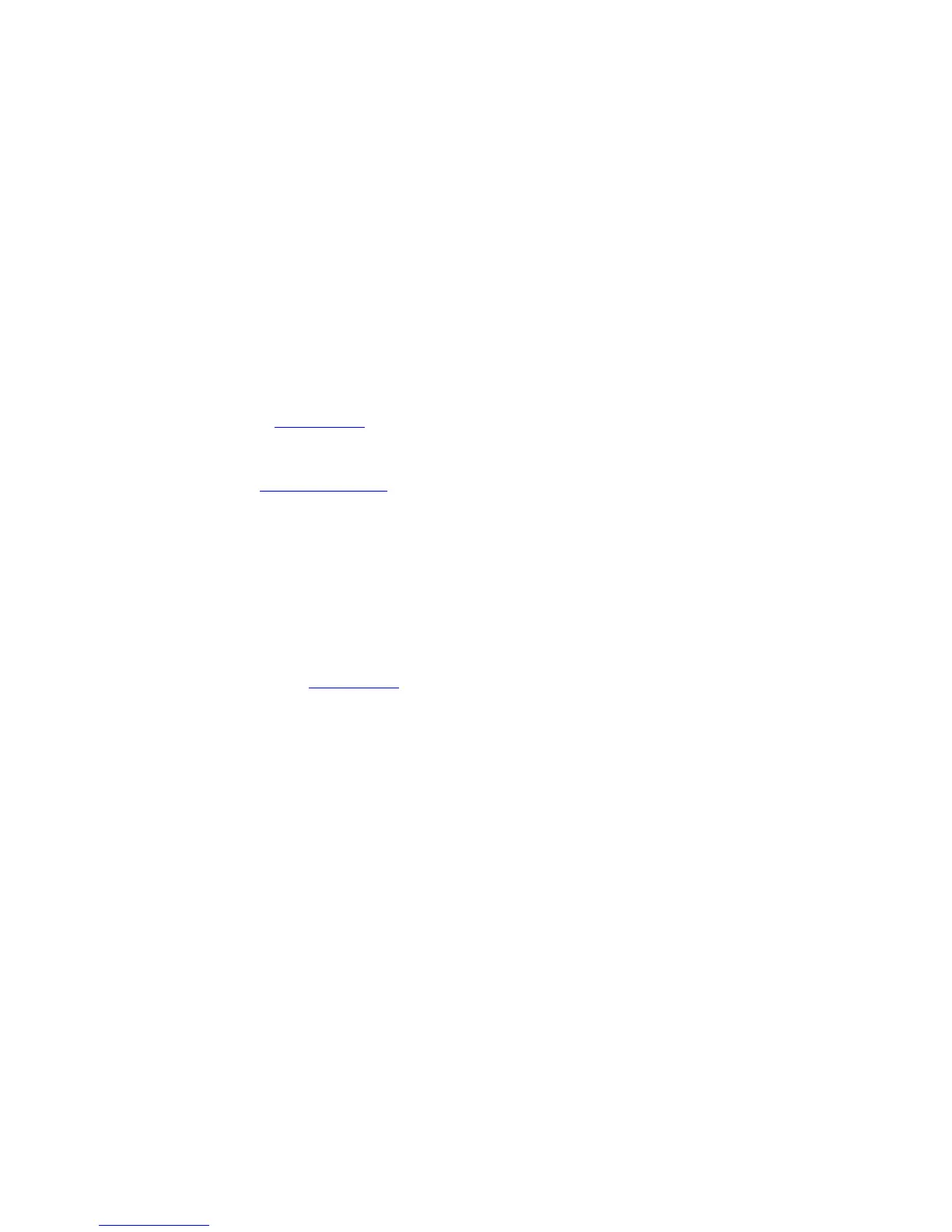reference-pooltype 9971
!
voice register global
load 8865 sip8845_65.11-7-1-17
Troubleshooting
Phone Webpages
Cisco IP Phone 8861 and 8865 information can be gathered remotely by accessing the phone’s standard or admin webpage
interfaces.
The standard webpage interface (https://x.x.x.x) contains read-only information regarding device information, network setup,
streaming statistics, device logs etc. To access the standard webpage interface, Web Access must be enabled in Cisco Unified
Communications Manager
The admin webpage interface (https://x.x.x.x:8443) contains all of the info as the standard read-only page plus a few extra
configurable pages (i.e. Certificates, Date and time, and Phone restart). To access the admin webpage interface, Web Admin
must be enabled and Admin Password must be configured in Cisco Unified Communications Manager
Device Information
The Cisco IP Phone 8861 and 8865 provide device information, where network status, MAC address and version information is
displayed.
Browse to the standard web interface (https://x.x.x.x) of the Cisco IP Phone 8861 or 8865 select Device information to view
this information.
