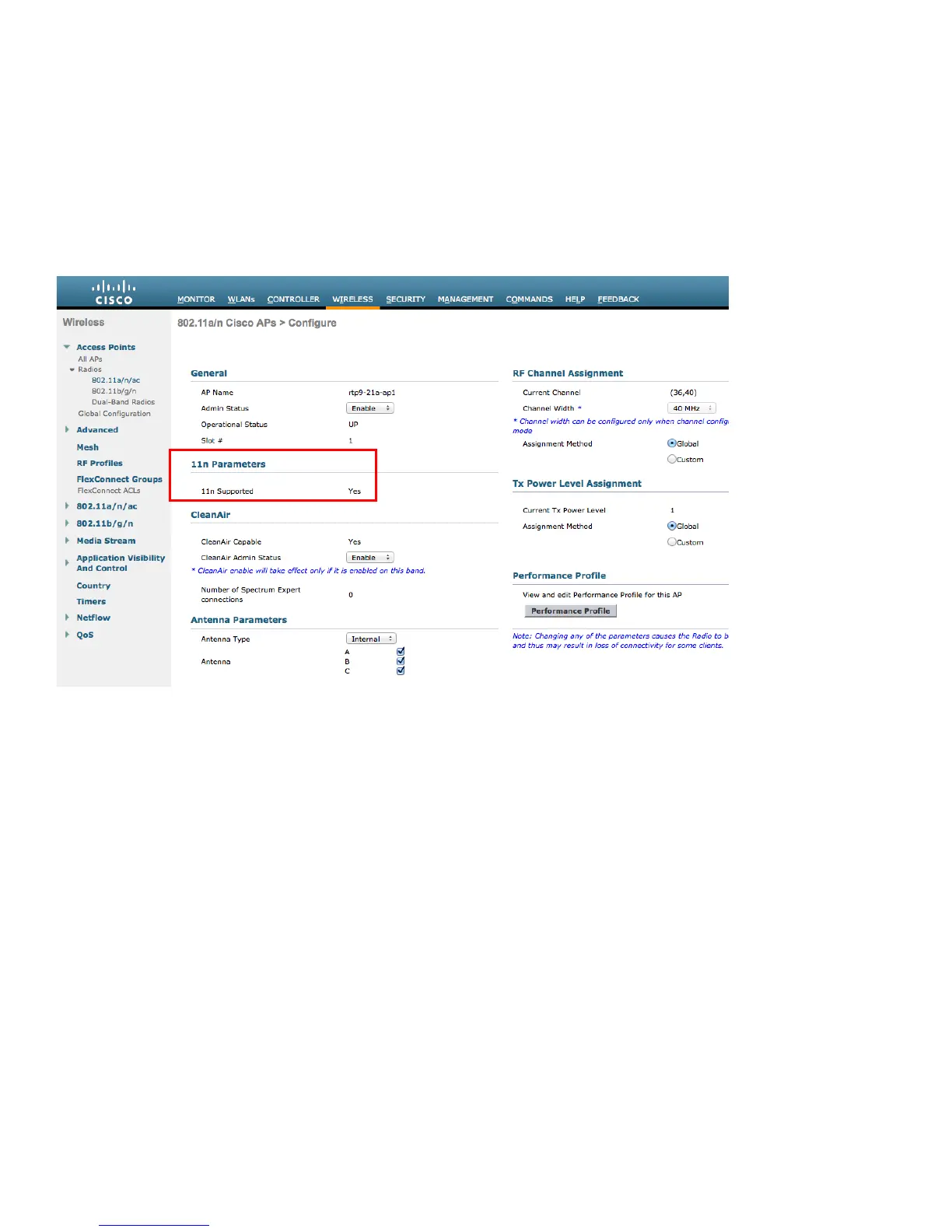The current status of the beamforming feature can be displayed by using the following command.
(Cisco Controller) >show 802.11a
(Cisco Controller) >show 802.11b
Legacy Tx Beamforming setting.................... Enabled
Auto RF (RRM)
When using the Cisco Wireless LAN Controller it is recommended to enable Auto RF to manage the channel and transmit
power settings.
Configure the access point transmit power level assignment method for either 5 or 2.4 GHz depending on which frequency band
is to be utilized.
If using automatic power level assignment, a maximum and minimum power level can be specified.
