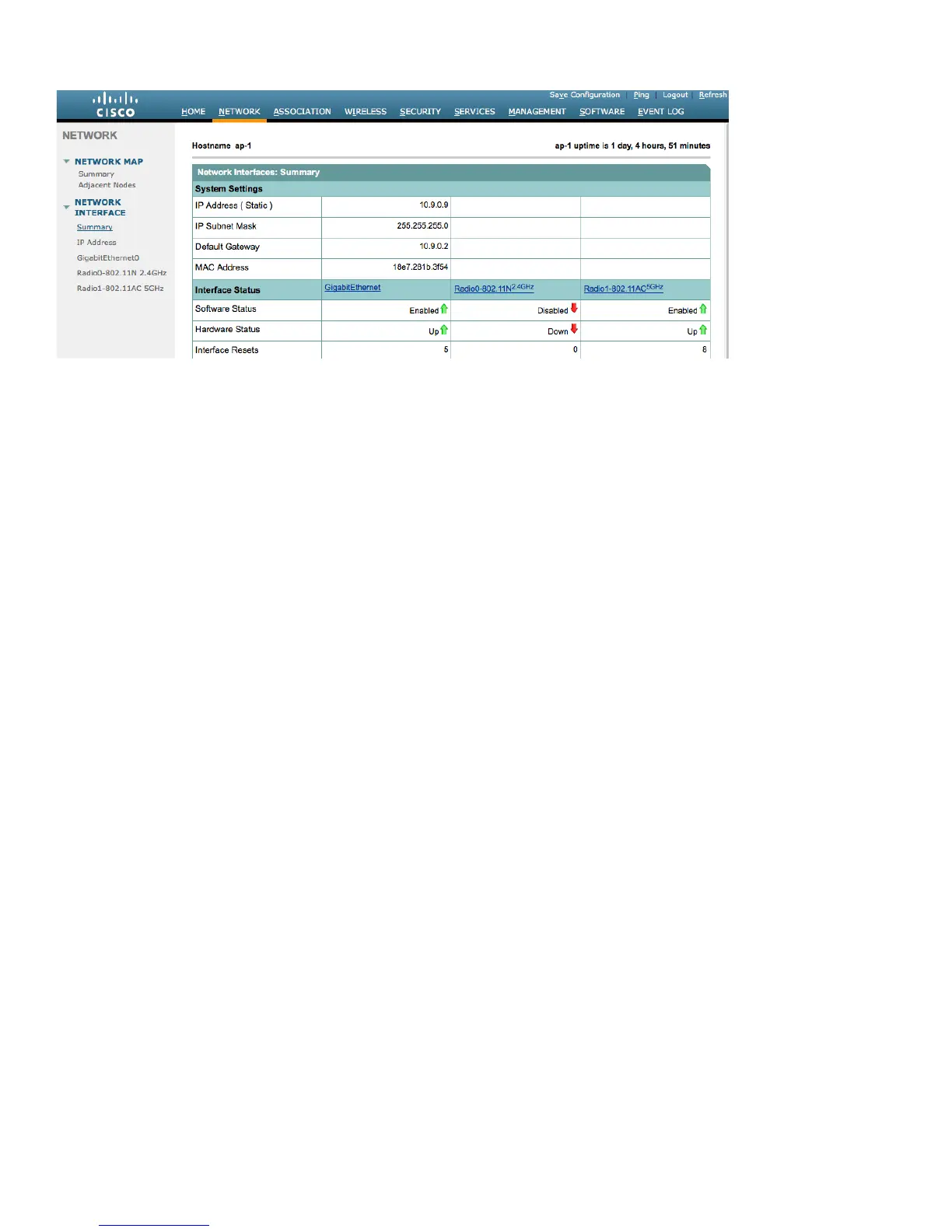Is recommended to enable 11r over air to enable fast secure roaming.
Recommended to set 12 Mbps as the mandatory (basic) rate and 18 Mbps and higher as supported (optional) rates; however
some environments may require 6 Mbps to be enabled as a mandatory (basic) rate.
If using 5 GHz, it is recommended to enable up to 12 channels only to avoid any potential delay of access point discovery due
to having to scan many channels.
For Cisco Autonomous Access Points, select Dynamic Frequency Selection (DFS) to use auto channel selection.
When DFS is enabled, enable at least one band (bands 1-4).
Can select band 1 only for the access point to use a UNII-1 channel (channel 36, 40, 44, or 48).
Individual access points can be configured to override the global setting to use dynamic channel and transmit power assignment
for either 5 or 2.4 GHz depending on which frequency band is to be utilized.
Other access points enabled can be enabled for Auto RF and workaround the access points that are statically configured.
This may be necessary if there is an intermittent interferer present in an area.
The 5 GHz channel width can be configured for 20 MHz or 40 MHz if using Cisco 802.11n Access Points and 20 MHz, 40
MHz, or 80 MHz if using Cisco 802.11ac Access Points.
It is recommended to utilize the same channel width for all access points.
Ensure Client Power is configured properly. Do not use default setting of Max power for client power on Cisco Autonomous
Access Points as that will not advertise DTPC to the client.
Enable Dot11d for World Mode and configure the proper Country Code.
Ensure Aironet Extensions is enabled.
Set the Beacon Period to 100 ms and DTIM to 2.
