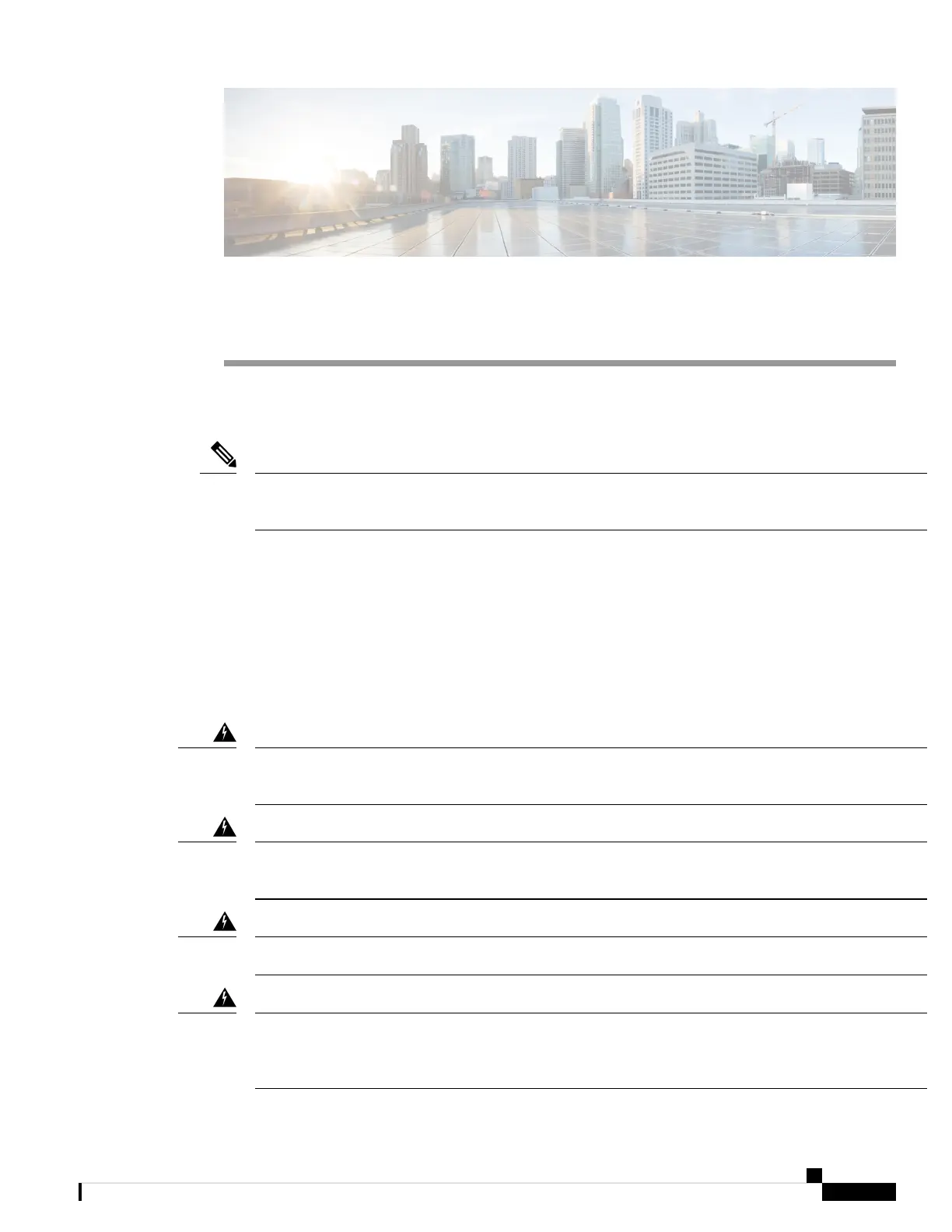CHAPTER 5
Installing and Upgrading Modules
This chapter describes how to install and upgrade modules in the Cisco Catalyst IR8340 Rugged Series Router
in the following sections:
Before you perform any module replacement, read Safety Warnings, on page 45 and disconnect power when
noted.
Note
• Safety Warnings, on page 45
• Installing a Network Interface Module in the IR8340 Router, on page 46
• Installing Pluggable Modules, on page 47
• Installing the mSATA SSD, on page 49
• Installing SFP Modules, on page 50
Safety Warnings
Only trained and qualified personnel should be allowed to install, replace, or service this equipment.
Statement 1030
Warning
Do not work on the system or connect or disconnect cables during periods of lightning activity. Statement
1001
Warning
Read the installation instructions before connecting the system to the power source. Statement 1004
Warning
Hazardous network voltages are present in WAN ports regardless of whether power to the unit is OFF
or ON. To avoid electric shock, use caution when working near WAN ports. When detaching cables,
detach the end away from the unit first. Statement 1026
Warning
Cisco Catalyst IR8340 Rugged Series Router Hardware Installation Guide
45