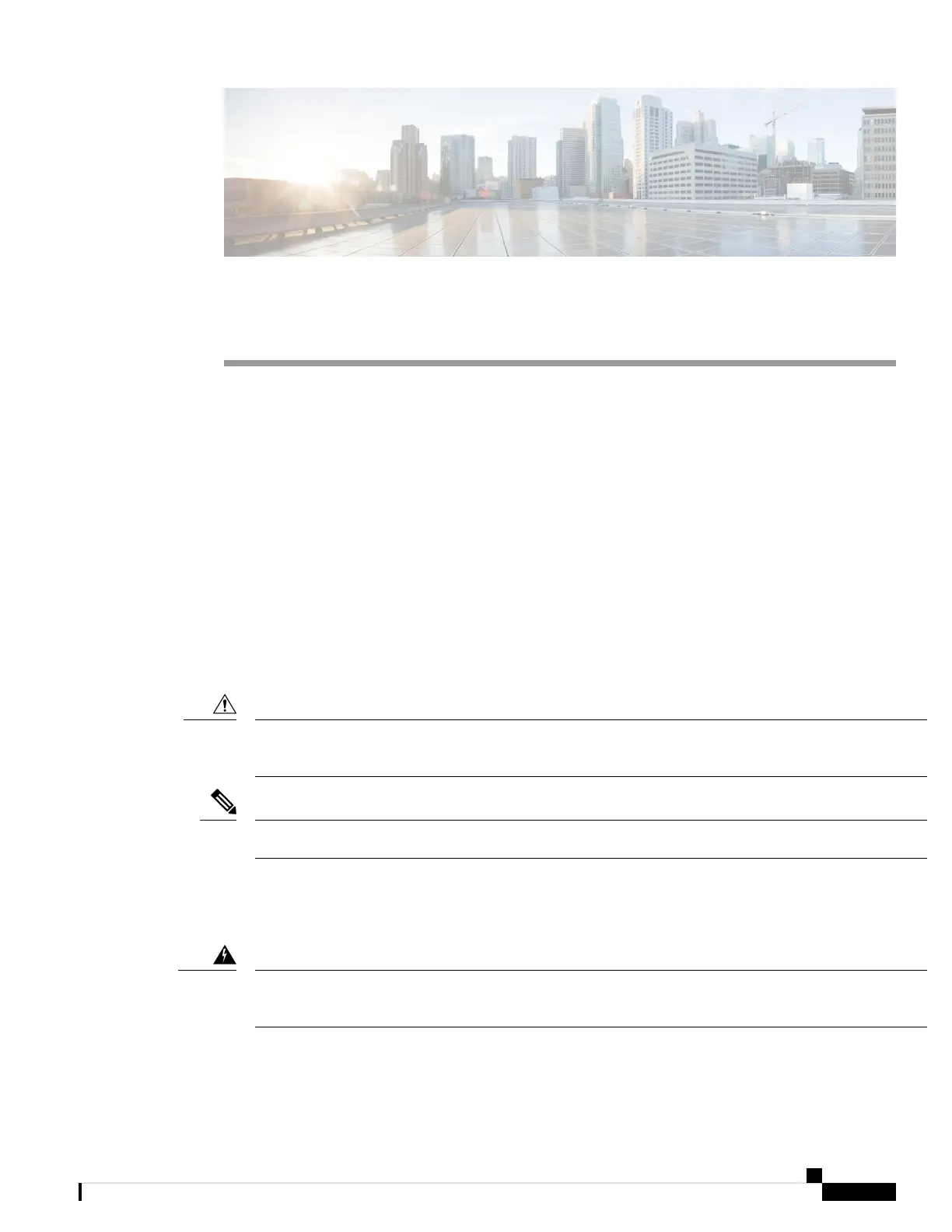CHAPTER 3
Installing and Connecting the Router
This section describes how to install and connect the Cisco IR8340 router.
• Installing and Connecting the Router, on page 23
• Safety Warnings, on page 23
• Before You Begin, on page 26
• Unpacking the Router, on page 26
• Installing the Router in a Rack, on page 27
• Replacing the SD Flash Memory Card, on page 29
• Connecting the Console Port, on page 30
• Connecting WAN and LAN Interfaces, on page 31
Installing and Connecting the Router
This section describes how to install and connect the Cisco IR8340 router.
For the optimum temperature ranges, do not operate it in an area that less than the minimum of -40°C
and exceeds a maximum recommended ambient temperature of 60°C.
Caution
To view specifications for the Cisco Catalyst IR8340 Rugged Series Router, see the IR8340 data sheet.
Note
Safety Warnings
Only trained and qualified personnel should be allowed to install, replace, or service this equipment.
Statement 1030
Warning
Cisco Catalyst IR8340 Rugged Series Router Hardware Installation Guide
23