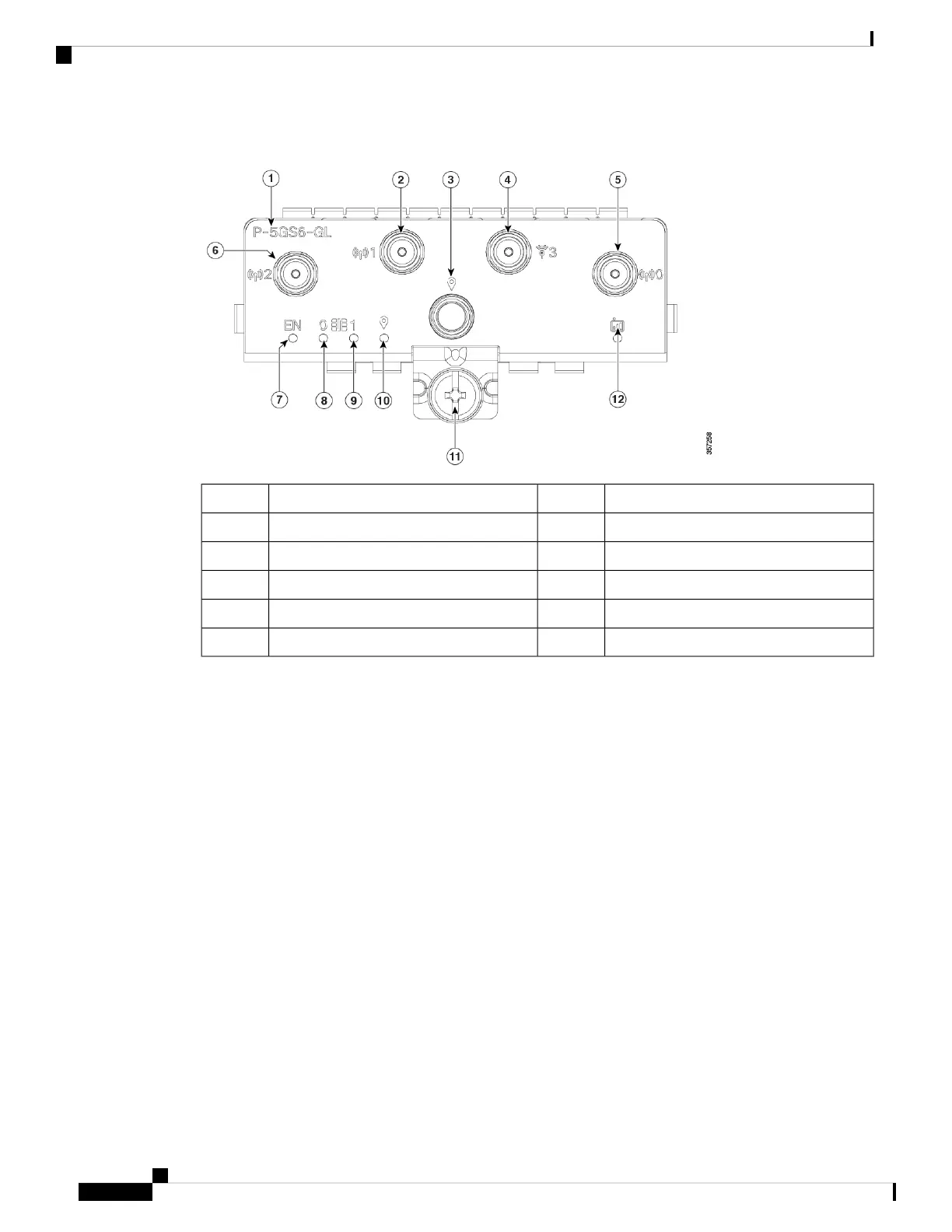Figure 8: 5G Pluggable Interface Module - P-5GS6-GL
Enable LED7PID1
SIM 0 LED8Antenna 1 (SMA)2
SIM 1 LED9GPS (SMA)3
GPS LED10Antenna 3 (SMA)4
M3.5 thumb-screw11Antenna 0 (SMA)5
Service LED12Antenna 2 (SMA)6
For more information on P-5GS6-GL module, see the 5G Sub-6 GHz Pluggable Interface Module chapter of
Cisco Catalyst IR1800 Rugged Series Router Hardware Installation Guide.
Supported Cisco Antennas and Antenna Accessories
The IR8340 must have a Pluggable Module with antenna ports installed in order to connect antennas. The
base unit does not have any wireless capabilities on its own.
The Antenna Selection and Installation chapter lists the supported Antennas and Accessories for the Cisco
IR8340 router with a wireless Pluggable Module. For detailed information about Cisco Antennas for the
Industrial Routers, please refer to Cisco Industrial Routers and Industrial Wireless Access Points Antenna
Guide .
LEDs
You can use the system and port LEDs to monitor router activity and performance.
Cisco Catalyst IR8340 Rugged Series Router Hardware Installation Guide
10
Product Overview
Supported Cisco Antennas and Antenna Accessories
