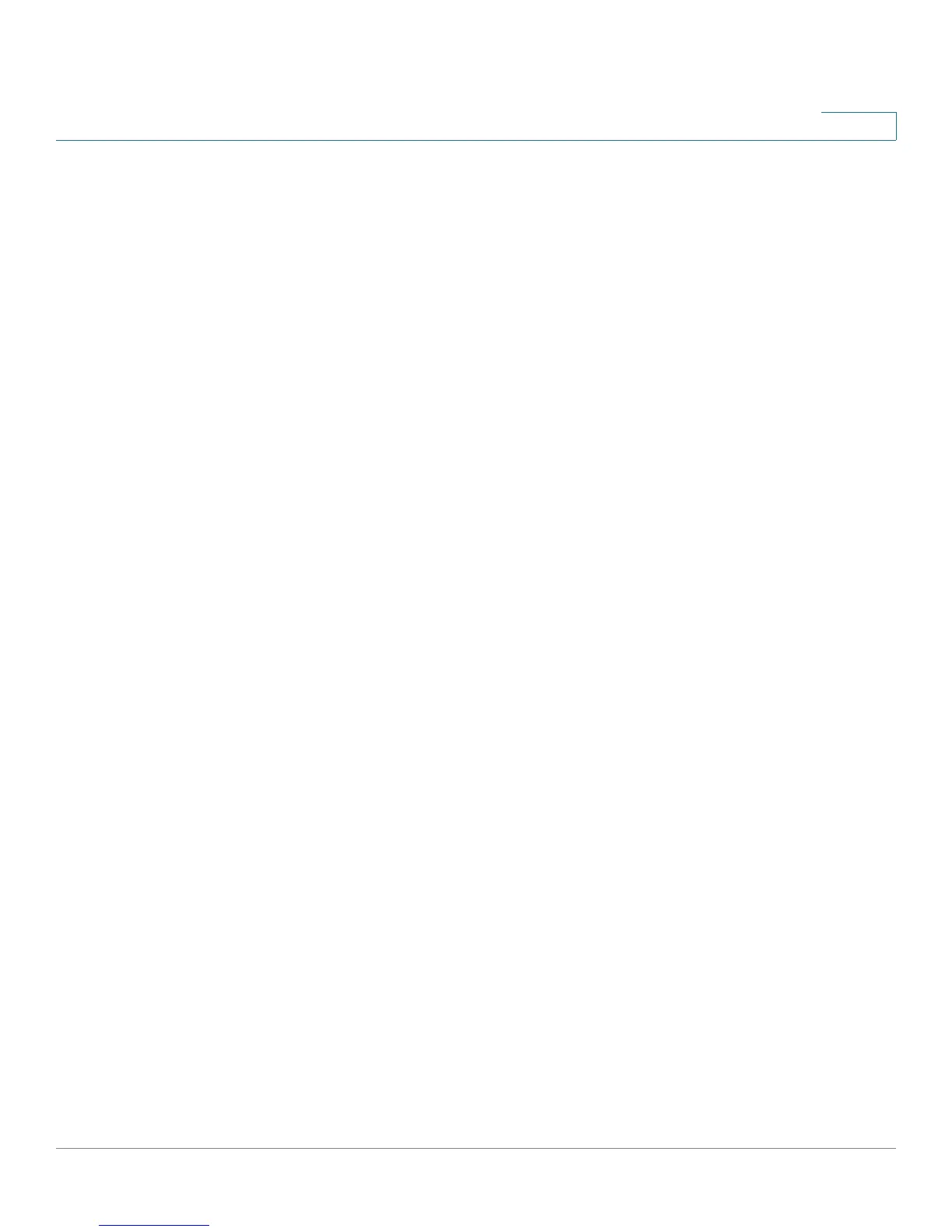Viewing System Summary Information
Cisco Small Business RV0xx Series Routers Administration Guide 22
2
Configuration
If you need help to configure the router, click Setup Wizard. You can then use
these wizards:
• Basic Setup Wizard: Use this wizard to set up your Internet connection.
• Access Rule Setup Wizard: Use this Wizard to set up the security policy
for your VPN.
Port Statistics
This table shows the status and available statistics for each port. It also provides
access to detailed information about current link activity.
• Port ID: The port label.
• Interface: The type of interface, such as LAN, WAN, or DMZ. Multiple WAN
interfaces are indicated by a number, such as WAN1 or WAN2.
• Status: The status of the port: Disabled (red), Enabled (black), or
Connected (green). The status is a hyperlink that you can click to open the
Port Information window.
Port Information Window
If you click a status in the Port Statistics table, the Port Information window
appears. This window displays the latest information about the interface
and the current activity. To update the displayed information, click the
Refresh button. To close the window, click the Close button.
