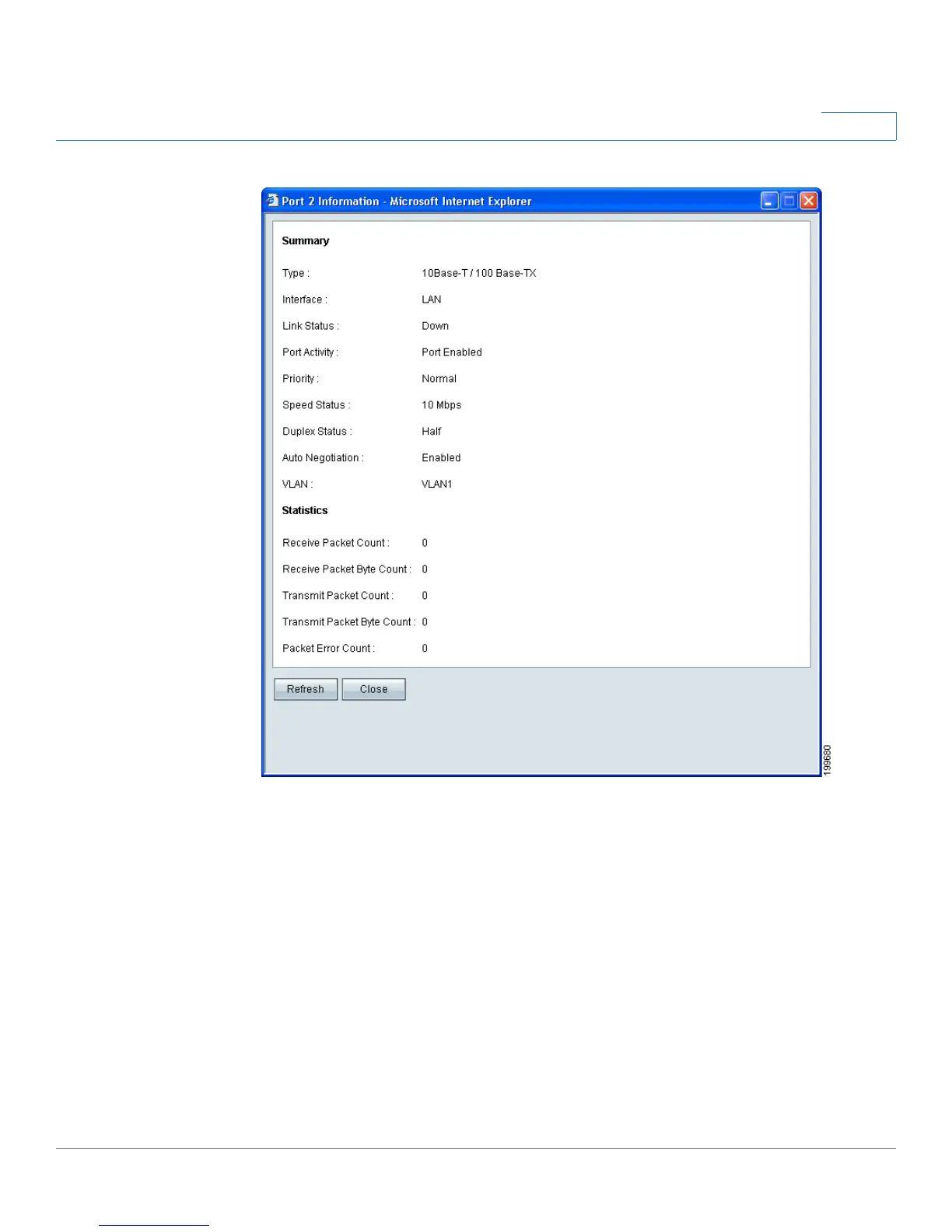Viewing System Summary Information
Cisco Small Business RV0xx Series Routers Administration Guide 23
2
This window displays the following information:
- Type: The type of port, 10Base-T/100 Base-TX.
- Interface: The type of interface, such as LAN, DMZ, or WAN.
- Link Status: The current status of the link: Up or Down.
- Port Activity: The current activity on the port, either Port Enabled, Port
Disabled, or Port Connected.
- Priority: The priority setting, High or Normal.
- Speed Status: The speed, 10Mbps or 100Mbps.
- Duplex Status: The duplex mode, Half or Full.
