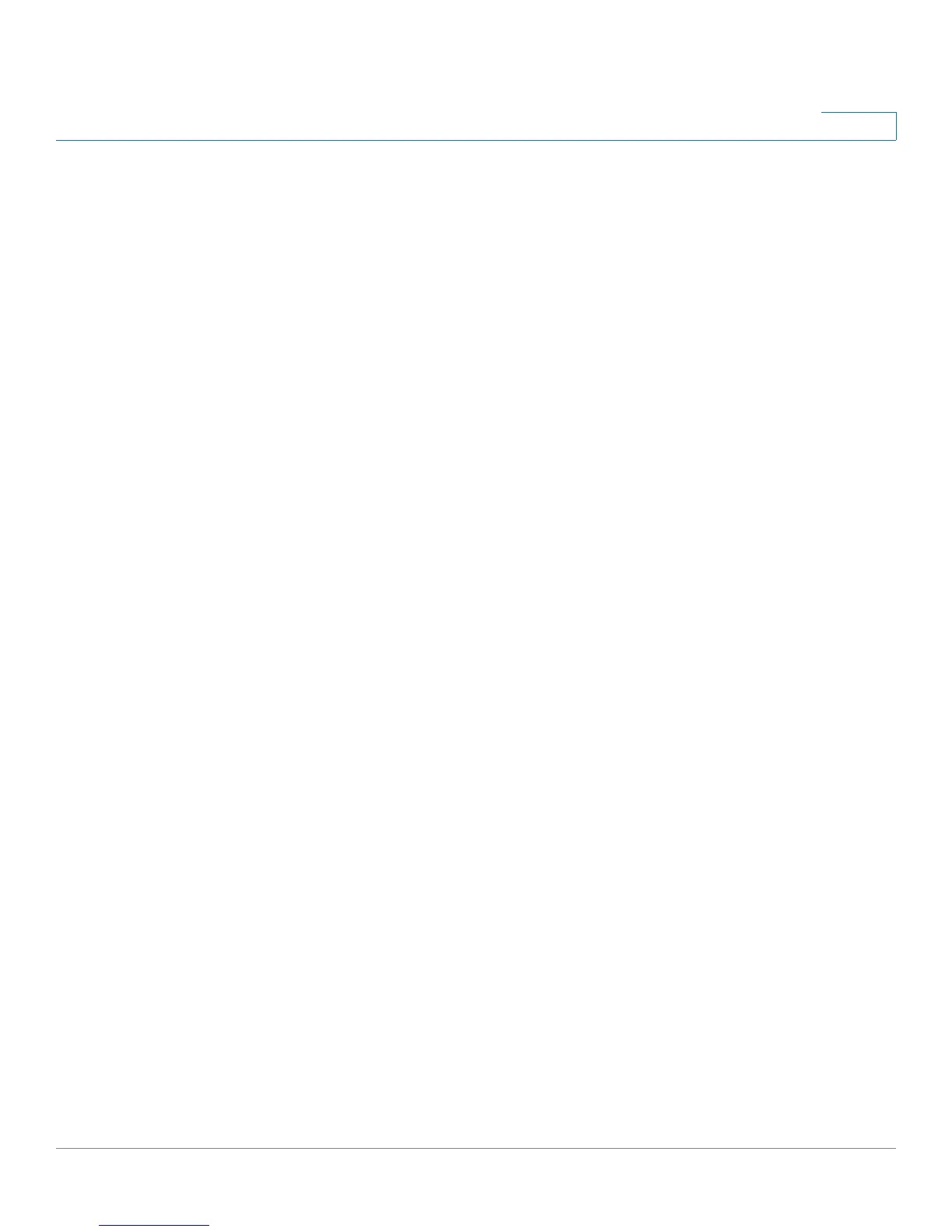System Management
Setting Up Dual WAN and Multi-WAN Connections
Cisco Small Business RV0xx Series Routers Administration Guide 76
5
Interface Setting
Click the Edit icon for the interface that you want to set up. Then enter the settings
on the Edit Dual WAN settings page. For more information, see Editing the Dual
WAN and Multi-WAN Settings, page 77.
NOTE If there are unsaved changes on the Dual WAN page, a warning appears. You can
click OK to close the message. Then click Save to save your changes. After saving
your changes, click the Edit icon. Alternatively, when the warning appears, click
Cancel to continue to the edit page without saving the changes.
