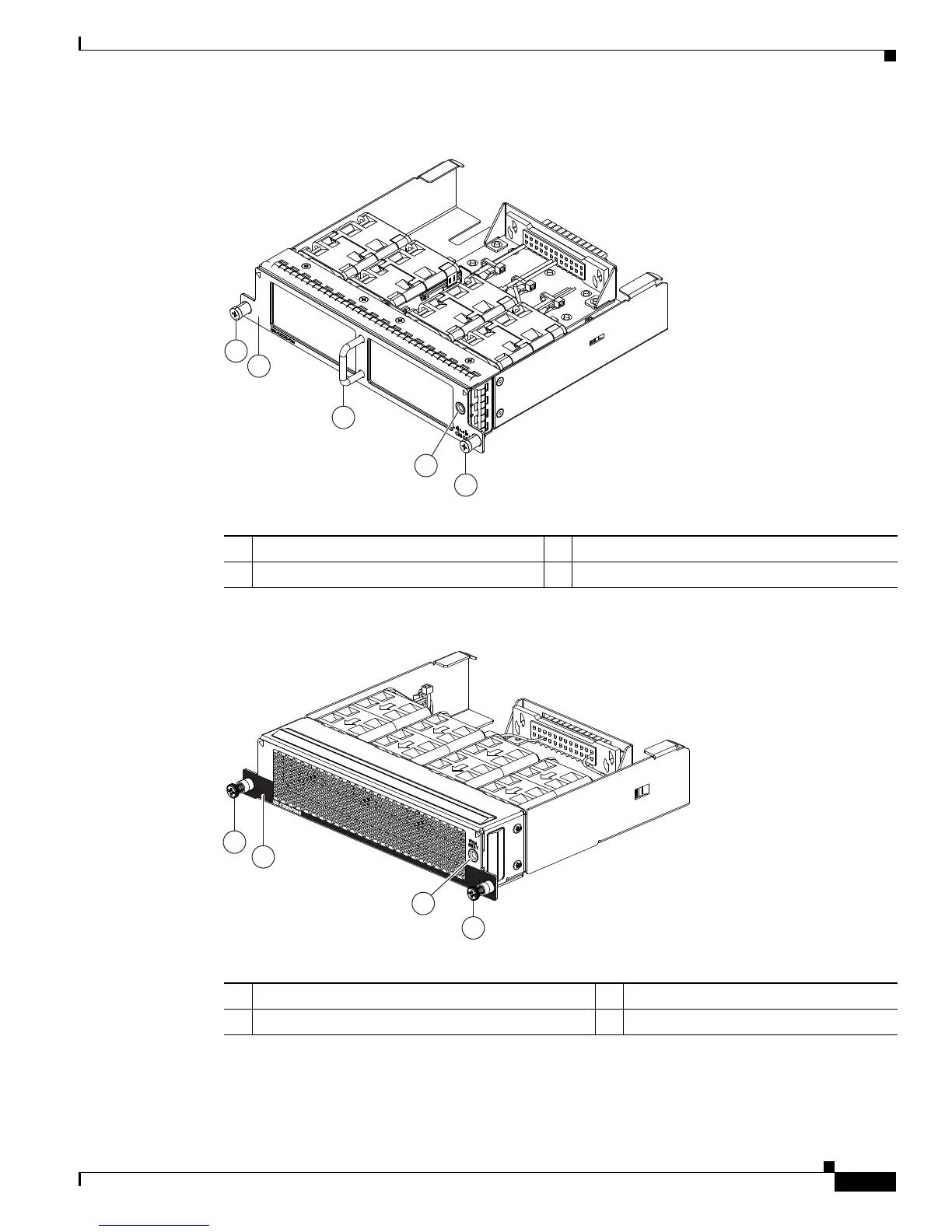1-27
Cisco Nexus 2000 Series Hardware Installation Guide
OL-19013-05
Chapter 1 Using a Fabric Extender with a Cisco Nexus 5000 Series Switch
Cisco Nexus 2232PP
Figure 1-25 Front-to-Back Airflow Fan Tray for the Cisco Nexus 2232PP FEX
Figure 1-26 Back-to-Front Airflow Fan Tray for the Cisco Nexus 2232PP FEX
To replace a fan tray, see the “Removing and Installing the Fan Tray” section on page 3-20. For LED
descriptions, see Table D-1 on page D-2.
1 Captive screws (2) 3 No black stripe indicates front-to-back airflow
2 Handle 4 Status LED
239936
2
1
3
1
1 Captive screws (2) 3 Status LED
2 Black stripe indicates back-to-front airflow
