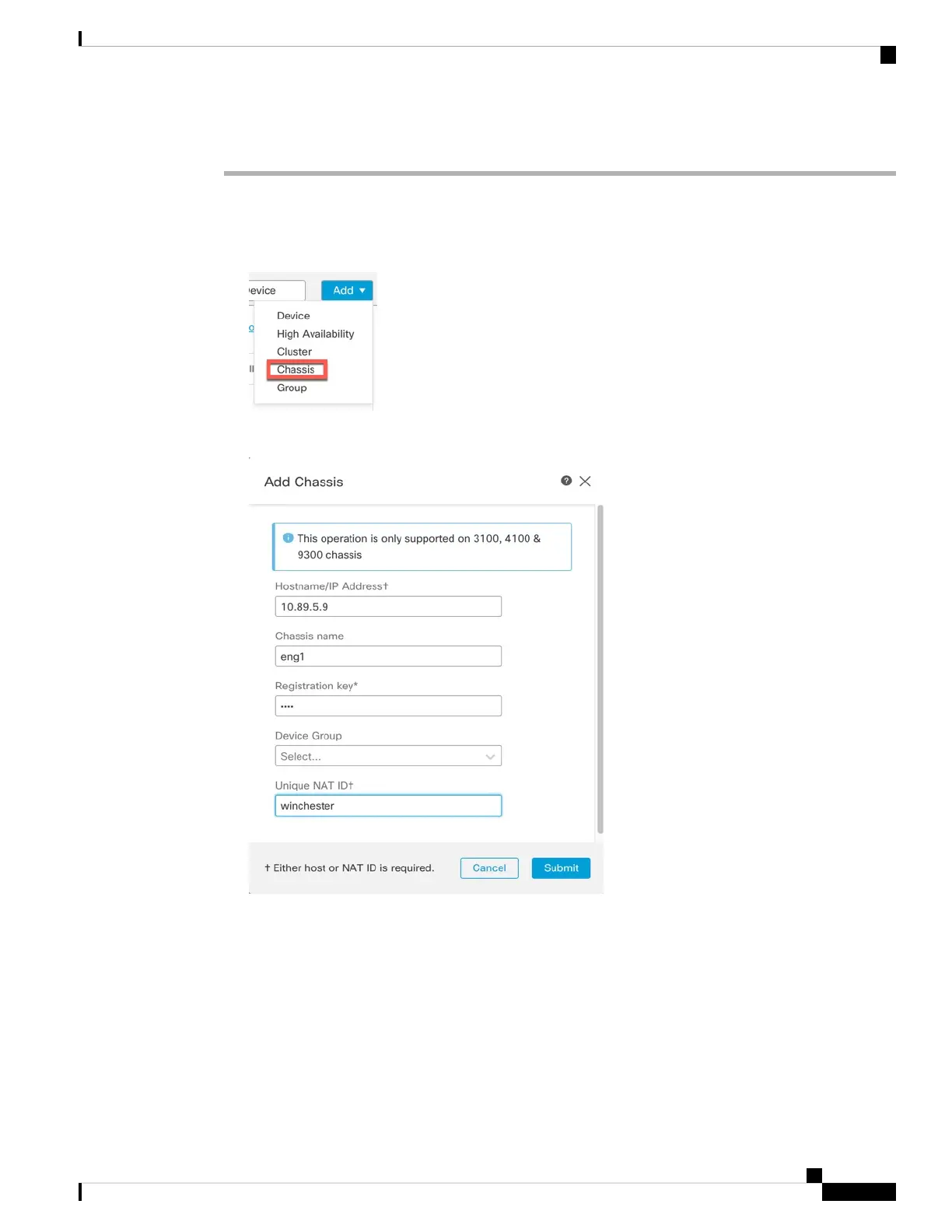Procedure
Step 1 In the management center, add the chassis using the chassis management IP address or hostname.
a) Choose Device > Device Management, and then Add > Chassis.
Figure 12: Add Chassis
Figure 13: Add Chassis
b) In the Hostname/IP Address field, enter the IP address or the hostname of the chassis you want to add.
If you don't know the hostname or IP address, you can leave this field blank specify the Unique NAT
ID.
c) In the Chassis Name field, enter a name for the chassis as you want it to display in the management
center.
d) In the Registration Key field, enter the same registration key that you used when you configured the
chassis to be managed by the management center.
Multi-Instance Mode for the Secure Firewall 3100
21
Multi-Instance Mode for the Secure Firewall 3100
Add a Multi-Instance Chassis to the Management Center