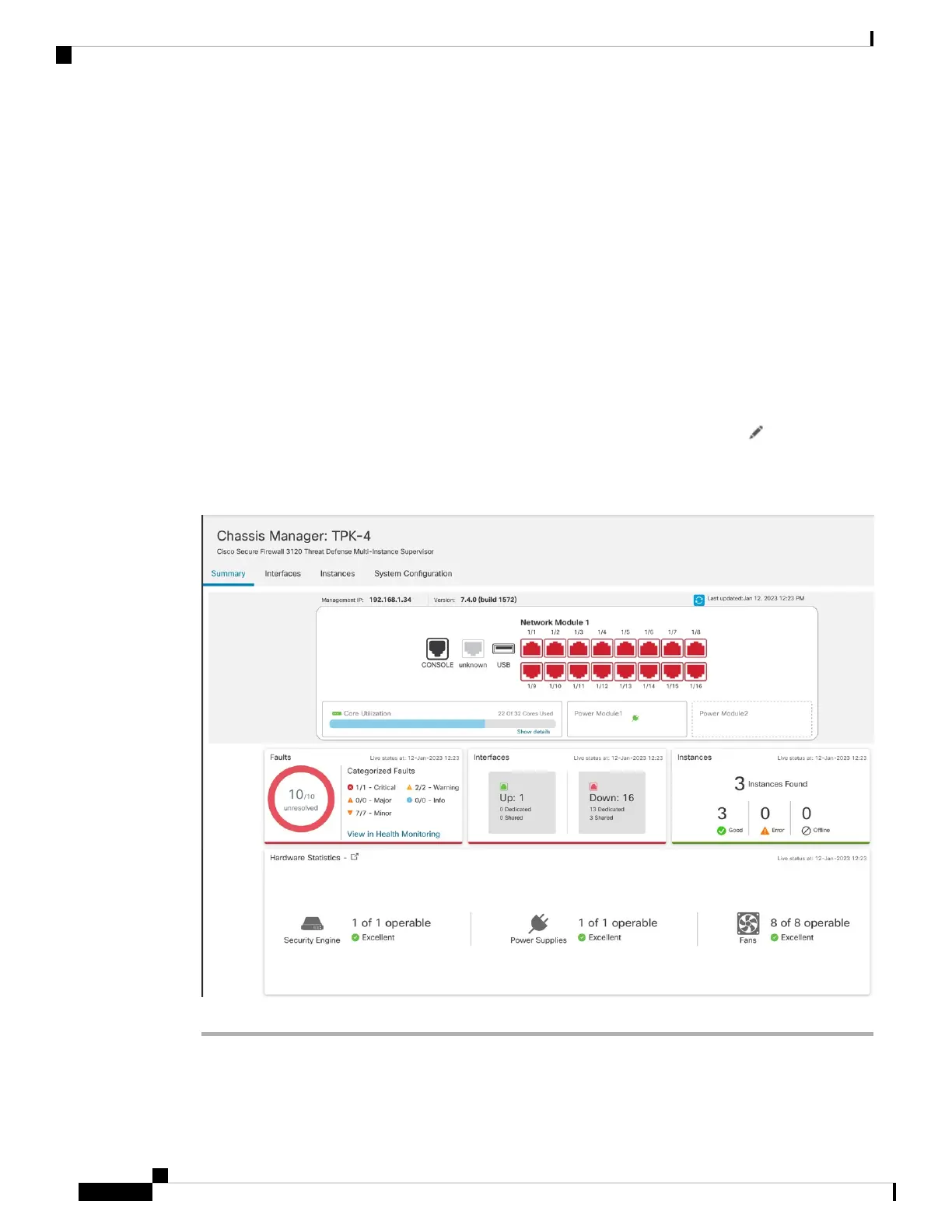The registration key is a one-time-use shared secret. The key can include alphanumeric characters and
hyphens (-).
e) In a multidomain deployment, regardless of your current domain, assign the chassis to a leaf Domain.
If your current domain is a leaf domain, the chassis is automatically added to the current domain. If your
current domain is not a leaf domain, post-registration, you must switch to the leaf domain to configure
the chassis. A chassis can only belong to one domain.
f) (Optional) Add the chassis to a Device Group.
g) If you used a NAT ID during chassis setup, expand enter the same NAT ID in the Unique NAT ID field.
The NAT ID can include alphanumeric characters and hyphens (-).
h) Click Submit.
The chassis is added to the Device > Device Management page.
Step 2 To view and configure the chassis, click Manage in the Chassis column, or click Edit ( ).
The Chassis Manager page opens for the chassis to the Summary page.
Figure 14: Chassis Summary
Multi-Instance Mode for the Secure Firewall 3100
22
Multi-Instance Mode for the Secure Firewall 3100
Add a Multi-Instance Chassis to the Management Center