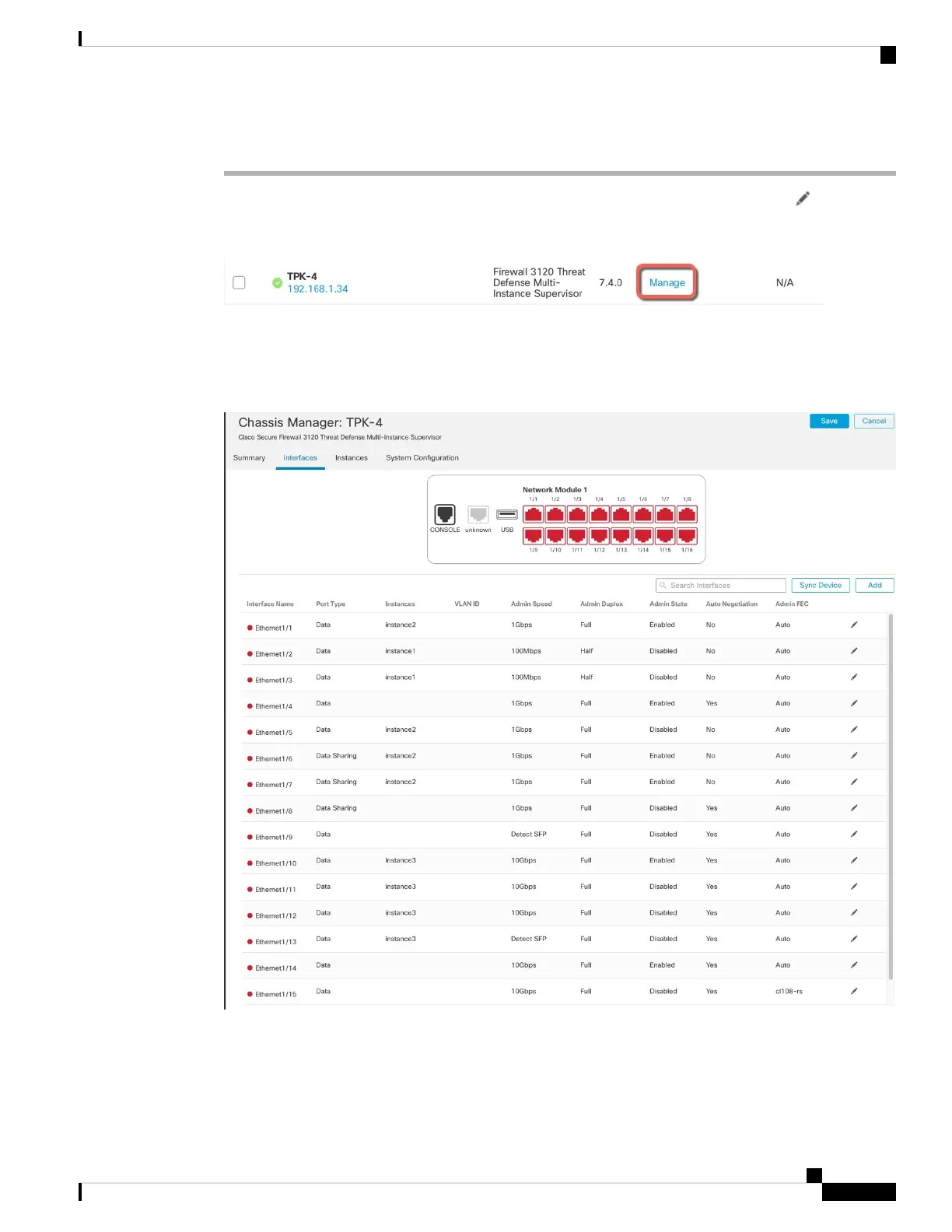Procedure
Step 1 From Devices > Device Management, click Manage in the Chassis column or click Edit ( ).
Figure 19: Manage Chassis
The Chassis Manager page opens for the chassis to the Summary page.
Step 2 Click Interfaces.
Figure 20: Interfaces
Step 3 Click Add > EtherChannel Interface.
Multi-Instance Mode for the Secure Firewall 3100
27
Multi-Instance Mode for the Secure Firewall 3100
Configure an EtherChannel