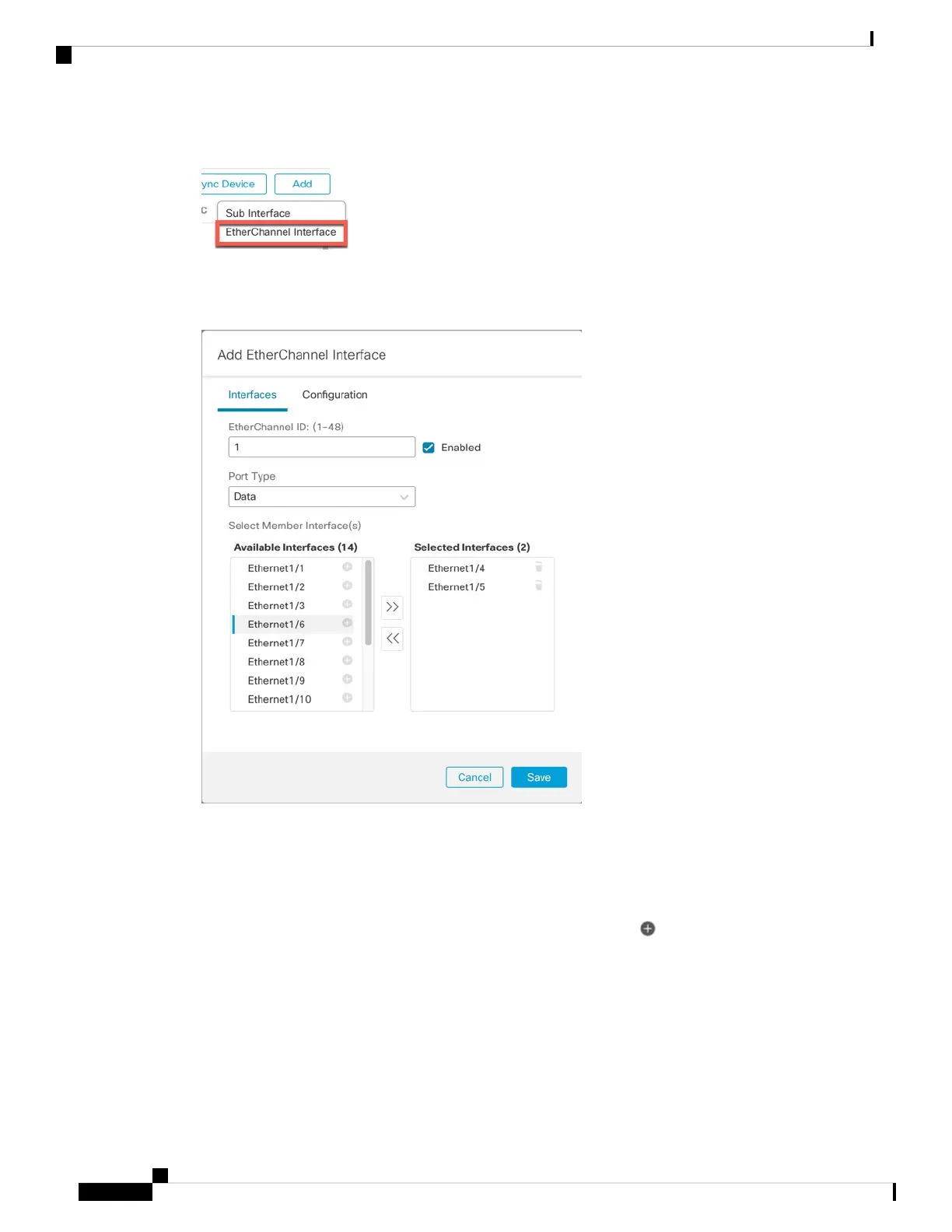Figure 21: Add EtherChannel
Step 4 Set the following Interfaces parameters.
Figure 22: Interfaces Settings
a) For the EtherChannel ID, specify an ID between 1 and 48.
b) Check Enabled.
c) For the Port Type, choose Data or Data Shared.
For information about the port type, see Interface Types, on page 2.
d) To add a physical interface to the EtherChannel, select click Add ( ) in the Available Interfaces list to
move it to the Selected Interfaces list.
To add or remove all interfaces, click the double arrow button.
You cannot add an interface that is already assigned to an instance.
Note
Step 5 (Optional) Set the following Configuration parameters.
Multi-Instance Mode for the Secure Firewall 3100
28
Multi-Instance Mode for the Secure Firewall 3100
Configure an EtherChannel