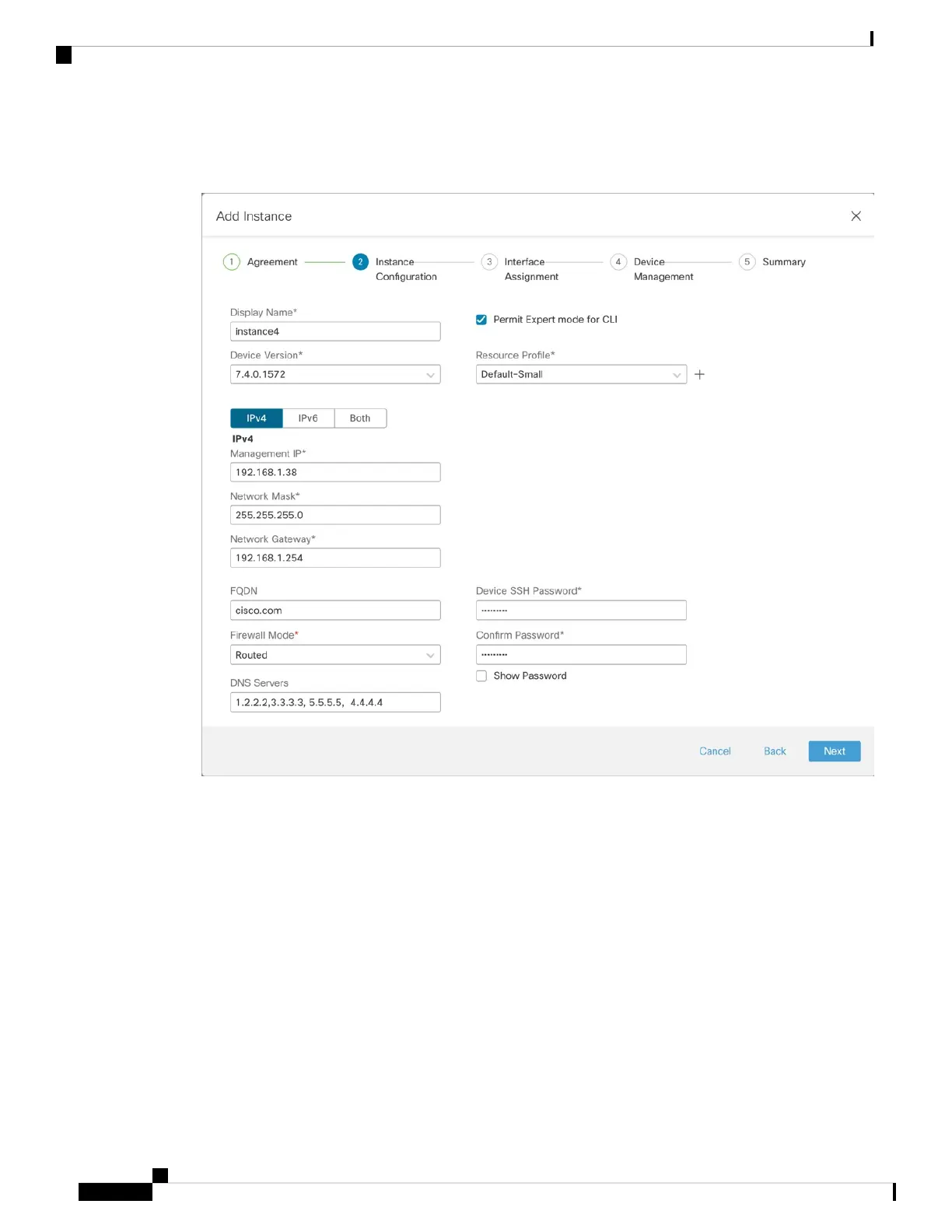Step 4 On Instance Configuration, set the instance parameters, then click Next.
Figure 31: Instance Configuration
• Display Name
• Device Version—Versions listed are packages currently downloaded to the chassis. To upgrade to a new
package, see Devices > Chassis Upgrade. When you upgrade, both the old version and the new version
will be listed in the menu. To download an older package, you need to use the FXOS CLI. See Cisco
FXOS Troubleshooting Guide for the Firepower 1000/2100 and Secure Firewall 3100/4200 with Firepower
Threat Defense.
• IPv4, IPv6, or Both—Set a Management IP address on the same network as the chassis Management
interface. Set the Network Mask and gateway (likely the same gateway as the chassis). The chassis
Management interface is shared with each instance, and each instance has its own IP address on the
network. You can SSH to this IP address by default to reach the threat defense CLI.
• (Optional) FQDN
• FirewallMode—Routed or Transparent. For more information about the firewall mode, see Transparent
or Routed Firewall Mode.
Multi-Instance Mode for the Secure Firewall 3100
34
Multi-Instance Mode for the Secure Firewall 3100
Add an Instance