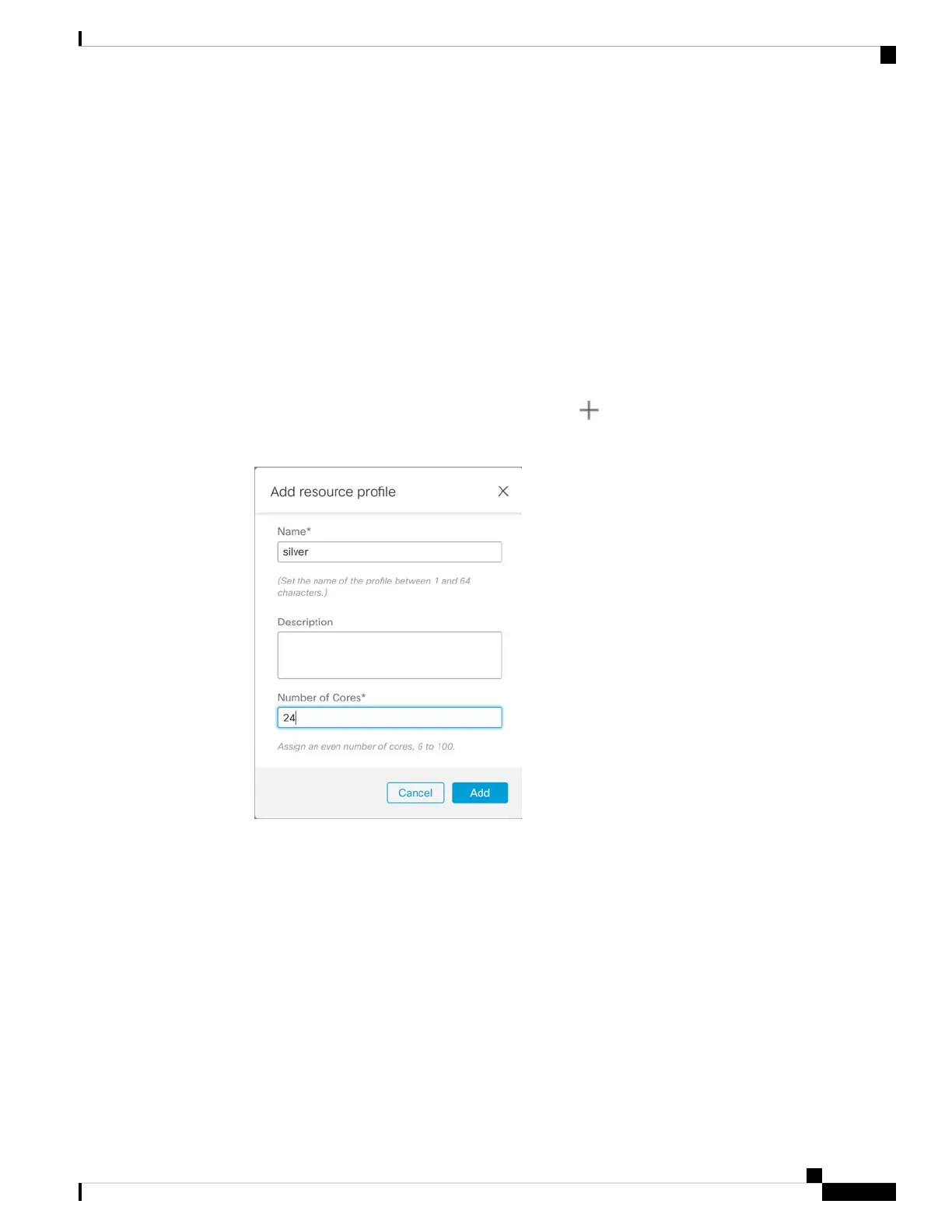• DNS Servers—Enter a comma-separated list of DNS servers for management traffic only.
• (Optional) Permit Expert Mode f orCLI—Expert Mode provides threat defense shell access for advanced
troubleshooting.
If you enable this option, then users who access the instance directly from an SSH session can enter
Expert Mode. If you disable this option, then only users who access the instance from the FXOS CLI
can enter Expert Mode. We recommend disabling this option to increase isolation between instances.
Use Expert Mode only if a documented procedure tells you it is required, or if the Cisco Technical
Assistance Center asks you to use it. To enter this mode, use the expert command in the threat defense
CLI.
• Resource Profile—The resource profile sets the number of CPU cores; RAM is dynamically allocated
according to the number of cores, and disk space is set to 40 GB per instance. The chassis includes the
following default resource profiles: Default-Small, Default-Medium, and Default-Large. You can add
additional profiles for this chassis by clicking Add ( ). You cannot later edit the resource profile.
Figure 32: Add Resource Profile
• The minimum number of cores is 6.
Instances with a smaller number of cores might experience relatively higher CPU
utilization than those with larger numbers of cores. Instances with a smaller number of
cores are more sensitive to traffic load changes. If you experience traffic drops, try
assigning more cores.
Note
• You can assign cores as an even number (6, 8, 10, 12, 14 etc.) up to the maximum.
• The maximum number of cores available depends on the model; see Requirements and Prerequisites
for Instances, on page 14.
If you later assign a different resource profile, then the instance will reload, which can take approximately
5 minutes. Note that for an established High Availability pair, if you assign a different-sized resource
profile, be sure to make all members the same size as soon as possible.
Multi-Instance Mode for the Secure Firewall 3100
35
Multi-Instance Mode for the Secure Firewall 3100
Add an Instance