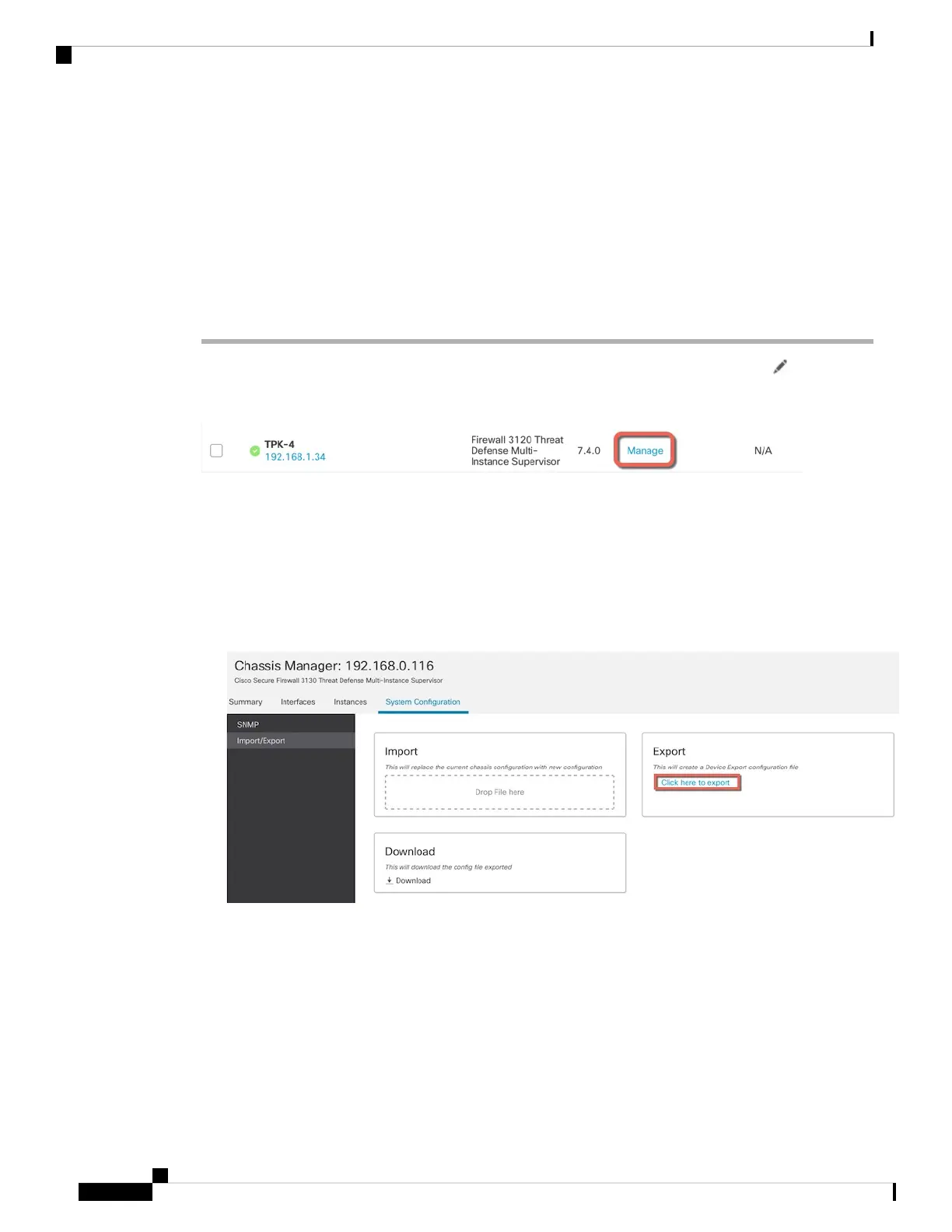Before you begin
For the chassis where you want to import a configuration, the following characteristics must match:
• Same chassis software version
• Same threat defense instance images
• Same network modules
Procedure
Step 1 From Devices > Device Management, click Manage in the Chassis column or click Edit ( ).
Figure 38: Manage Chassis
The Chassis Manager page opens for the chassis to the Summary page.
Step 2 Click System Configuration.
Step 3 Click Import/Export.
Step 4 To export the configuration, follow these steps.
a) In the Export area, click Click here to export.
Figure 39: Create Export File
b) Monitor the notifications for the Export file created successfully message.
Multi-Instance Mode for the Secure Firewall 3100
40
Multi-Instance Mode for the Secure Firewall 3100
Import or Export the Chassis Configuration