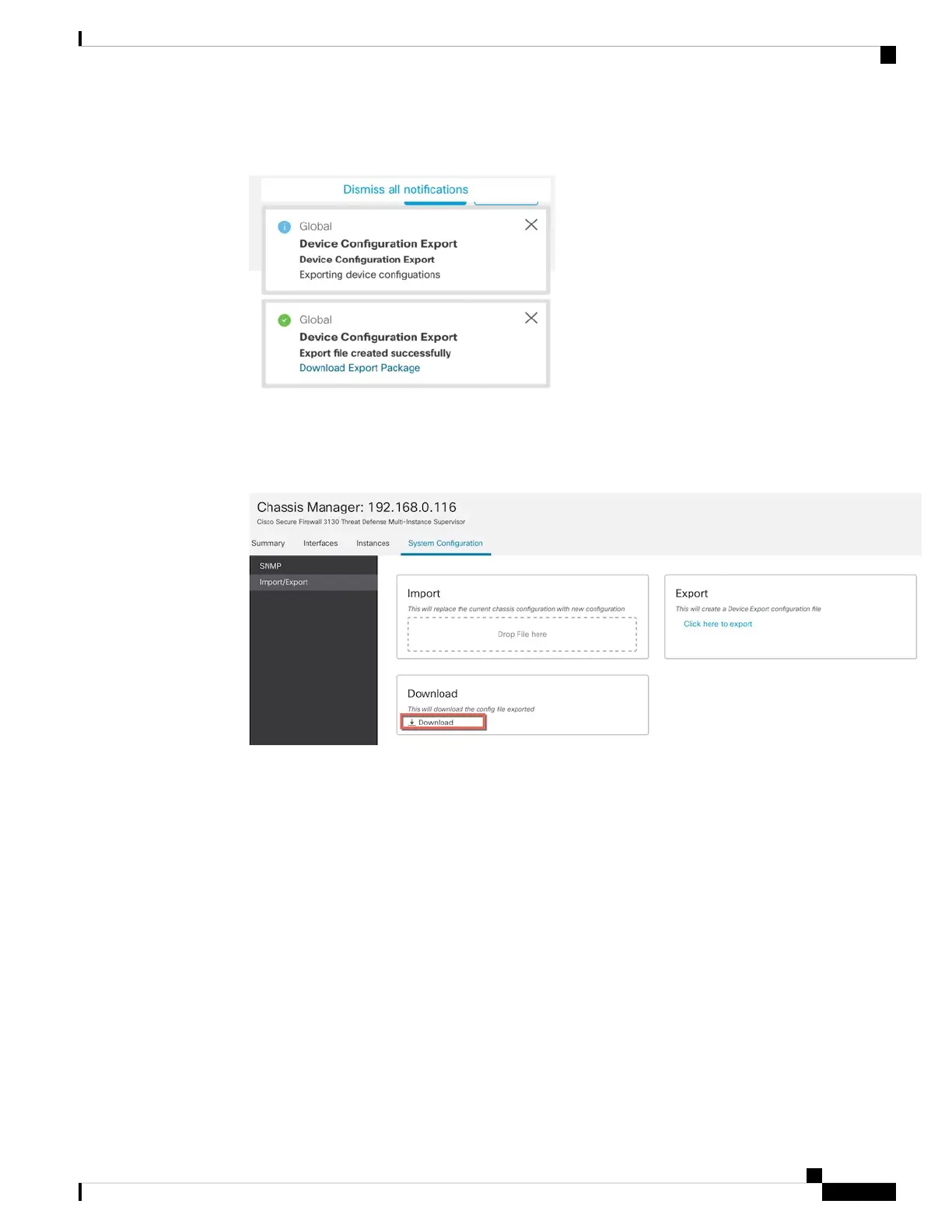Figure 40: Export File Created Successfully
c) Download the export file by clicking the notification message (Download Export Package) or by clicking
Download.
Figure 41: Download
The file is saved with the .sfo extension.
Step 5 To import a configuration, drag the .sfo file on the Import > Drop File here area.
Multi-Instance Mode for the Secure Firewall 3100
41
Multi-Instance Mode for the Secure Firewall 3100
Import or Export the Chassis Configuration