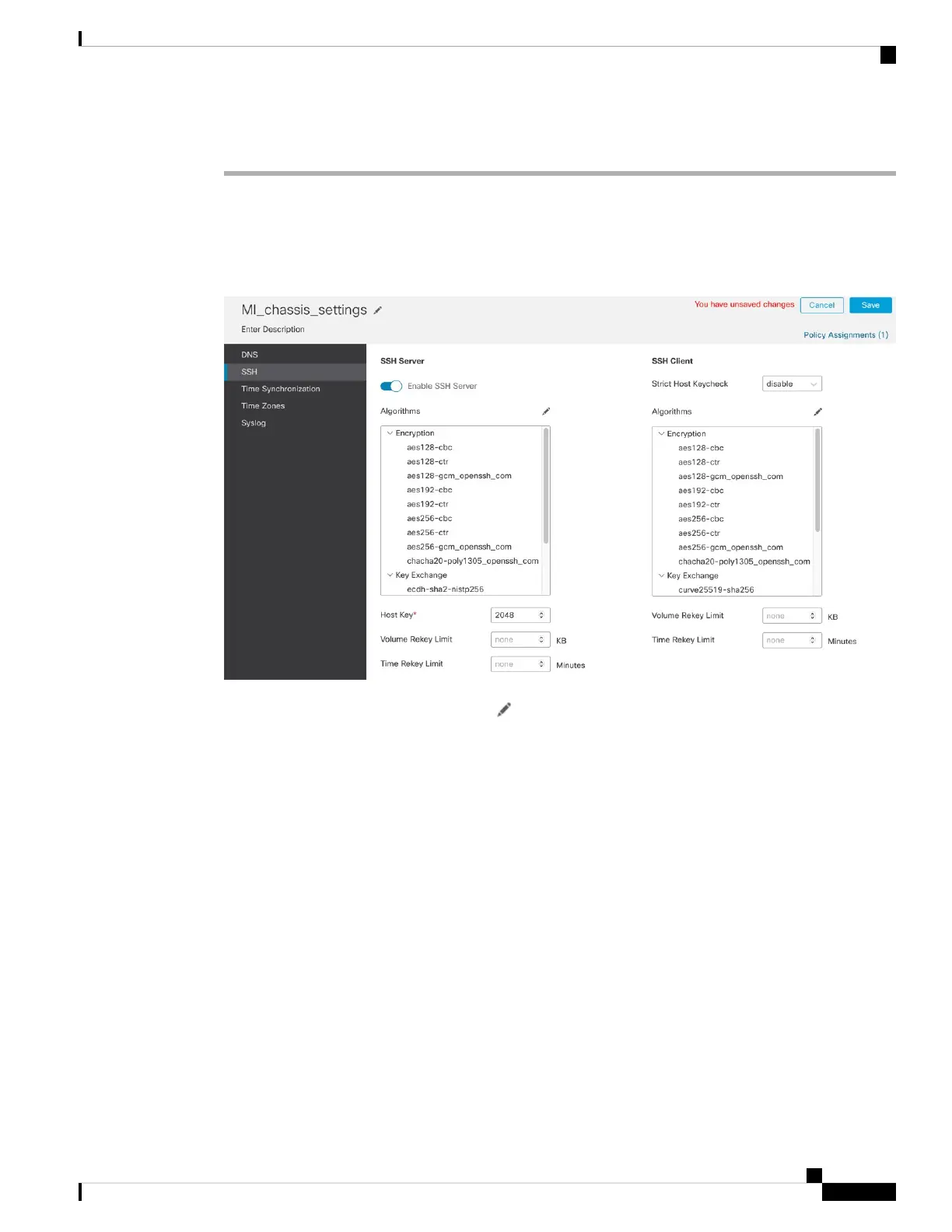Procedure
Step 1 Choose Devices > Platform Settings and create or edit the chassis policy.
Step 2 Choose SSH.
Step 3 To enable SSH access to the chassis, enable the Enable SSH Server slider.
Figure 46: SSH
Step 4 To set the allowed Algorithms, click Edit ( ).
Multi-Instance Mode for the Secure Firewall 3100
45
Multi-Instance Mode for the Secure Firewall 3100
Configure SSH and SSH Access List