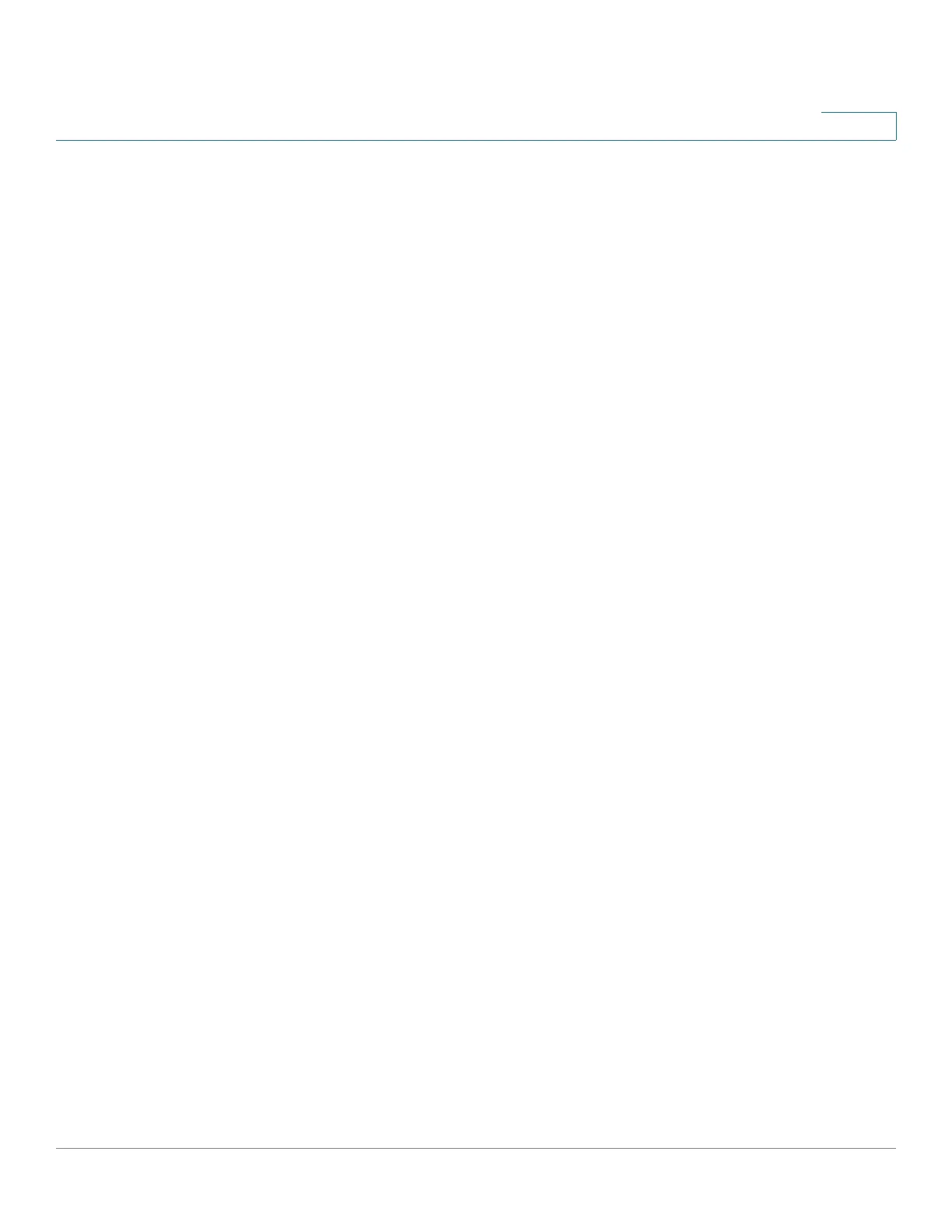Multicast
Configuring IGMP Snooping
Cisco 500 Series Stackable Managed Switch Administration Guide Release 1.3 276
16
There can be only one IGMP Querier in a network. The device supports
standards-based IGMP Querier election. Some of the values of the operational
parameters of this table are sent by the elected querier. The other values are
derived from the device.
STEP 4 Enter the parameters.
• VLAN ID—Select the VLAN ID on which IGMP snooping is defined.
• IGMP Snooping Status—Enable or disable the monitoring of network traffic
for the selected VLAN.
• Operational IGMP Snooping Status—Displays the current status of the
IGMP Snooping for the selected VLAN.
• MRouter Ports Auto Learn—Enable or disable auto learning of the ports to
which the Mrouter is connected.
• Query Robustness—Enter the Robustness Variable value to be used if this
device is the elected querier.
• Operational Query Robustness—Displays the robustness variable sent by
the elected querier.
• Query Interval—Enter the interval between the General Queries to be used
if this device is the elected querier.
• Operational Query Interval—The time interval in seconds between General
Queries sent by the elected querier.
• Query Max Response Interval—Enter the delay used to calculate the
Maximum Response Code inserted into the periodic General Queries.
• Operational Query Max Response Interval—Displays the Query Max
Response Interval included in the General Queries sent by the elected
querier.
• Last Member Query Counter—Enter the number of IGMP Group-Specific
Queries sent before the device assumes there are no more members for the
group, if the device is the elected querier.
• Operational Last Member Query Counter—Displays the operational value
of the Last Member Query Counter.
• Last Member Query Interval—Enter the Maximum Response Delay to be
used if the device cannot read Max Response Time value from group-
specific queries sent by the elected querier.
