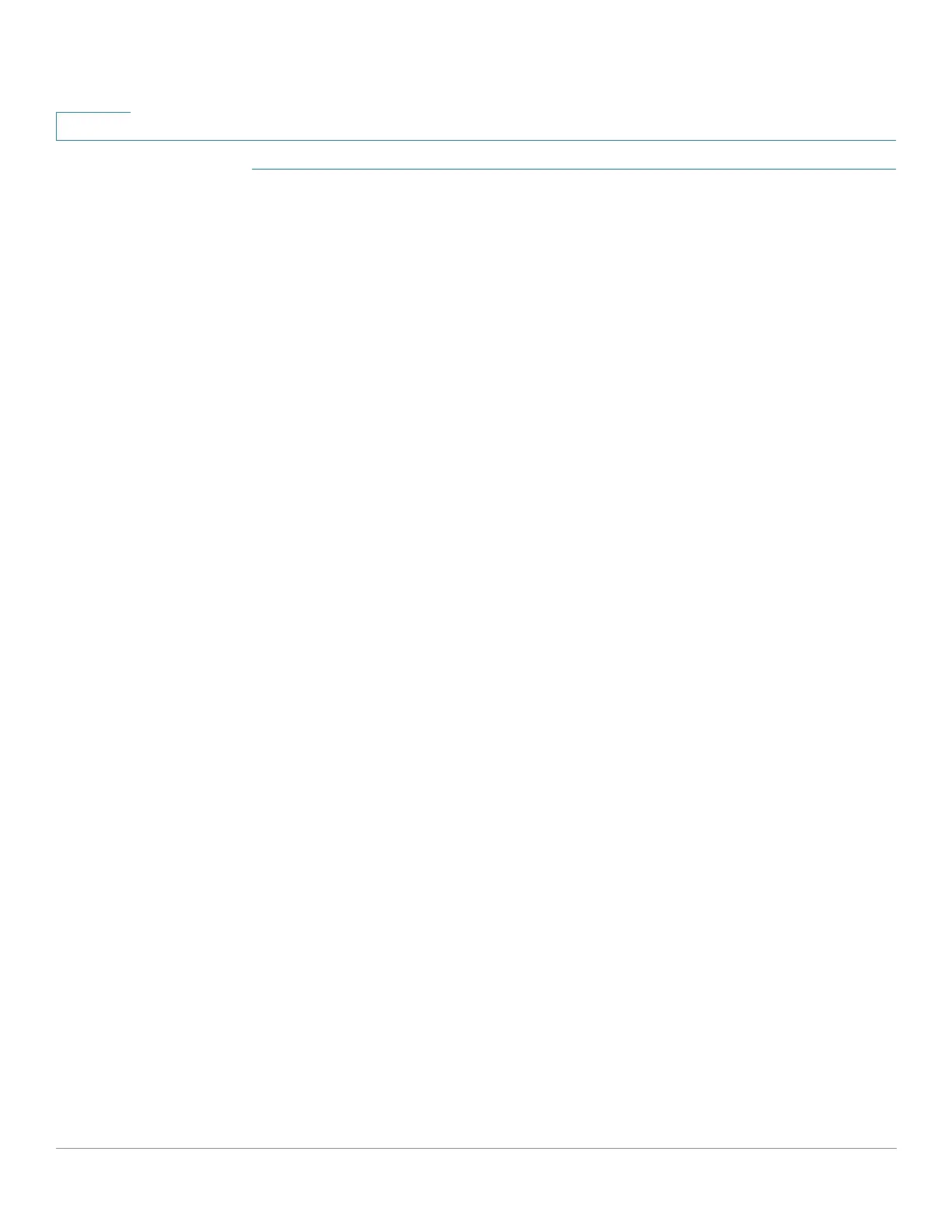IP Configuration
IPv6 Management and Interfaces
333 Cisco 500 Series Stackable Managed Switch Administration Guide Release 1.3
17
STEP 1 Click Administration > Management Interface > IPv6 Routes.
-or
To view IPv6 routing entries in Layer 3 system mode:
Click IP Configuration > IPv6 Management and Interfaces > IPv6 Routes.
This page displays the following fields:
• IPv6 Prefix—IP route prefix for the destination IPv6 subnet address.
• Prefix Length—IP route prefix length for the destination IPv6 subnet
address. It is preceded by a forward slash.
• Interface—Interface used to forward the packet.
• Next Hop—Address where the packet is forwarded. Typically, this is the
address of a neighboring router. It can be one of the following types.
- Link Local—An IPv6 interface and IPv6 address that uniquely identifies
hosts on a single network link. A link local address has a prefix of FE80,
is not routable, and can be used for communication only on the local
network. Only one link local address is supported. If a link local address
exists on the interface, this entry replaces the address in the
configuration.
- Global—An IPv6 address that is a global Unicast IPV6 type that is visible
and reachable from other networks.
- Point-to-Point—A Point-to-point tunnel.
• Metric—Value used for comparing this route to other routes with the same
destination in the IPv6 router table. All default routes have the same value.
• Lifetime—Time period during which the packet can be sent, and resent,
before being deleted.
• Route Type—How the destination is attached, and the method used to
obtain the entry. The following values are:
-
Local
—A directly-connected network whose prefix is derived from a
manually-configured device’s IPv6 address.
-
Dynamic
—The destination is an indirectly-attached (remote) IPv6 subnet
address. The entry was obtained dynamically via the ND or ICMP
protocol.
