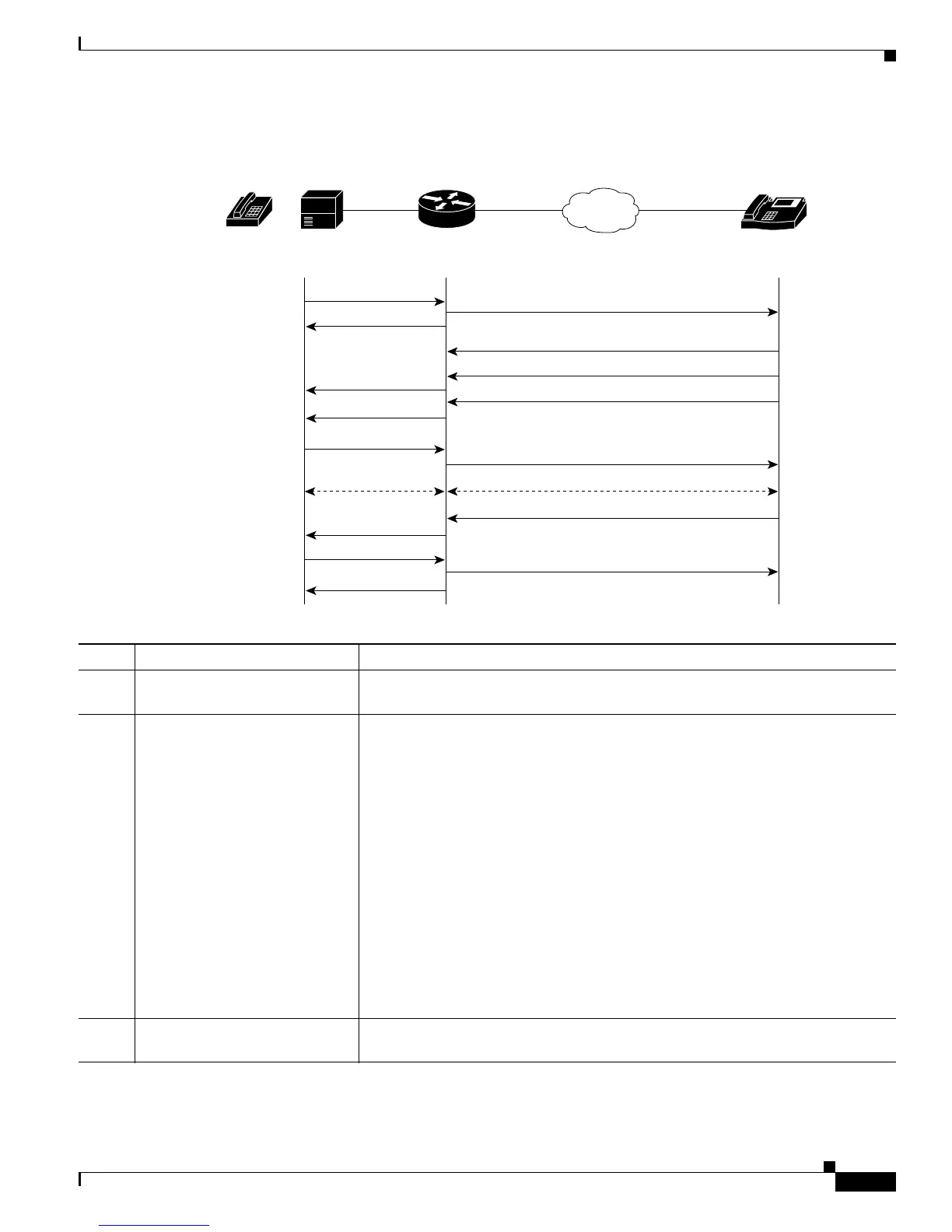B-3
Cisco SIP IP Phone Administrator Guide
Appendix B SIP Call Flows
Call Flow Scenarios for Successful Calls
Figure B-1 Gateway-to-Cisco SIP IP Phone—Successful Setup and Disconnect
Step Action Description
1. Setup—PBX A to Gateway 1 Call Setup is initiated between PBX A and Gateway 1. The Call Setup includes
the standard transactions that take place as User A attempts to call User B.
2. INVITE—Gateway 1 to
Cisco SIP IP phone
Gateway 1 maps the SIP URL phone number to a dial peer. The dial peer includes
the IP address and the port number of the SIP-enabled entity to contact. Gateway 1
sends a SIP INVITE request to the address it receives as the dial peer, which, in
this scenario, is the Cisco SIP IP phone.
In the INVITE request:
• The IP address of the Cisco SIP IP phone is inserted in the Request-URI field.
• PBX A is identified as the call session initiator in the From field.
• A unique numeric identifier is assigned to the call and is inserted in the
Call-ID field.
• The transaction number within a single call leg is identified in the CSeq field.
• The media capability User A is ready to receive is specified.
• The port on which the Gateway is prepared to receive the RTP data is
specified.
3. Call Proceeding—Gateway 1 to
PBX A
Gateway 1 sends a Call Proceeding message to PBX A to acknowledge the Call
Setup request.
IP
3. Call Proceeding
6. Alerting
8. Connect
12. Disconnect
1. Setup
PBX A
SIP IP Phone
User B
User A
GW1 IP Network
4. 100 Trying
11. BYE
5. 180 Ringing
7. 200 OK
2. INVITE
2-way RTP channel2-way voice path
10. ACK
14. 200 OK
9. Connect ACK
13. Release
15. Release Complete
41724