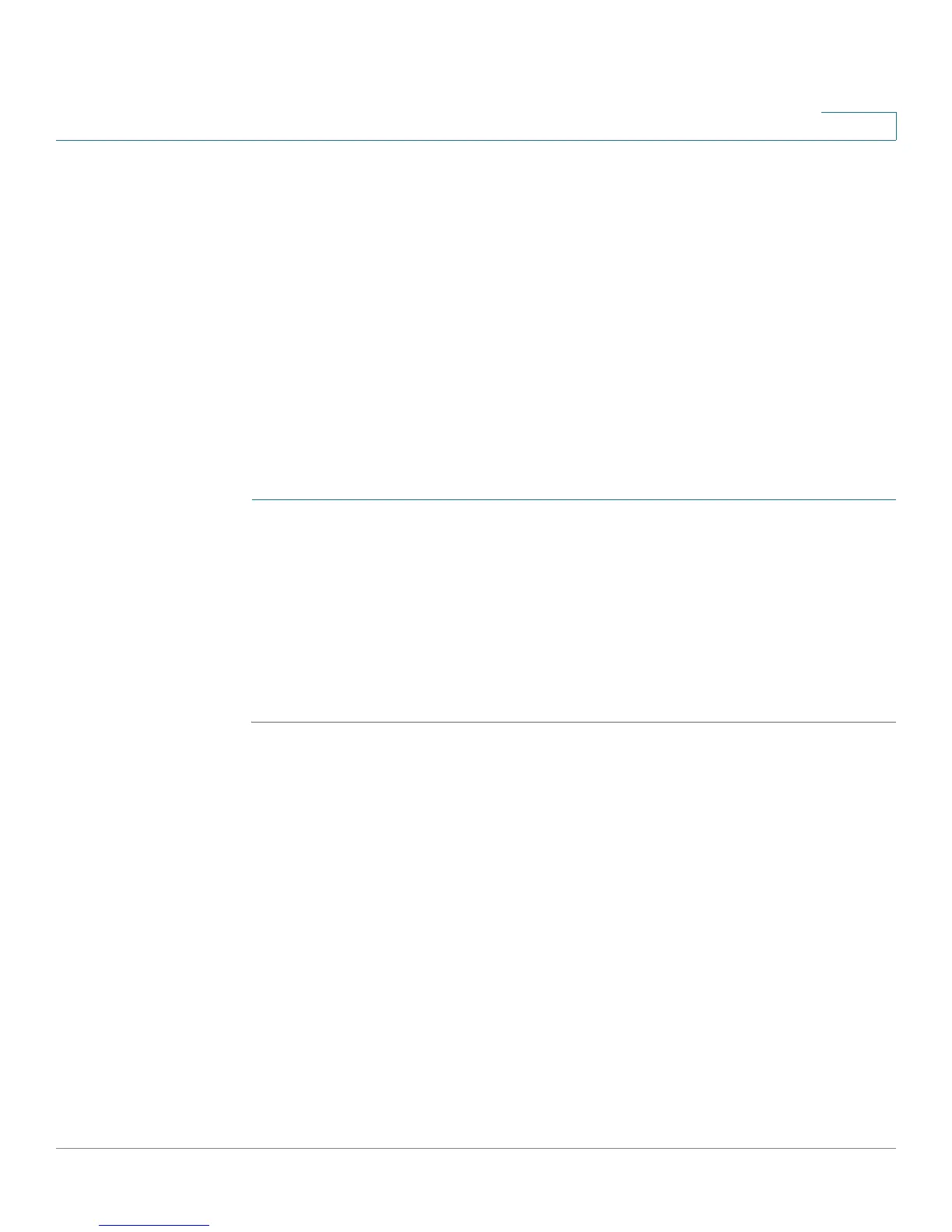Using Basic Phone Functions
Forwarding Calls — Phone-based Setup
Cisco Small Business IP Phone SPA 303 User Guide (SIP) 33
3
Forwarding Calls — Phone-based Setup
NOTE 8x8 recommends using Virtual Office online call forwarding (Forwarding Calls — Online
Setup, page 32) instead of phone-based call forwarding so that your call forwarding instructions
are stored online instead of on your phone. If you set your call forwarding rules on your phone,
they will not be in effect if your phone is disconnected from an Internet connection.
When you will be away from your phone, you can forward all calls to another IP phone in your
phone system. You may be able to forward calls to an external number such as your home
phone number or cell phone number, if allowed by your phone administrator. For outside
numbers, be sure to include any digit that is required to access an outside line.
Forwarding All Calls
STEP 1 Press the cfwd softkey.
STEP 2 Enter a number to which to forward all calls; for example, your voice mailbox, another
extension, or an outside line. For an outside line, be sure to enter any access code or area code
that is required.
STEP 3 Press the EndCall softkey. The LCD screen displays the information about the call
forwarding.
NOTE Disable Call Forward All by pressing the CFwdAll softkey.
Setting Do Not Disturb
Use the Do Not Disturb feature to prevent incoming calls from ringing your phone. The screen
indicates that the call is incoming, but the phone does not ring. The unanswered call is handled
according to your normal settings.
• To activate Do Not Disturb, press the dnd softkey. The LCD screen indicates that Do
Not Disturb is turned on for your phone.
• To deactivate Do Not Disturb, press the -dnd softkey.
