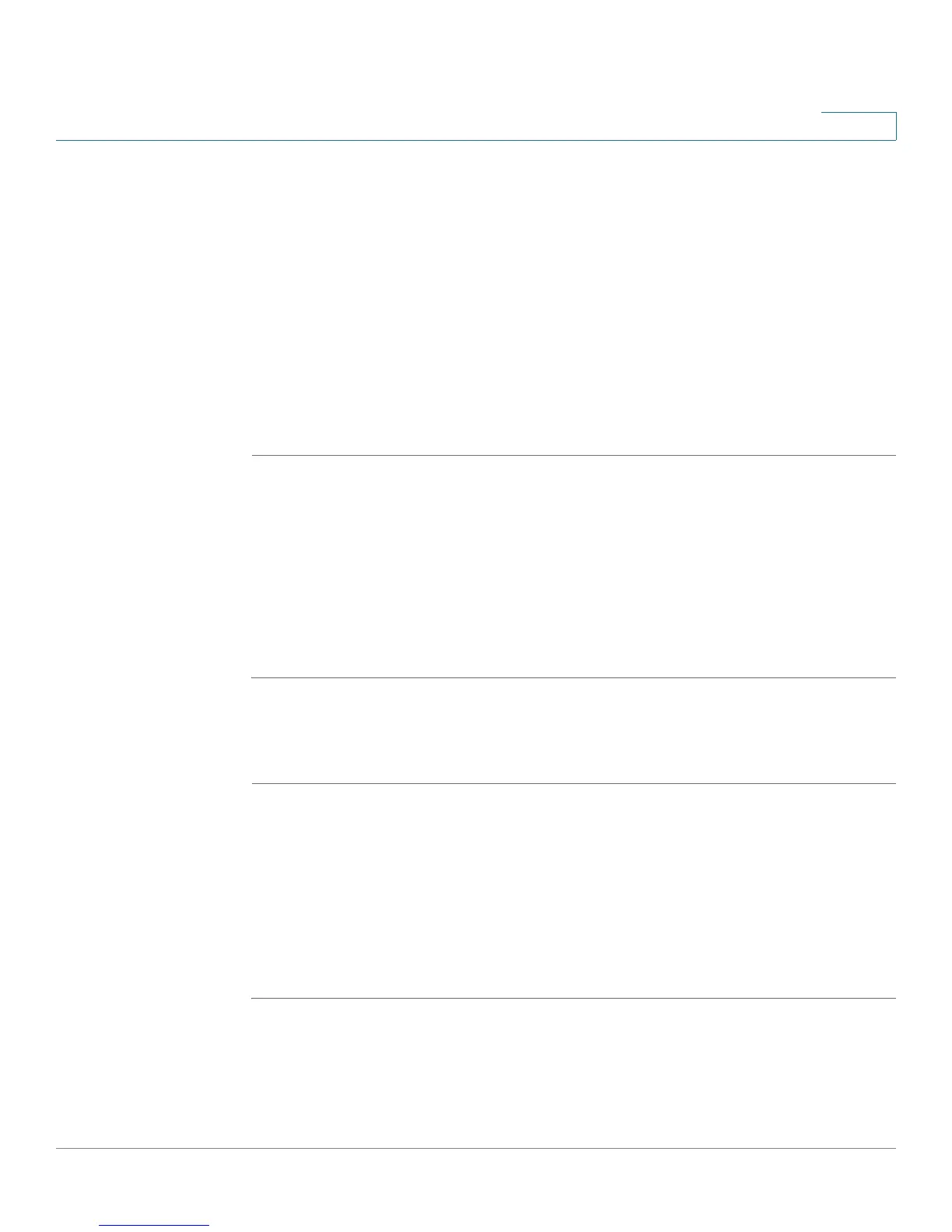Using Advanced Phone Features
Creating Speed Dials
Cisco Small Business IP Phone SPA 303 User Guide (SIP) 42
4
Creating Speed Dials
You can configure different types of speed dials:
• You can assigned unused line buttons on your phone to act as a speed dial.
• You can create speed dials assigned to a number, that, when pressed on the keypad,
dials the number assigned to it. You can have up to 8 of these speed dials. Each speed
dial can be a phone number, IP address or URL.
Creating Speed Dials on Unused Line Buttons
STEP 1 Press the unused line button and hold down for three seconds. The Define Speed Dial window
displays.
STEP 2 Enter the name for the speed dial.
STEP 3 Press the Down Arrow key to reach the phone number field. Enter the phone number and
press Save.
STEP 4 After creating the speed dial, it displays next to the line button. Press the line button to use the
speed dial.
Creating Numerical Speed Dials
STEP 1 Press the Setup button.
STEP 2 Select Speed Dial.
STEP 3 For a new speed dial, scroll to select an unused speed dial (marked with Not Assigned). To edit
a previously existing speed dial, select it.
STEP 4 Press edit.
STEP 5 Enter the number to assign to the speed dial and press ok.
