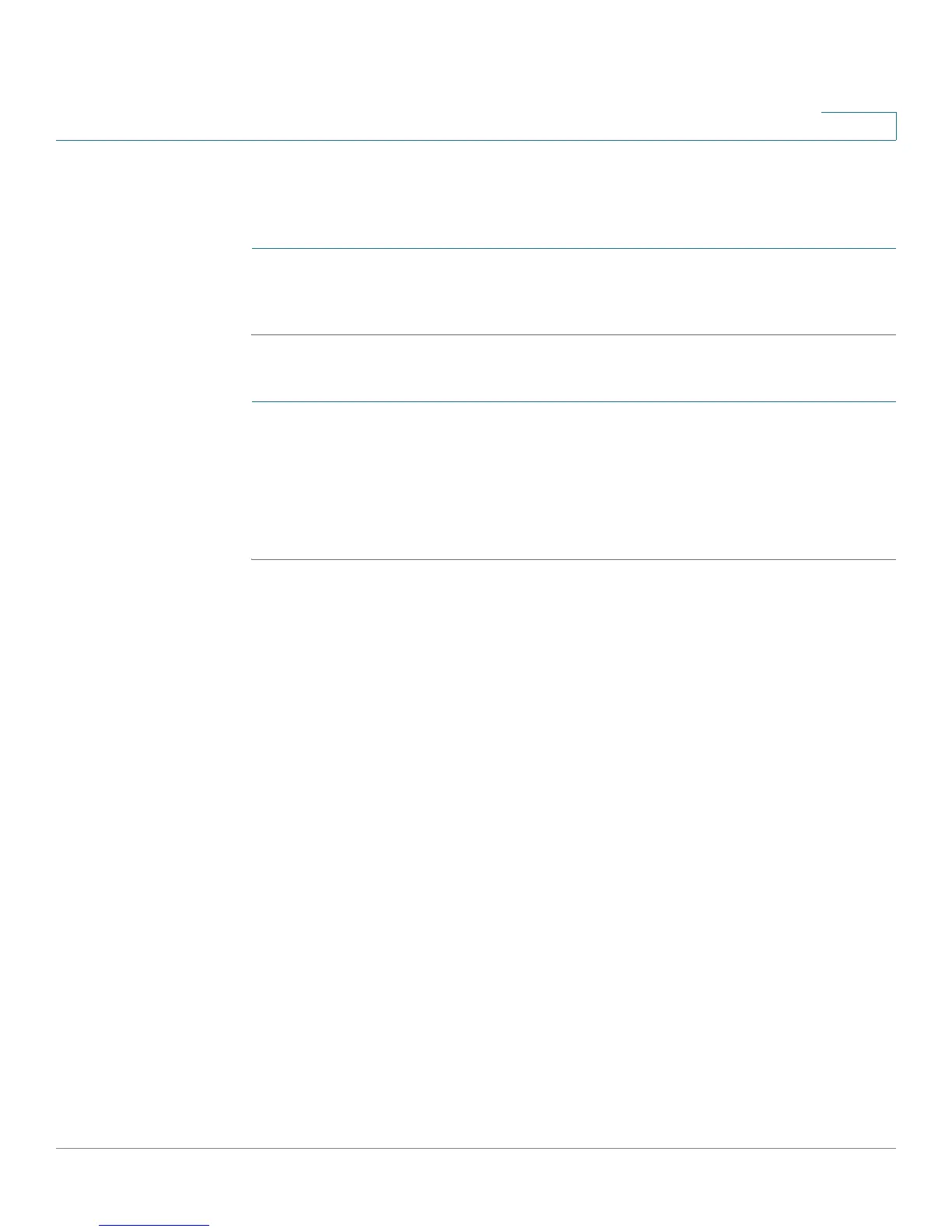Using Basic Phone Functions
Using the Phone Directories
Cisco Small Business IP Phone SPA 303 User Guide (SIP) 38
3
Using the Corporate Directory
To use the corporate directory:
STEP 1 Press the Setup button and select 8x8 Virtual Office.
STEP 2 Scroll to Corp Directory Listing and press Select.
To search the corporate directory:
STEP 1 Press the Setup button and select 8x8 Virtual Office.
STEP 2 Scroll to the Corp Directory Search and press Select.
STEP 3 Input last name, first name, and/or location and press submit:
STEP 4 In the results, scroll to the desired entry and press Dial to dial the contact.
