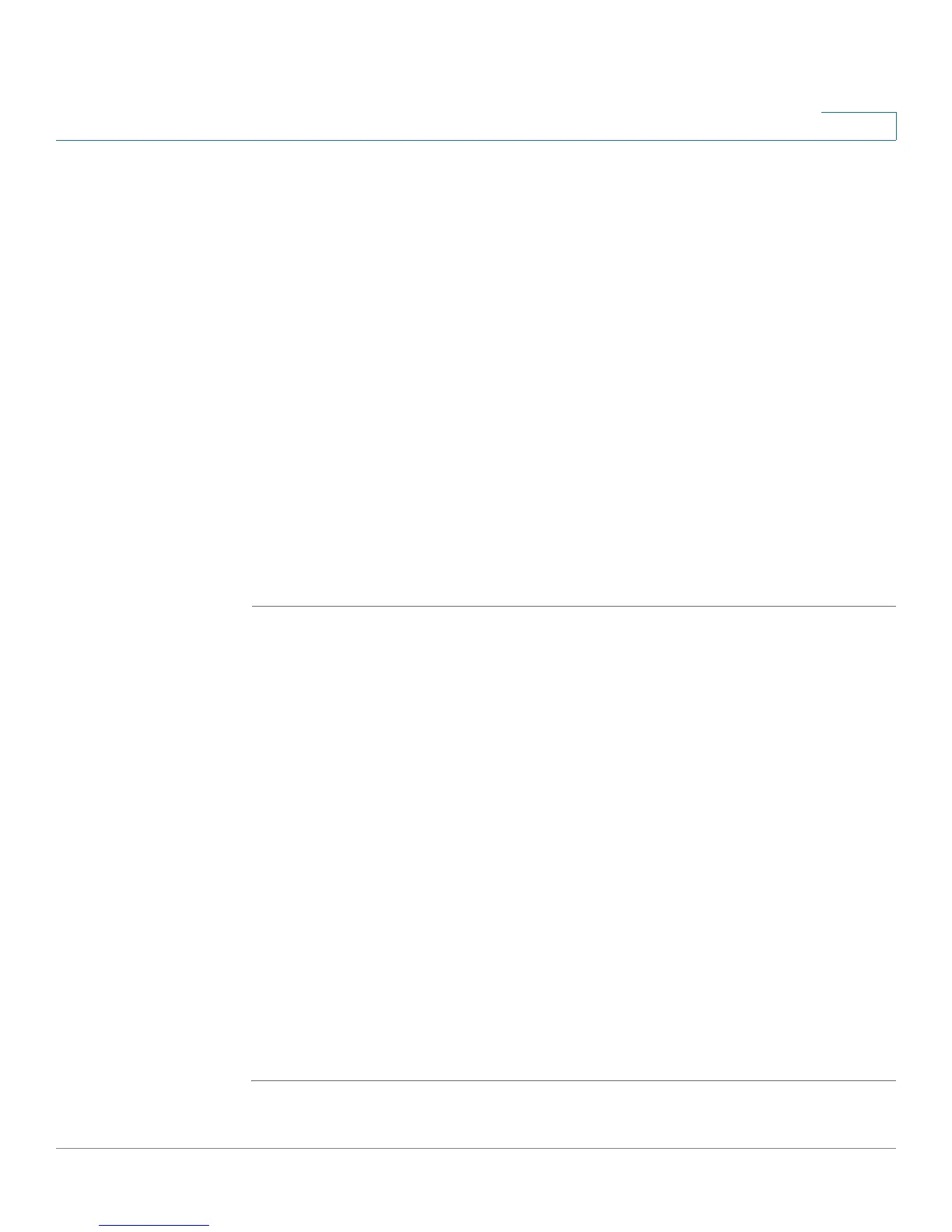Using Basic Phone Functions
Using the Phone Directories
Cisco Small Business IP Phone SPA 303 User Guide (SIP) 37
3
Using the Phone Directories
Your IP phones provide several different types of phone directories, depending on the phone
model and what the system administrator has set up for the company.
In general, the phones provide the following types of directories:
• Personal Directory—The personal directory provides a place for you to store and view
frequently dialed numbers. You can also dial numbers from the directory.
• Corporate Directories—8x8 Virtual Office provides a searchable Corporate
Directory.
Using Your Personal Directory
To access the Phone Directory, press the dir softkey, or press the Setup button and select
Directory.
To add a new entry to the directory:
STEP 1 In the Directory screen, when New Entry is selected, press the add softkey.
STEP 2 Use the keypad to enter the name of the directory entry. Press the number key multiple times to
move to a different letter under that number. (For example, to enter “Mary,” you would press 6
and then pause (for M); press 2 and then pause (for A), press 7 three times rapidly (for R), then
press 9 three times rapidly (for Y). Use the delChr softkey to delete letters, the <<< and >>>
softkeys to move one character to the left or the right, or the clear softkey to clear the entire
name. When finished with the name, use the navigation button to go down to the Number
field.
STEP 3 Enter the phone number, including any digits you must dial to access an outside line and the
appropriate area code, if necessary.
STEP 4 (Optional) To change the ring type for the caller:
a. Press the option softkey.
b. Scroll through the available ring types.
c. Press the play softkey to play the selected ring tone or the select softkey to assign that
ringtone to the person whose number you are adding to the directory.
STEP 5 Press save to save the entry.
