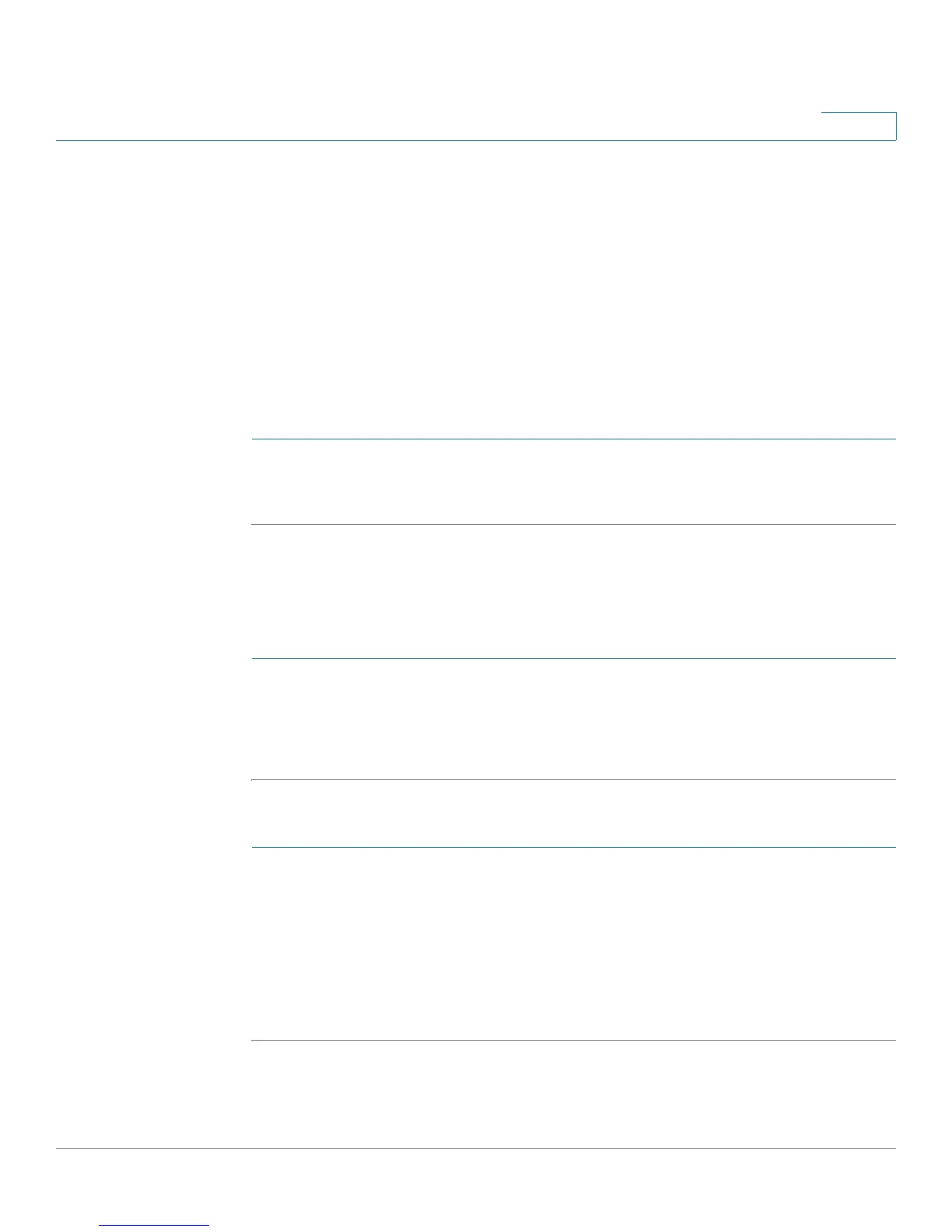Using Basic Phone Functions
Using Conference Bridges
Cisco Small Business IP Phone SPA 303 User Guide (SIP) 35
3
Using Conference Bridges
A key business tool, the conference bridge allows users with an extension and voicemail
passwords to schedule and manage conference calls.
Basic functionality includes the ability to create and log into conference bridges. There are
also administrator modes that allow calling out and dropping parties from the bridge.
Conference bridge supports up to 20 connected callers. An unlimited number of conference
bridges can be in session at the same time.
To call into a conference bridge:
STEP 1 Press the confserv softkey.
STEP 2 Follow the Conference Bridge voice prompts.
Conference Menu Options
Enter a Conference - (Option 1):
STEP 1 Enter your extension then press #.
STEP 2 Enter conference ID then press #.
STEP 3 Please record first and last name then press #.
Create a Conference - (Option 2):
STEP 1 Enter your extension then press #.
STEP 2 Enter your password then press #. (Voicemail Password)
• Create a conference that expires in 2 weeks press 1
• Create a non expiring conference press 2
• Create a conference with a custom expiration date press 3
