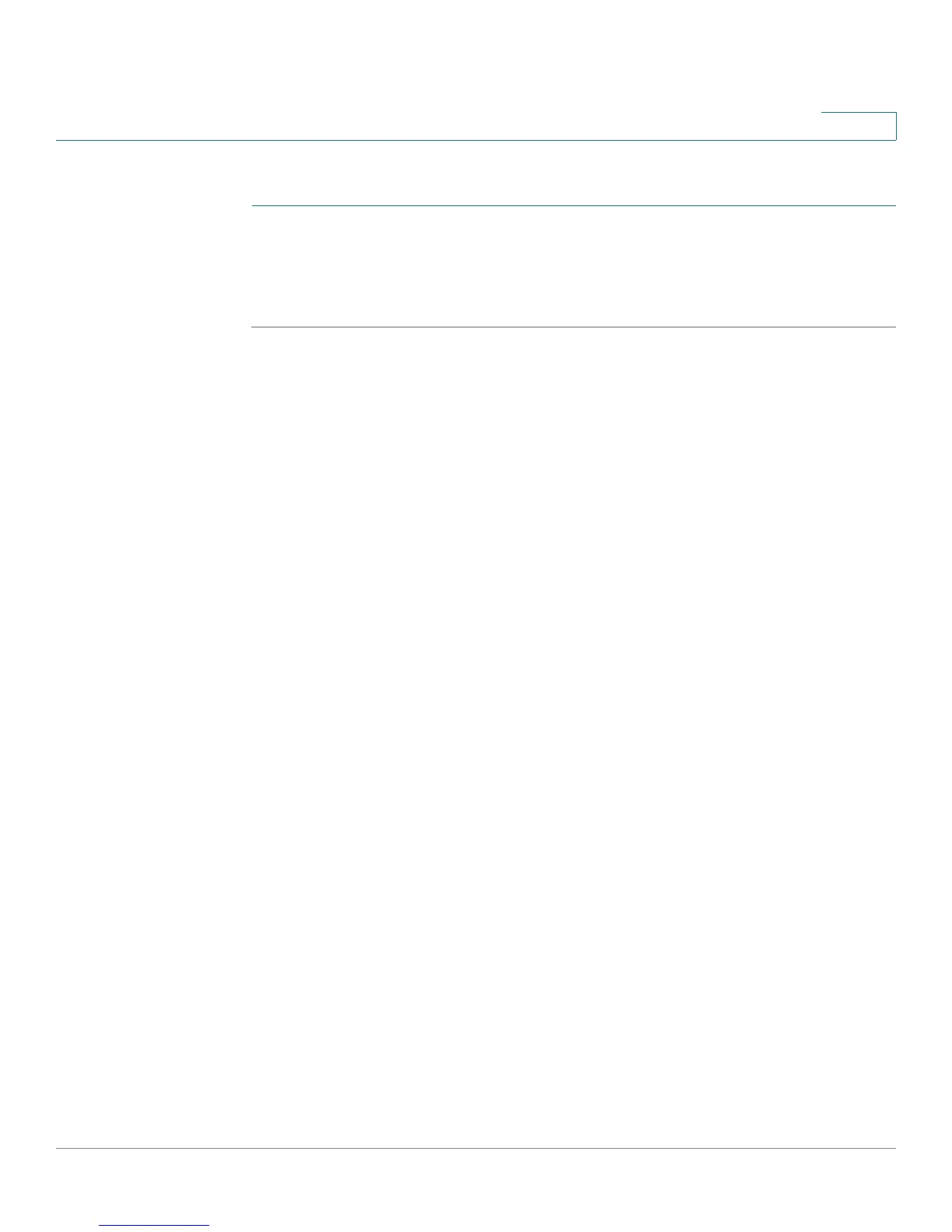Using Basic Phone Functions
Using Conference Bridges
Cisco Small Business IP Phone SPA 303 User Guide (SIP) 36
3
Delete Existing Conference - (Option 3):
STEP 1 Enter your extension then press #.
STEP 2 Enter your password then press #. (Voicemail Password)
STEP 3 Enter the conference ID you want to delete then press #.
