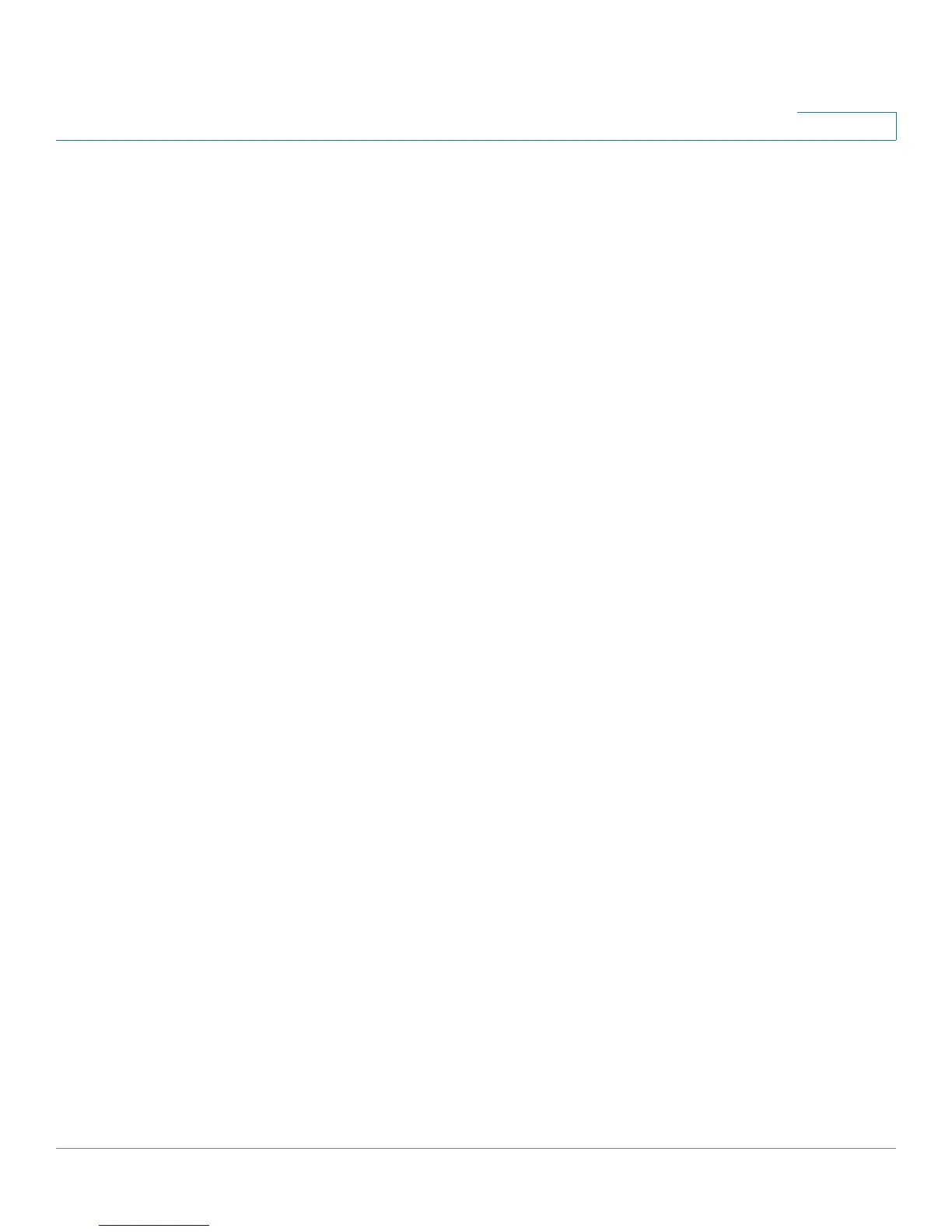Cisco Small Business IP Phone SPA 303 User Guide (SIP) 2
Contents
Placing or Answering a Call 28
Using Hold and Resume 28
Using Mute (Cisco SPA 303) 29
Ending a Call 29
Transferring Calls 30
Performing an Attended Transfer 30
Performing an Unattended (Blind) Transfer 30
Performing an Transfer to Voicemail 31
Redialing a Number 31
Viewing and Returning Missed Calls 31
Using the Intercom 32
Forwarding Calls — Online Setup 32
Forwarding Calls — Phone-based Setup 33
Forwarding All Calls 33
Setting Do Not Disturb 33
Placing a Three-Way Conference Call 34
Using Conference Bridges 35
Conference Menu Options 35
Using the Phone Directories 37
Using Your Personal Directory 37
Using the Corporate Directory 38
Using the Call History Lists 39
Deleting All Numbers from the Missed Calls, Received Calls, or Placed Calls List 39
Accessing Voicemail 40
Recording Calls (Virtual Office Pro Users Only) 40
