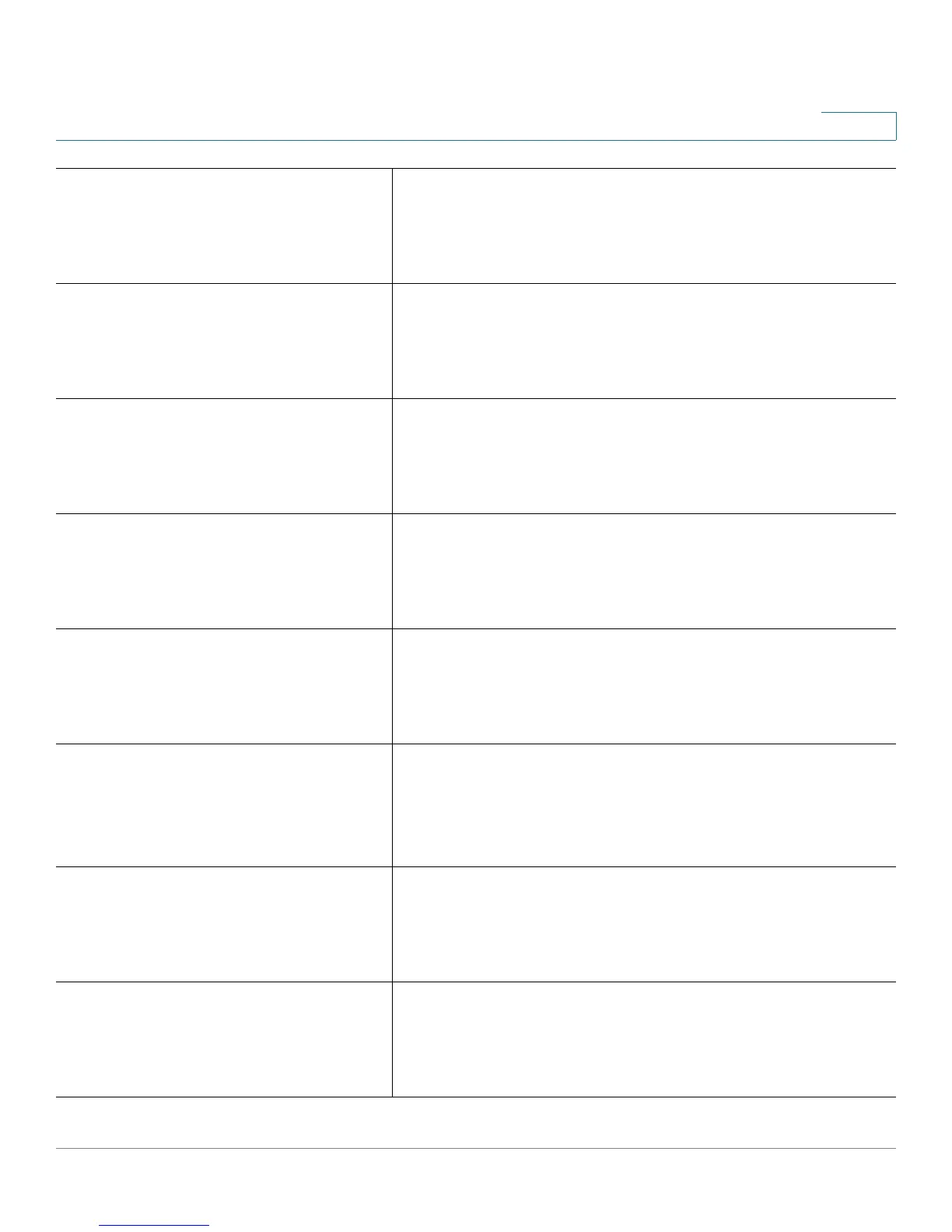Voice Parameters
Provisioning Guide for Cisco SPA100 and SPA200 Series Analog Telephone Adapters 104
6
<Attn_Transfer_Serv_1_>
<Attn_Transfer_Serv_2_>
<Attn_Transfer_Serv_5_> through
<Attn_Transfer_Serv_13_>
Enable Attended Call Transfer Service. Three Way
Conference is required for Attended Transfer.
Default setting: yes
<Unattn_Transfer_Serv_1_>
<Unattn_Transfer_Serv_2_>
<Unattn_Transfer_Serv_5_> through
<Unattn_Transfer_Serv_13_>
Enable Unattended (Blind) Call Transfer Service.
Default setting: yes
<MWI_Serv_1_>
<MWI_Serv_2_>
<MWI_Serv_5_> through <MWI_Serv_
13_>
Enable MWI Service. MWI is available only if a Voice Mail
Service is set-up in the deployment.
Default setting: yes
<VMWI_Serv_1_>
<VMWI_Serv_2_>
<VMWI_Serv_5_> through <VMWI_
Serv_13_>
Enable VMWI Service (FSK)
Default setting: yes
<Speed_Dial_Serv_1_>
<Speed_Dial_Serv_2_>
<Speed_Dial_Serv_5_> through
<Speed_Dial_Serv_13_>
Enable Speed Dial Service.
Default setting: yes
<Secure_Call_Serv_1_>
<Secure_Call_Serv_2_>
<Secure_Call_Serv_5_> through
<Secure_Call_Serv_13_>
Secure Call Service. If this feature is enabled, a user can make
a secure call by entering an activation code (*18 by default)
before dialing the target number. Then audio traffic in both
directions is encrypted for the duration of the call.
Default setting: yes
<Referral_Serv_1_>
<Referral_Serv_2_>
<Referral_Serv_5_> through <Referral_
Serv_13_>
Enable Referral Service. See the Referral Services Codes
parameter For more information.
Default setting: yes
<Feature_Dial_Serv_1_>
<Feature_Dial_Serv_2_>
<Feature_Dial_Serv_5_> through
<Feature_Dial_Serv_13_>
Enable Feature Dial Service. See the Feature Dial Services
Codes parameter For more information.
Default setting: yes
