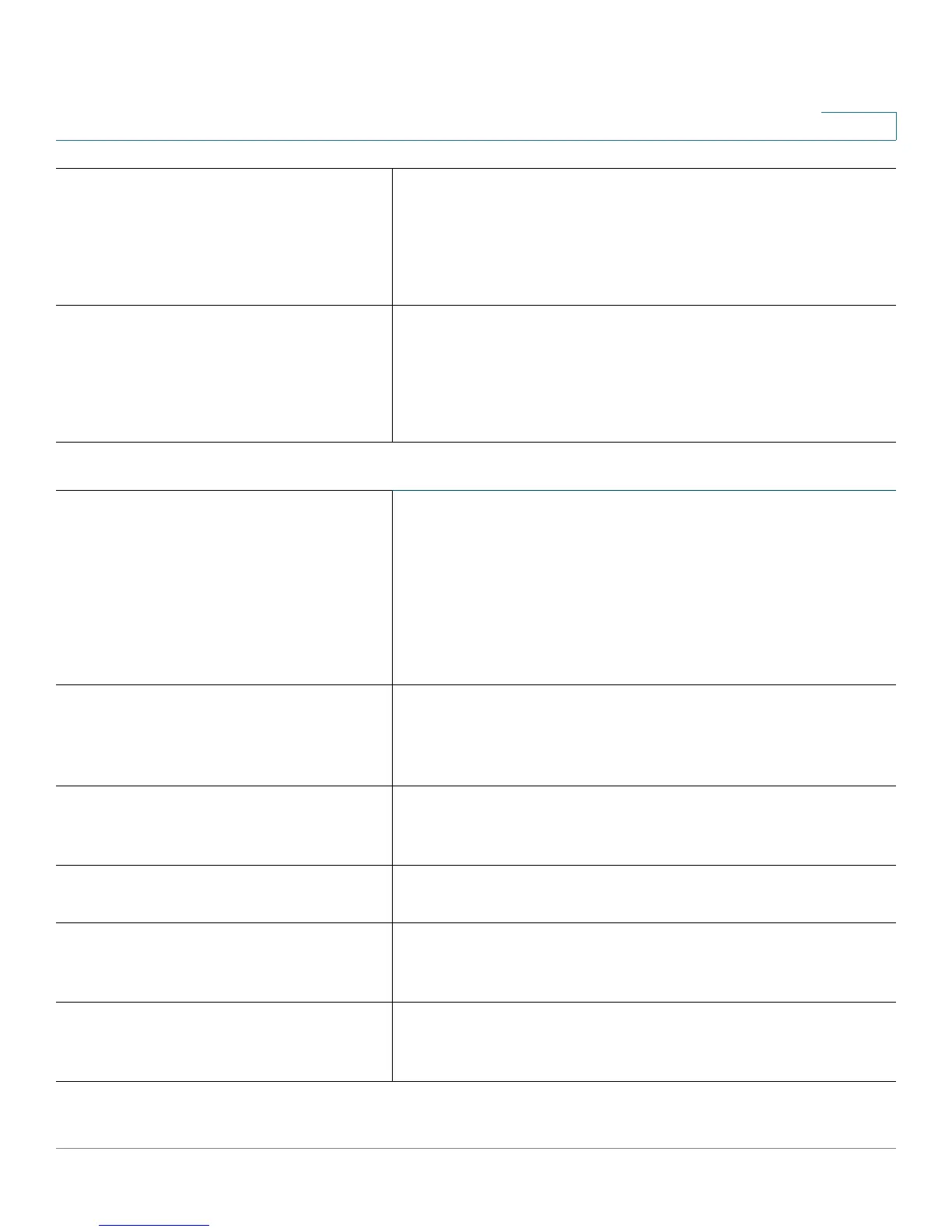Voice Parameters
Provisioning Guide for Cisco SPA100 and SPA200 Series Analog Telephone Adapters 105
6
<Service_Announcement_Serv_1_>
<Service_Announcement_Serv_2_>
<Service_Announcement_Serv_5_>
through <Service_Announcement_
Serv_13_>
Enable Service Announcement Service.
Default setting: no
<Reuse_CID_Number_As_Name_1_>
<Reuse_CID_Number_As_Name_2_>
<Reuse_CID_Number_As_Name_5_>
through <Reuse_CID_Number_As_
Name_13_>
Use the Caller ID number as the caller name.
Default settings: yes
<Preferred_Codec_1_> through
<Preferred_Codec_13_>
<Second_Preferred_Codec_1_>
through <Second_Preferred_Codec_
13_>
<Third_Preferred_Codec_1_>through
<Third_Preferred_Codec_13_>
Up to three codecs to be used for all calls from the specified
line/handset, listed order of preference. The actual codec
used in a call depends on the outcome of the codec
negotiation protocol. Select one of the following: G711u,
G711a, G726-32, G729a, or G722.
Default setting for Preferred Codec: G711u
Default setting for Second and Third Preferred Codec:
Unspecified
<Use_Pref_Codec_Only_1_>through
<Use_Pref_Codec_Only_13_>
To use only the preferred codec for all calls, select yes. (The
call fails if the far end does not support this codec.)
Otherwise, select no.
Default setting: no
<Use_Remote_Pref_Codec_1_> through
<Use_Remote_Pref_Codec_13_>
To use the preferred codec specified by the remote peer,
select yes. Otherwise, select no.
Default setting:
<Codec_Negotiation_1_> through
<Codec_Negotiation_13_>
Specify the codecs for codec negotiation: Default or List All.
Default setting: Default
<G729a_Enable_1_>through <G729a_
Enable_13_>
To enable the use of the G.729a codec at 8 kbps, select yes.
Otherwise, select no.
Default setting: yes
<Silence_Supp_Enable_1_>through
<Silence_Supp_Enable_13_>
To enable silence suppression so that silent audio frames are
not transmitted, select yes. Otherwise, select no.
Default setting: no
