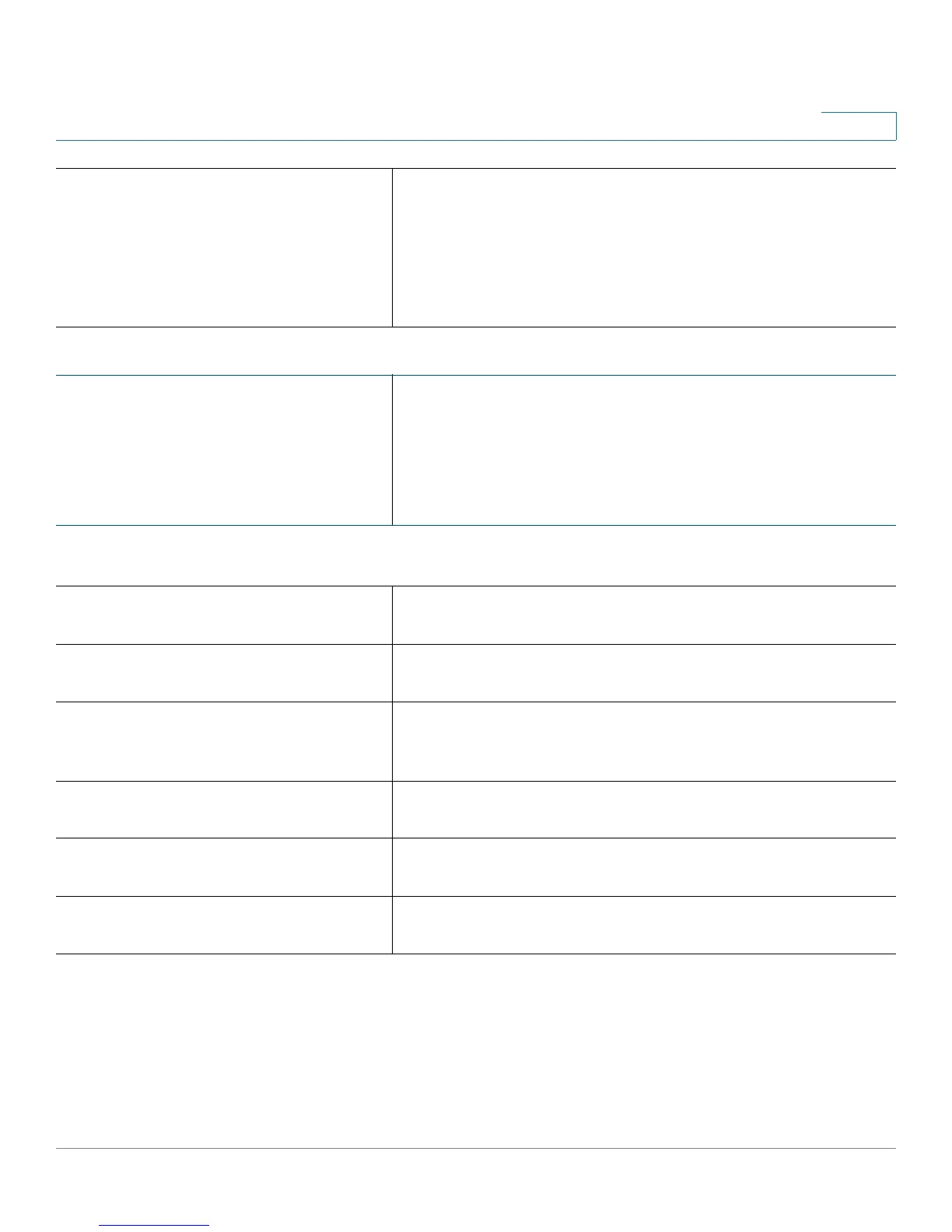Voice Parameters
Provisioning Guide for Cisco SPA100 and SPA200 Series Analog Telephone Adapters 114
6
<Media_Loopback_Type_1_>
<Media_Loopback_Type_2_>
<Media_Loopback_Type_5_> through
<Media_Loopback_Type_13_>
The loopback type to use when making call to request media
loopback operation. Choices are Media and Packet.
Default setting: media
Note that if the ATA answers the call, then the loopback type is
determined by the caller (the ATA always picks the first
loopback type in the offer if it contains multiple type)
<Ring1_Caller_1_ > through <Ring8_
Caller_1_ >
<Ring1_Caller_2_ > through <Ring8_
Caller_2_ >
<FAX_CNG_Detect_Enable_1_>
Caller number pattern to play Distinctive Ring/CWT 1, 2, 3, 4,
5, 6, 7, or 8. Caller number patterns are matched from Ring 1 to
Ring 8. The first match (not the closest match) will be used for
alerting the subscriber.
Default setting: blank
<Default_Ring_1_>
<Default_Ring_2_>
Default ringing pattern, 1–8, for all callers.
Default setting: 1
<Default_CWT_1_>
<Default_CWT_2_>
Default CWT pattern, 1–8, for all callers.
Default setting: 1
<Hold_Reminder_Ring_1_>
<Hold_Reminder_Ring_2_>
Ring pattern for reminder of a holding call when the phone is
on-hook.
Default setting: 8
<Call_Back_Ring_1_>
<Call_Back_Ring_2_>
Ring pattern for call back notification.
Default setting: 7
<Cfwd_Ring_Splash_Len_1_>
<Cfwd_Ring_Splash_Len_2_>
Duration of ring splash when a call is forwarded (0 – 10.0s)
Default setting: 0
<Cblk_Ring_Splash_Len_1_>
<Cblk_Ring_Splash_Len_2_>
Duration of ring splash when a call is blocked (0 – 10.0s)
Default setting: 0
