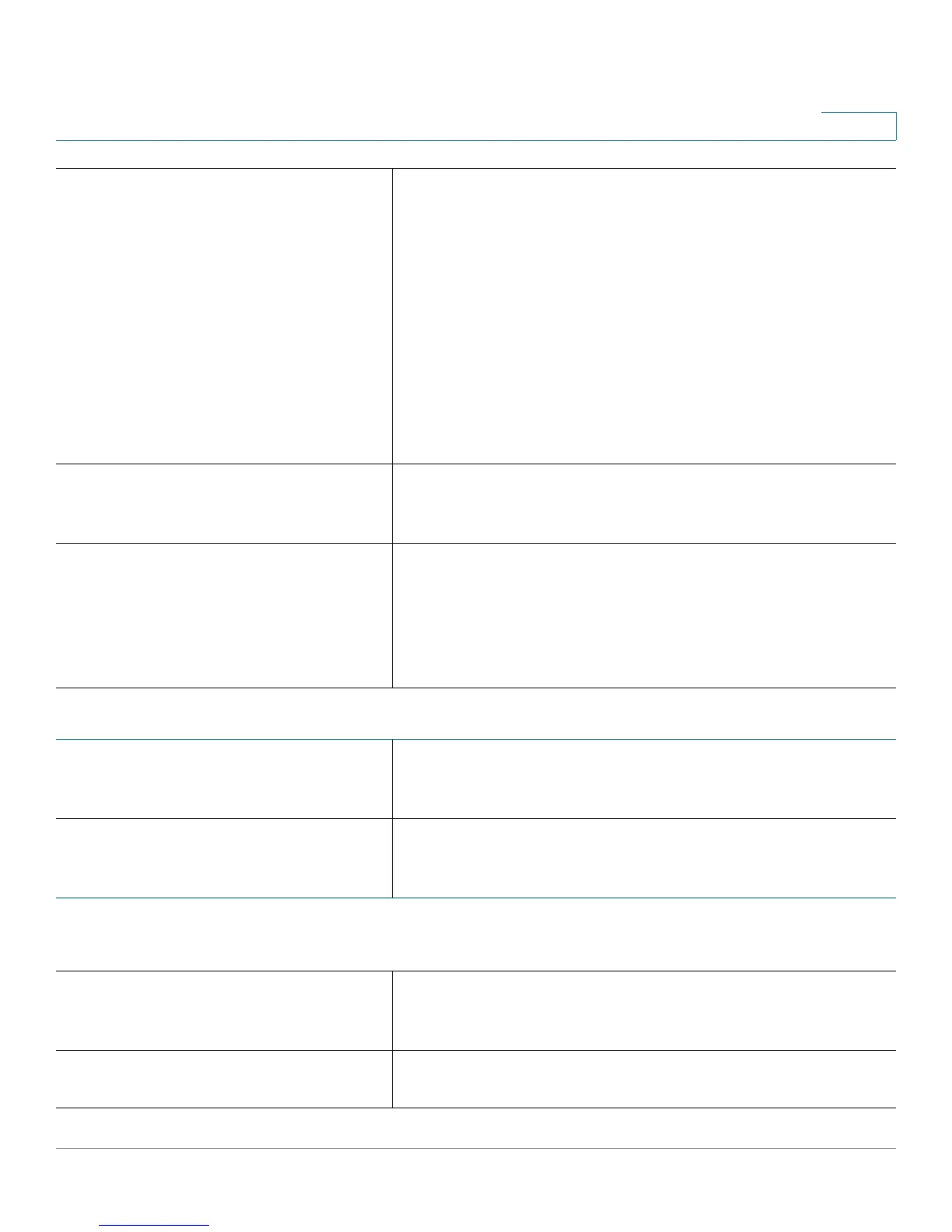Voice Parameters
Provisioning Guide for Cisco SPA100 and SPA200 Series Analog Telephone Adapters 115
6
<VMWI_Ring_Policy_1_>
<VMWI_Ring_Policy_2_>
The parameter controls when a ring splash is played when a
the VM server sends a SIP NOTIFY message to the ATA
indicating the status of the subscriber’s mail box. Three
settings are available.
Default setting: New VM Available
• New VM Available: Ring as long as there new voicemail
messages.
• New VM Becomes Available: Ring at the point when the
first new voicemail message is received.
• New VM Arrives: Ring when the number of new
voicemail messages increases.
<VMWI_Ring_Splash_Len_1_>
<VMWI_Ring_Splash_Len_2_>
Duration of ring splash when new messages arrive before the
VMWI signal is applied (0 – 10.0s)
Default setting: 0
<Ring_On_No_New_VM_1_>
<Ring_On_No_New_VM_2_>
If enabled, the ATA plays a ring splash when the voicemail
server sends SIP NOTIFY message to the ATA indicating that
there are no more unread voice mails. Some equipment
requires a short ring to precede the FSK signal to turn off
VMWI lamp.
Default setting: no
<PSTN_Line_Enable_3_> To enable this line for service, select yes. Otherwise, select
no.
Default setting: yes
<Incoming_Handset_List_3_> through
<Incoming_Handset_List_13_>
The devices that ring when an incoming call is received on the
specified line.
Default setting: fxs,1,2,3,4,5,6,7,8,9,10
<SIP_ToS/DiffServ_Value_1_> through
<SIP_ToS/DiffServ_Value_5_>
TOS/DiffServ field value in UDP IP packets carrying a SIP
message.
Default setting: 0x68
<SIP_CoS_Value_1_> through <SIP_
CoS_Value_5_>
CoS value for SIP messages. Valid values are 0 through 7.
Default setting: 3
