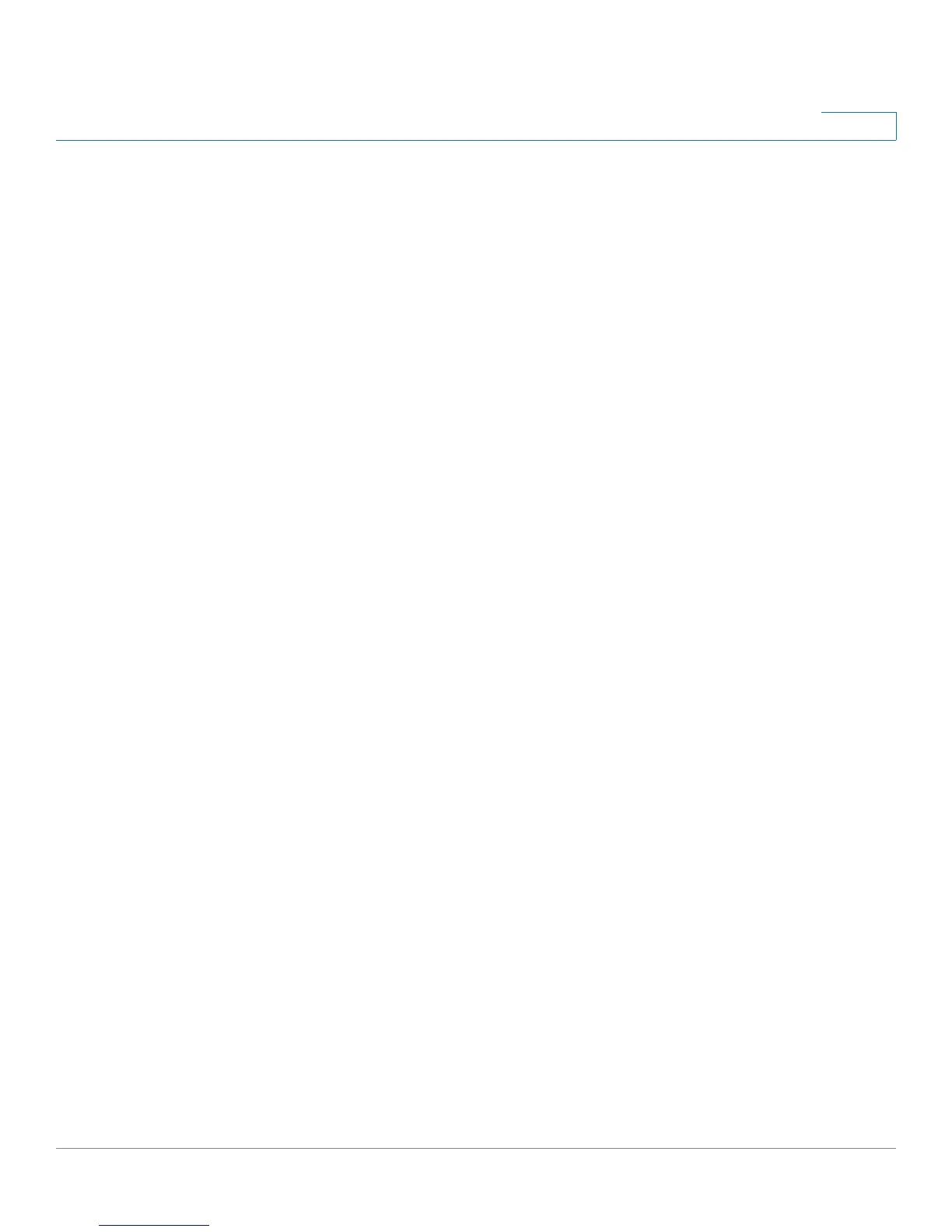Creating XML Provisioning Scripts
Data Types
Provisioning Guide for Cisco SPA100 and SPA200 Series Analog Telephone Adapters 35
2
components parameter: Z
1
= D
1
(on
i,1
/off
i,1
/f
i,1
[,on
i,2
/off
i,2
/f
i,2
[,on
i,3
/off
i,3
/f
i,3
[,on
i,4
/off
i,4
/f
i,4
[,on
i,5
/off
i,5
/f
i,5
[,on
i,6
/off
i,6
/f
i,6
]]]]]), where fi,j =
n
1
[+n
2
]+n
3
[+n
4
[+n
5
[+n
6
]]]]] and 1 < n
k
< 6 indicates which of the frequency
components given in the FreqScript are used in that segment; if more than
one frequency component is used in a segment, the components are
summed together.
Example 1—Dial tone:
350@-19,440@-19;10(*/0/1+2)
Number of Frequencies = 2
Frequency 1 = 350 Hz at –19 dBm
Frequency 2 = 440 Hz at –19 dBm
Number of Cadence Sections = 1
Cadence Section 1: Section Length = 10 s
Number of Segments = 1
Segment 1: On=forever, with Frequencies 1 and 2
Total Tone Length = 10s
Example 2—Stutter tone:
350@-19,440@-19;2(.1/.1/1+2);10(*/0/1+2)
Number of Frequencies = 2
Frequency 1 = 350 Hz at –19 dBm
Frequency 2 = 440 Hz at –19 dBm
Number of Cadence Sections = 2
Cadence Section 1: Section Length = 2s
Number of Segments = 1
Segment 1: On=0.1s, Off=0.1s with Frequencies 1 and 2
Cadence Section 2: Section Length = 10s
Number of Segments = 1
Segment 1: On=forever, with Frequencies 1 and 2
