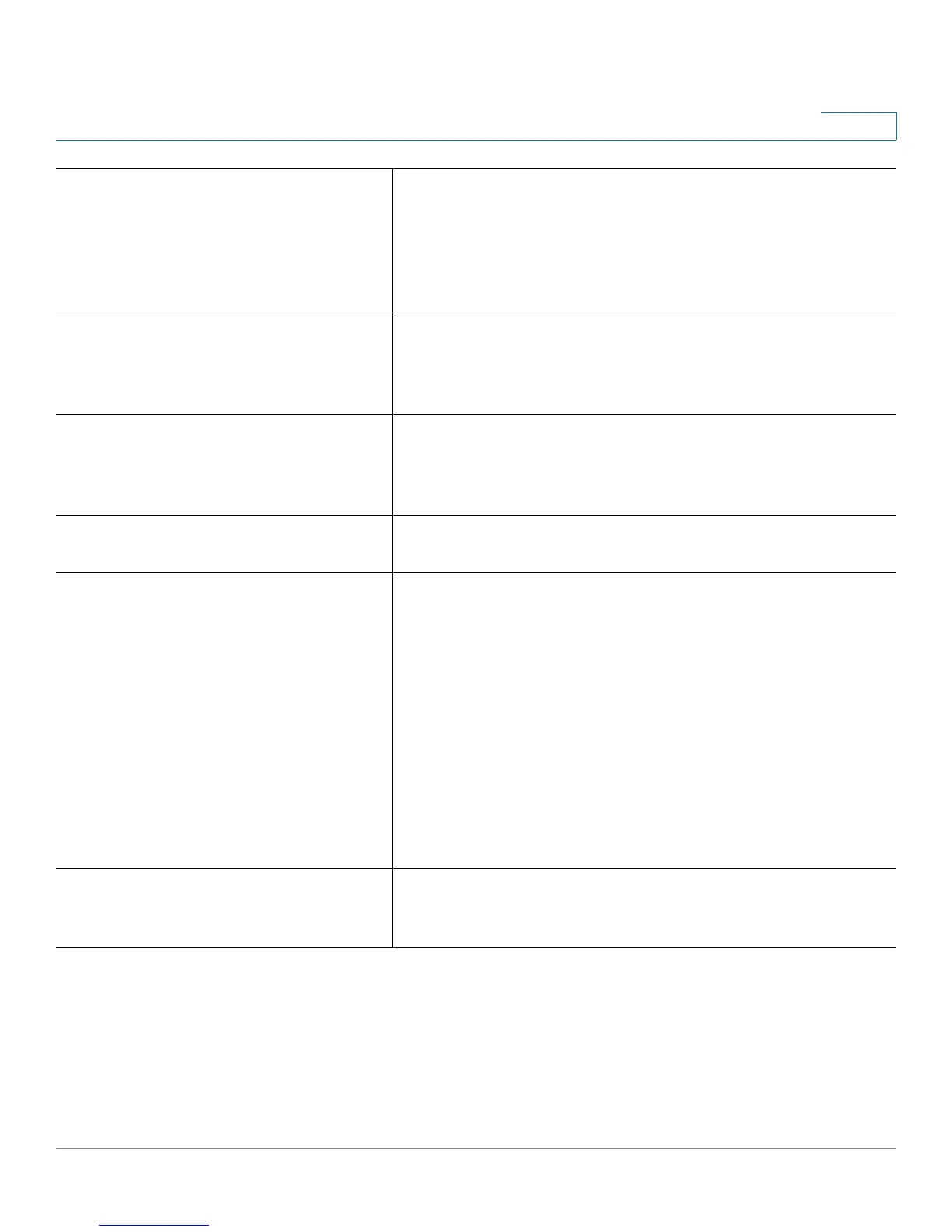Voice Parameters
Provisioning Guide for Cisco SPA100 and SPA200 Series Analog Telephone Adapters 85
6
<Profile_Rule_B:>
<Profile_Rule_C:>
<Profile_Rule_D>
Defines second, third, and fourth resync commands and
associated profile URLs. These profile scripts are executed
sequentially after the primary Profile Rule resync operation
has completed. If a resync is triggered and Profile Rule is
blank, Profile Rule B, C, and D are still evaluated and executed.
Default setting: blank
<Log_Resync_Request_Msg> This parameter contains the message that is sent to the
Syslog server at the start of a resync attempt.
Default setting: $PN $MAC -- Requesting resync $SCHEME://
$SERVIP:$PORT$PATH
<Log_Resync_Success_Msg> Syslog message issued upon successful completion of a
resync attempt.
Default setting: $PN $MAC -- Successful resync $SCHEME://
$SERVIP:$PORT$PATH
<Log_Resync_Failure_Msg> Syslog message issued after a failed resync attempt.
Default setting: $PN $MAC -- Resync failed: $ERR
<Report_Rule> The target URL to which configuration reports are sent. This
parameter has the same syntax as the Profile_Rule parameter,
and resolves to a TCP/IP command with an associated URL.
A configuration report is generated in response to an
authenticated SIP NOTIFY message, with Event: report. The
report is an XML file containing the name and value of all the
device parameters.
This parameter may optionally contain an encryption key. For
example:
[ --key $K ] tftp://ps.callhome.net/$MA/rep.xml.enc
Default setting: blank
<Upgrade_Enable> Determines whether or not firmware upgrade operations can
occur independently of resync actions.
Default setting: yes
