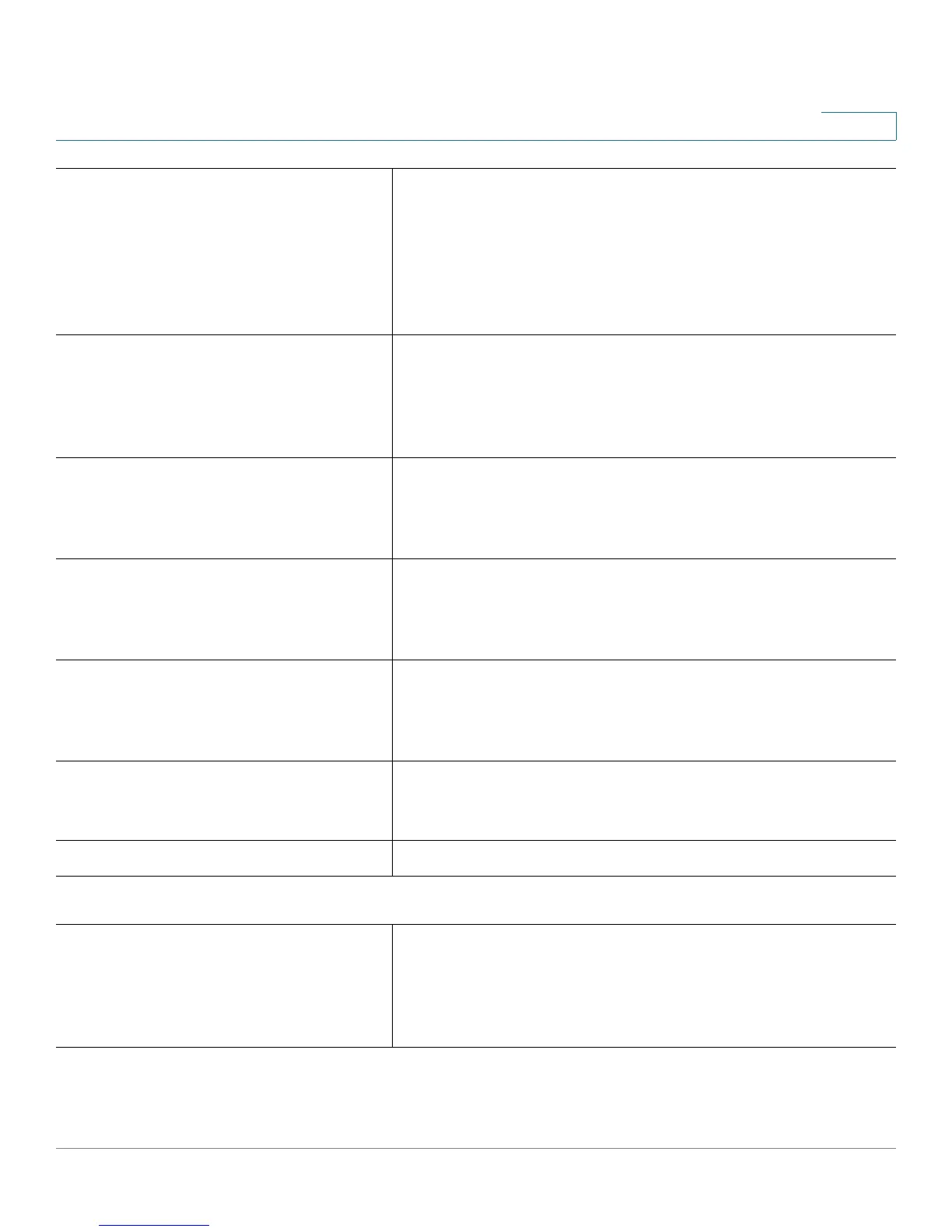Voice Parameters
Provisioning Guide for Cisco SPA100 and SPA200 Series Analog Telephone Adapters 86
6
<Upgrade_Error_Retry_Delay> The upgrade retry interval (in seconds) applied in case of
upgrade failure. The ATA has a firmware upgrade error timer
that activates after a failed firmware upgrade attempt. The
timer is initialized with the value in this parameter. The next
firmware upgrade attempt occurs when this timer counts
down to zero.
Default setting: 3600 seconds
<Downgrade_Rev_Limit> Enforces a lower limit on the acceptable version number
during a firmware upgrade or downgrade. The ATA does not
complete a firmware upgrade operation unless the firmware
version is greater than or equal to this parameter.
Default setting: blank
<Upgrade_Rule> This parameter is a firmware upgrade script with the same
syntax as Profile_Rule. Defines upgrade conditions and
associated firmware URLs.
Default setting: blank
<Log_Upgrade_Request_Msg> Syslog message issued at the start of a firmware upgrade
attempt.
Default setting: $PN $MAC -- Requesting upgrade $SCHEME:/
/$SERVIP:$PORT$PATH
<Log_Upgrade_Success_Msg> Syslog message issued after a firmware upgrade attempt
completes successfully.
Default setting: $PN $MAC -- Successful upgrade $SCHEME:/
/$SERVIP:$PORT$PATH -- $ERR
<Log_Upgrade_Failure_Msg> Syslog message issued after a failed firmware upgrade
attempt.
Default setting: $PN $MAC -- Upgrade failed: $ERR
<License_Keys> This field is not currently used.
<Custom_CA_URL> The URL of a file location for a custom Certificate Authority
(CA) certificate. Either the IP address or the FQDN of the
server can be specified. The file name can have macros, such
as $MA, which expands to the ATA MAC address.
Default setting: null
