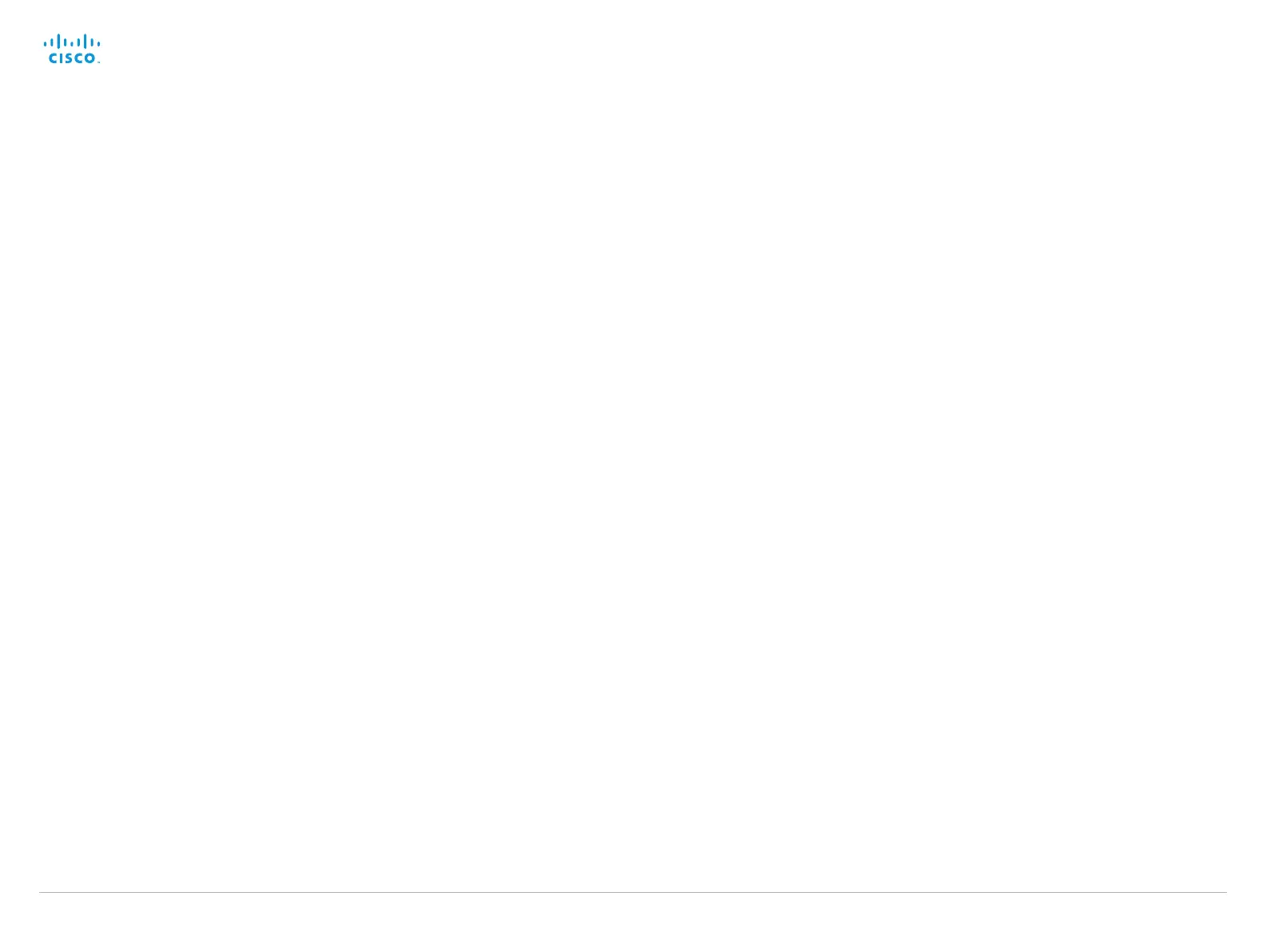D15119.02 MX700 and MX800 Administrator Guide TC7.2, AUGUST 2014. www.cisco.com — Copyright © 2014 Cisco Systems, Inc. All rights reserved.
64
Cisco TelePresence MX700 and MX800 Administrator Guide
Audio Output Line [1..6] Equalizer ID
Select the audio output line equalizer ID.
Requires user role: ADMIN
Value space: <1..8>
Range: Select EqualizerID 1 to 8.
Example:
Audio Output Line 1 Equalizer ID: 1
Audio Output Line [1..6] Equalizer Mode
Set the audio output line equalizer mode.
Requires user role: ADMIN
Value space: <Off/On>
Off: No equalizer.
On: Enable the equalizer for the audio output line.
Example:
Audio Output Line 1 Equalizer Mode: Off
Audio Output Line [1..6] Level
Define the output level of the Audio Output Line connector, in steps of 1 dB.
See the Audio Level tables in the Physical Interfaces Guide for the codec for a complete
overview of the menu values represented in dB.
Requires user role: ADMIN
Value space: <-24..0>
Range: Select a value from -24 to 0 dB.
Example:
Audio Output Line 1 Level: -10
Audio Output Line [1..6] Mode
Set the audio output line mode.
Requires user role: ADMIN
Value space: <Off/On>
Off: Disable the Audio Line output.
On: Enable the Audio Line output.
Example:
Audio Output Line 1 Mode: On
Audio Microphones Mute Enabled
Determine whether audio-mute is allowed or not. The default value is True.
Requires user role: ADMIN
Value space: <True/InCallOnly>
True: Muting of audio is always available.
InCallOnly: Muting of audio is only available when the device is in a call. When Idle it is not
possible to mute the microphone. This is useful when an external telephone service/audio
system is connected via the codec and is to be available when the codec is not in a call.
When set to InCallOnly this will prevent the audio-system from being muted by mistake.
Example:
Audio Microphones Mute Enabled: True
Audio SoundsAndAlerts KeyTones Mode
The system can be configured to make a keyboard click sound effect (key tone) when typing
text or numbers on the Touch controller.
Requires user role: USER
Value space: <Off/On>
Off: No key tones will be played when you type.
On: You will hear key tones when you type.
Example:
Audio SoundsAndAlerts KeyTones Mode: Off
Audio SoundsAndAlerts RingTone
This setting defines which ringtone to use for incoming calls. You need to enter the exact name
of the ringtone. You can find the available ringtones the following ways.
Web interface: On the Configuration > Personalization page.
Touch controller: On the Ringtone & Sound panel of the Settings menu. This panel is either
in the open part of the Settings menu, or included in the password protected Administrator
menu. The UserInterface UserPreference setting defines which panels will be in the password
protected area.
Requires user role: USER
Value space: <S: 1, 100>
Format: String with a maximum of 100 characters.
Example:
Audio SoundsAndAlerts RingTone: "Sunrise"
