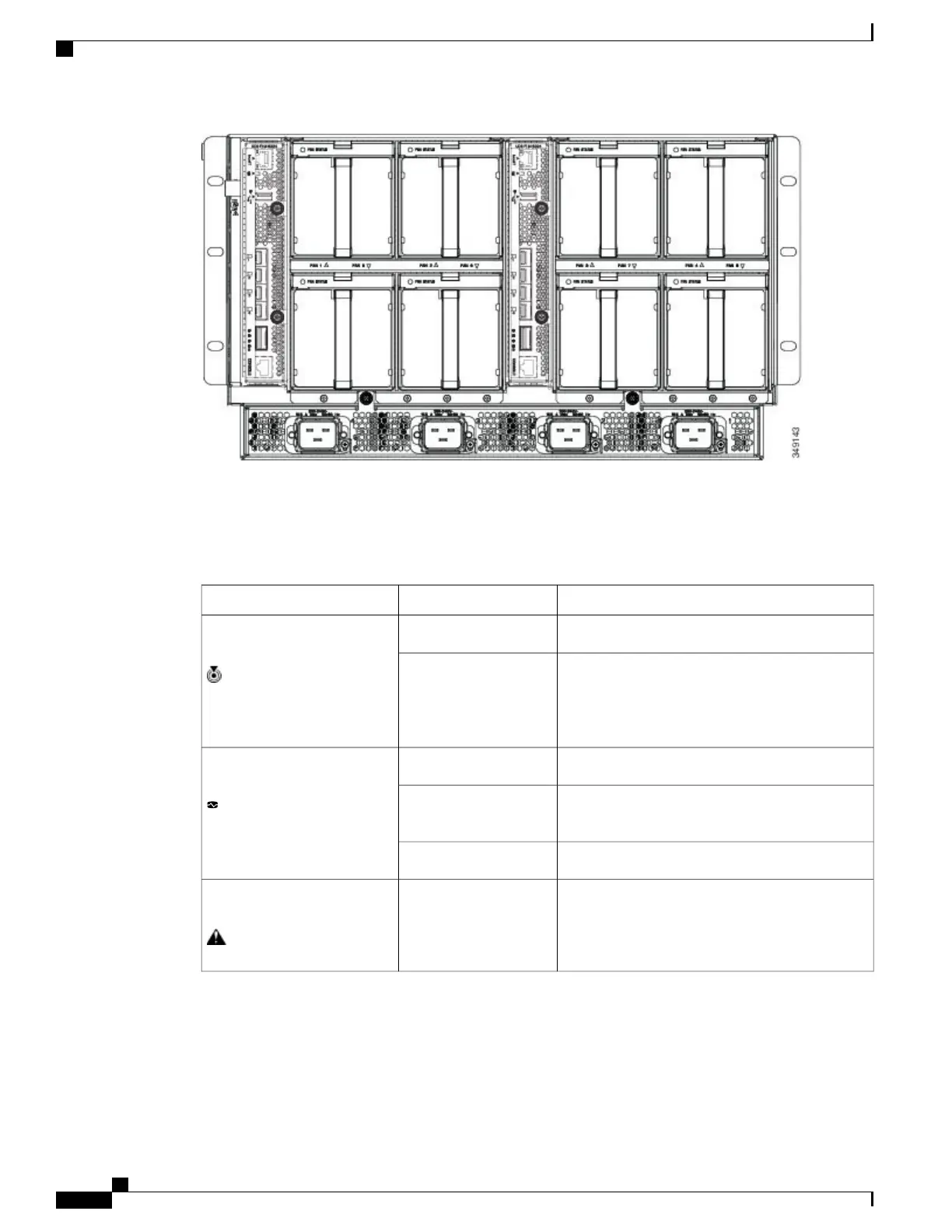Interpreting LEDs
Table 2: Chassis, Fan, and Power Supply LEDs
DescriptionColorLED
Beaconing not enabled.OffBeaconing
LED and button
Beaconing to locate a selected chassis—If the LED
is not blinking, the chassis is not selected. You
can initiate beaconing in UCS Manager or with
the button.
Blinking blue 1 Hz
No power.OffChassis connections
No I/O module is installed or the I/O module is
booting.
Amber
Normal operation.Green
Indicates a component failure or a major
over-temperature alarm.
Solid amberChassis health
Cisco UCS 5108 Server Chassis Installation Guide
36
Overview
Interpreting LEDs
